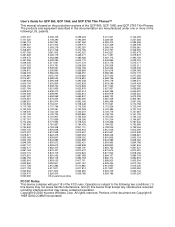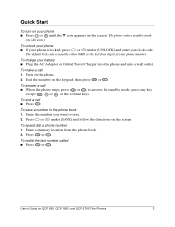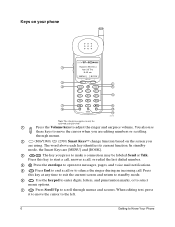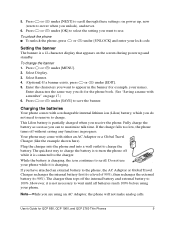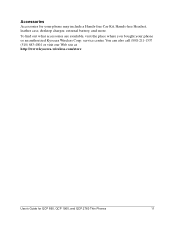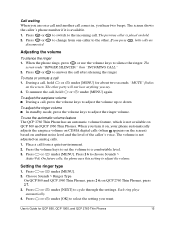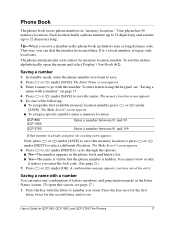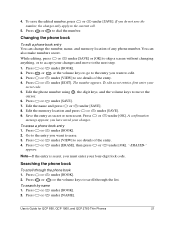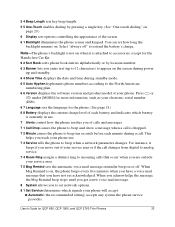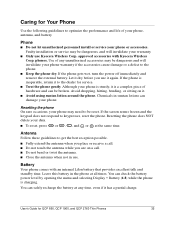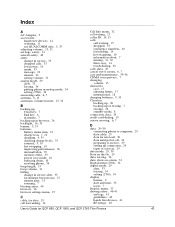Kyocera QCP1960 Support Question
Find answers below for this question about Kyocera QCP1960 - QCP 1960 Cell Phone.Need a Kyocera QCP1960 manual? We have 1 online manual for this item!
Question posted by aleasesmommy on March 1st, 2013
Battery Life
Current Answers
Answer #1: Posted by tintinb on March 28th, 2013 9:41 PM
If you have more questions, please don't hesitate to ask here at HelpOwl. Experts here are always willing to answer your questions to the best of our knowledge and expertise.
Regards,
Tintin
Related Kyocera QCP1960 Manual Pages
Similar Questions
how come my kyocera LGL41C cell phone no longer send or receive pictures
how do I change my data usage on a kyrocera Virgin Mobile cell phone when it won't let me get to the...
i have a kyocera hydro phone, i was talking on the phone, and it shut off......i took out the batter...
When was QCP 1960 released / launched?
I bought the phone some months ago, and never registeed it or put it into service. Only recently, I...