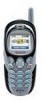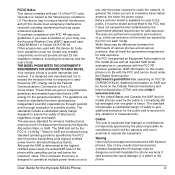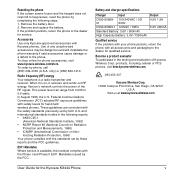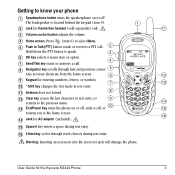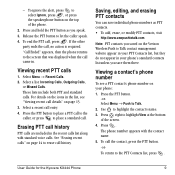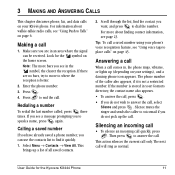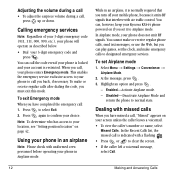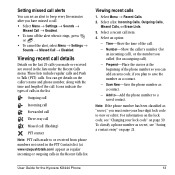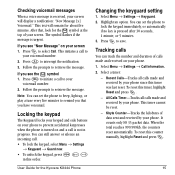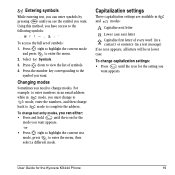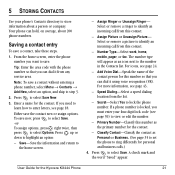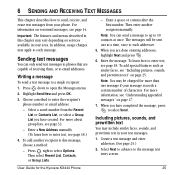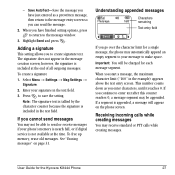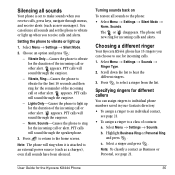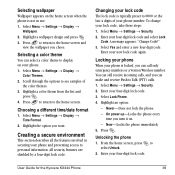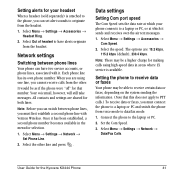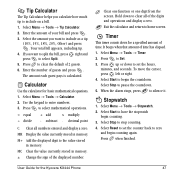Kyocera KX444 Support Question
Find answers below for this question about Kyocera KX444 - Cell Phone - CDMA2000 1X.Need a Kyocera KX444 manual? We have 1 online manual for this item!
Question posted by jesseroxie on March 31st, 2016
Kyocera With The Model Number Km-2550, Dos It Has A Factory Reset Code?
Current Answers
Answer #1: Posted by BusterDoogen on March 31st, 2016 12:38 PM
I hope this is helpful to you!
Please respond to my effort to provide you with the best possible solution by using the "Acceptable Solution" and/or the "Helpful" buttons when the answer has proven to be helpful. Please feel free to submit further info for your question, if a solution was not provided. I appreciate the opportunity to serve you!
Related Kyocera KX444 Manual Pages
Similar Questions
so it has been updating for over24 hours is that normal and when will I be able to use my phone agai...
I have my hyro kyocera on vibrate and it still isn't working can someone please help me with this pr...
How do you do a factory reset on 2004 Kyocera KM 3035
I bought the phone some months ago, and never registeed it or put it into service. Only recently, I...