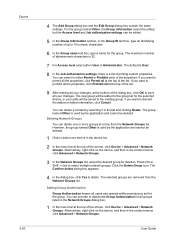Kyocera KM-C1530 Support Question
Find answers below for this question about Kyocera KM-C1530.Need a Kyocera KM-C1530 manual? We have 7 online manuals for this item!
Question posted by ericnatho on October 26th, 2014
Rise Rise C5155 Stuck In Bootloop
My Kyocera Rise C5155 is stuck in a bootloop. In the 3e recovery screen I see ERROR LOADING/MUSIC/ MISC! Doe anyone know how to fix this or if there is zip file I can flash or what to do?
Current Answers
Related Kyocera KM-C1530 Manual Pages
Similar Questions
The Machine Comes On But Is Stuck With The Welcome Screen And Cannot Go Any Furt
I have turned on the machine, however the machine is stuck with the Welcome screen and cannot boot u...
I have turned on the machine, however the machine is stuck with the Welcome screen and cannot boot u...
(Posted by georgetounokon 4 years ago)
Stuck In Administrator Login Screen
I accessed the administrator login screen using 4200 4200 and am unable to get out of it. I went it ...
I accessed the administrator login screen using 4200 4200 and am unable to get out of it. I went it ...
(Posted by brrteacher 7 years ago)
How To Connect Scanner From My Multifunction Printer Km-2050
(Posted by halBookem 10 years ago)
Account Id
I just set up our Kyocera KM-3050 to print. I am getting an error about an account ID. Where do I ge...
I just set up our Kyocera KM-3050 to print. I am getting an error about an account ID. Where do I ge...
(Posted by kimberlycarlson 12 years ago)