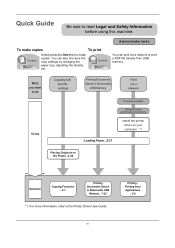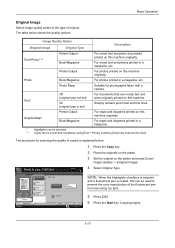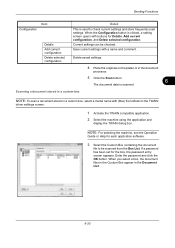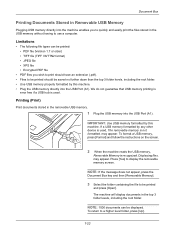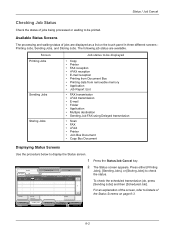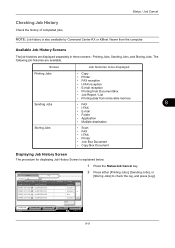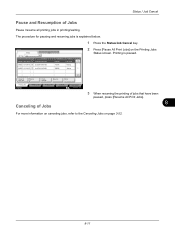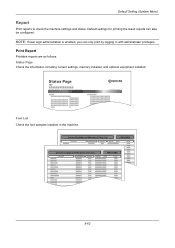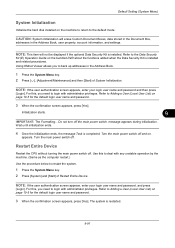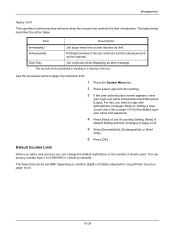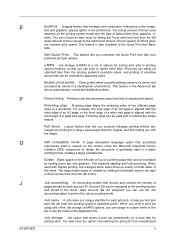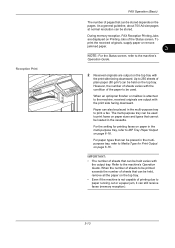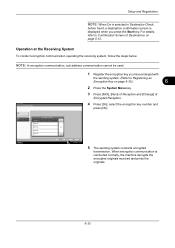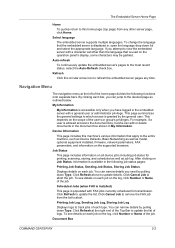Kyocera TASKalfa 3050ci Support Question
Find answers below for this question about Kyocera TASKalfa 3050ci.Need a Kyocera TASKalfa 3050ci manual? We have 15 online manuals for this item!
Question posted by georgetounokon on March 2nd, 2020
The Machine Comes On But Is Stuck With The Welcome Screen And Cannot Go Any Furt
I have turned on the machine, however the machine is stuck with the Welcome screen and cannot boot up to other displays on the screen so that I can print, scan or do any thing else. Is there some ways I can sort this problem out so that the machine can print, scan and do it's other functions.Thank you.George TounokonPapua New Guinea
Current Answers
Answer #2: Posted by Troubleshooter101 on March 2nd, 2020 7:58 AM
how did you try to update ?
With USB Stick or CF Card ?
If you tried with USB, please format the stick with only FAT. Open the Firmwarefolder/select DL_CTRL.2LC, open this file with wordpad and you´ll see:
VER 1.0
VER_CTRL 2LC_2F00.002.031
THIS DL_CTRL.2LC P xxxx
BOOT u-bootbin B 64155
KERNEL zImage.kmmfp B 10890
INITRD initrd.bin B 50781
FILE_PART1 rootdiskimage.cramfs B 62101
HIBDRV hibdrv.bin B 21588
HIBFLAG hibflag.bin B 41867
FILE_PART2 snapshotimage.bin B 29333
Copy only these 8 files to the USB Stick and startup the machine.
Now you are updating only the Controller.
This procedure will work with every part of the firmware.
By excample,
when i have problems to locate startup problems, Welcome on the screen/ no motor turning
I am extracting only main and panel firmware by this way and run the upgrade.
Now main and panel versions will work together and you´ll get the needed Errormessage to find out whats wrong.
And one more thing change this as well Sorted - Fault was main controller, changed it and OK. Thanks for the advice
With USB Stick or CF Card ?
If you tried with USB, please format the stick with only FAT. Open the Firmwarefolder/select DL_CTRL.2LC, open this file with wordpad and you´ll see:
VER 1.0
VER_CTRL 2LC_2F00.002.031
THIS DL_CTRL.2LC P xxxx
BOOT u-bootbin B 64155
KERNEL zImage.kmmfp B 10890
INITRD initrd.bin B 50781
FILE_PART1 rootdiskimage.cramfs B 62101
HIBDRV hibdrv.bin B 21588
HIBFLAG hibflag.bin B 41867
FILE_PART2 snapshotimage.bin B 29333
Copy only these 8 files to the USB Stick and startup the machine.
Now you are updating only the Controller.
This procedure will work with every part of the firmware.
By excample,
when i have problems to locate startup problems, Welcome on the screen/ no motor turning
I am extracting only main and panel firmware by this way and run the upgrade.
Now main and panel versions will work together and you´ll get the needed Errormessage to find out whats wrong.
And one more thing change this as well Sorted - Fault was main controller, changed it and OK. Thanks for the advice
Thanks
Please respond to my effort to provide you with the best possible solution by using the "Acceptable Solution" and/or the "Helpful" buttons when the answer has proven to be helpful. Please feel free to submit further info for your question, if a solution was not provided. I appreciate the opportunity to serve you!
Troublshooter101
Related Kyocera TASKalfa 3050ci Manual Pages
Similar Questions
Welcome Screen Stuck On Printer What Can I Do Solve The Problem
(Posted by Juliustugume 1 month ago)
How To Overcome The Welcome Screen Kyocera Taskalfa 420i Photocopy Machine
how to overcome the welcome screen kyocera taskalfa 420i photocopy machine
how to overcome the welcome screen kyocera taskalfa 420i photocopy machine
(Posted by ardymedia7 4 years ago)
Taskalfa 3050ci Error Code F000 Changed Screen Complete And Engine Board No Sol
no solution please help out
no solution please help out
(Posted by nedubase 7 years ago)
Machine Failure C6990
machine not work give the error message machine failure c6990
machine not work give the error message machine failure c6990
(Posted by mwinjuma 9 years ago)