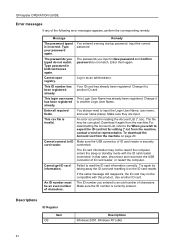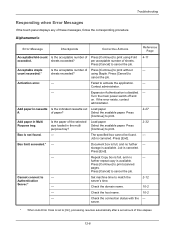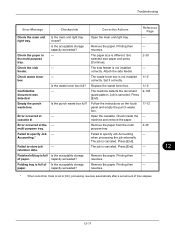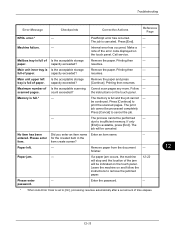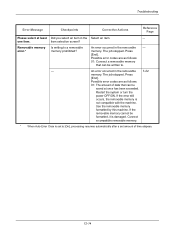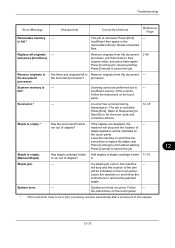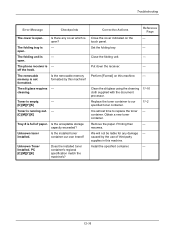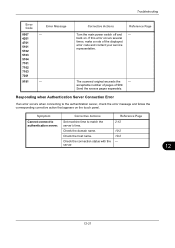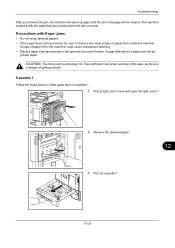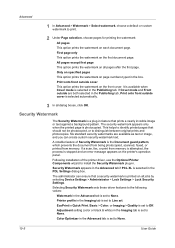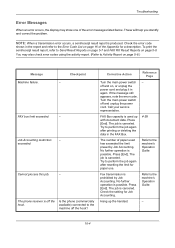Kyocera TASKalfa 3050ci Support Question
Find answers below for this question about Kyocera TASKalfa 3050ci.Need a Kyocera TASKalfa 3050ci manual? We have 15 online manuals for this item!
Question posted by mwinjuma on March 1st, 2015
Machine Failure C6990
machine not work give the error message machine failure c6990
Current Answers
Related Kyocera TASKalfa 3050ci Manual Pages
Similar Questions
Printer Error Kyocera Taskalfa 3050ci
Dear,I have the folowing message on the display of my taskalfa 3050ci: "System error turn the main p...
Dear,I have the folowing message on the display of my taskalfa 3050ci: "System error turn the main p...
(Posted by infrantk 8 years ago)
Kyocera Taskalfa 3050ci, Error Messages, Printer Not Activated
Error messsage "printer not activated, error code 20"shows when I save a document as pdf.
Error messsage "printer not activated, error code 20"shows when I save a document as pdf.
(Posted by purchasing1014 9 years ago)
Error Code Says ' Cant Use Cassette 1 Due To Failure'
how can i reset it ?
how can i reset it ?
(Posted by mkscoggin 10 years ago)
Kyocera Taskalfa 420i Not Working
I have a problem with my KYOCERA Taskalfa 420i error message, as follows: machine failure Note the...
I have a problem with my KYOCERA Taskalfa 420i error message, as follows: machine failure Note the...
(Posted by Jngadi 11 years ago)
Taskalfa 255 Error Message
I have the folowing message on the display of my taskalfa 255: "System error turn the main power s...
I have the folowing message on the display of my taskalfa 255: "System error turn the main power s...
(Posted by ktfort65 12 years ago)