Kyocera KM-5050 Support Question
Find answers below for this question about Kyocera KM-5050.Need a Kyocera KM-5050 manual? We have 25 online manuals for this item!
Question posted by bjGesip1 on February 14th, 2014
How Scan A Document With A Kyocera 5050
The person who posted this question about this Kyocera product did not include a detailed explanation. Please use the "Request More Information" button to the right if more details would help you to answer this question.
Current Answers
There are currently no answers that have been posted for this question.
Be the first to post an answer! Remember that you can earn up to 1,100 points for every answer you submit. The better the quality of your answer, the better chance it has to be accepted.
Be the first to post an answer! Remember that you can earn up to 1,100 points for every answer you submit. The better the quality of your answer, the better chance it has to be accepted.
Related Kyocera KM-5050 Manual Pages
KM-NET ADMIN Operation Guide for Ver 2.0 - Page 58


... accounts that have similar properties. Data can create groups of pages processed for printing devices. You can be notified about specified printing device and account activity.
Display print, copy, scan, and fax data in the device subtracts one or more counters, such as serial number and IP address. Create groups of views. Set up...
KM-NET ADMIN Operation Guide for Ver 2.0 - Page 98


... to a computer.
Counter Polling A type of how many copies, prints, faxes, and scans have been processed by selecting another console in KM Service Manager that keeps track of polling that shows detailed device information.
You can be changed by a particular printing device.
Device Manager A console for page sizes, media types, and color printing. vi
User...
KM-NET ADMIN Operation Guide for Ver 2.0 - Page 100


.... K
KM Host Agent Software component that monitors the overall activity on a print server, including user information and print jobs.
Developed by KMnet Admin. Login User A user account with a manual group. M
MAC (Media Access Control) Address The hardware address assigned to a
network device.
Managed Queue A sequence of programs from Sun Microsystems, Inc. MFP Multifunction...
KX Driver User Guide Version 5.90 - Page 2


...-C5015N FS-C5020N FS-C5025N FS-C5030N FS-C8100DN KM-1820 KM-2540* KM-2560* KM-3040* KM-3050* KM-3060* KM-4050 * KM-5050 * KM-6030 KM-8030
KM-C2520 KM-C3225 KM-C3232 KM-C4008 KM-C4035E KM-C3232E KM-C3225E KM-C2525E FS-1010 FS-1018MFP FS-1020D FS-1050...95/98/Me or Windows NT. Copyright © 2007 KYOCERA Corporation Copyright © 2007 Revised Edition KYOCERA MITA Corporation All rights reserved.
KX Driver User Guide Version 5.90 - Page 86
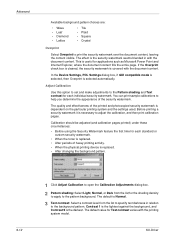
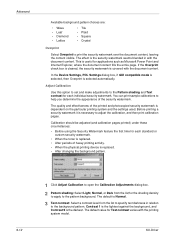
...Select Light, Normal, or Dark from the list to specify text darkness in with the document content. The quality and effectiveness of the security watermark. Calibration should be adjusted (and ... the Security Watermark feature the first time for each individual security watermark.
In the Device Settings, PDL Settings dialog box, if GDI compatible mode is selected, then Overprint...
KX Driver User Guide Version 5.90 - Page 97


... an Internal finisher or 1000-sheet
finisher.
P
PDL Page Description Language. PRESCRIBE Kyocera's scripting language that sends secure print jobs to insert a macro into
specified locations in a larger size than the original document size. This
feature requires an optional finishing device such as a poster. Poster Layout feature for labels, transparencies, envelopes, and custom...
iTag Specification/Setup/Operation Guide Ver. 8.0 - Page 3


... Watermark Process ...33 Configuring the Gray2Mono Process Component 34 Removing a Workflow from iTag...35 Document Retrieval from SharePoint Services 45 How to Enable Color Scanning...49 Adding Scan to PC & Send to E-Mail Addresses 74 Device Manager - KYOcapture...76 Device Manager - Version 8.0 Page 2 iTag
Specification/Setup/Operation
Table of Contents
Overview ...4 Benefits...4 iTag...
iTag Specification/Setup/Operation Guide Ver. 8.0 - Page 9


... Recognition (OCR), Gray2Mono, Send to Printer, and Send to adequately plan your Kyocera Multi-Function Product (MFP). Five types of five index fields.
This utility guides...
2. Document Library. A document library is an overview of your work group or department needs. From this setup, please take time to Folder.
Here is a repository where the scanned documents will be...
iTag Specification/Setup/Operation Guide Ver. 8.0 - Page 16
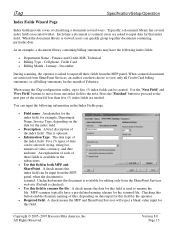
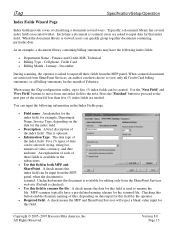
...SharePoint Services will reject a blank value input for the scanned file. Finance and Credit, MIS, Technical • Billing Type - When scanned documents are needed. Press the 'Finished' button to proceed to... both MFP and SharePoint. Copyright © 2005~2007 Kyocera Mita America, Inc All Rights Reserved. January - December
During scanning, the operator is checked).
• Use this index...
iTag Specification/Setup/Operation Guide Ver. 8.0 - Page 22


... multiple pages.. See pg. 32 for Kyocera MFP and SharePoint Services, the document source and destination, respectively. iTag
Specification/Setup/Operation
Document Workflow Tab Page
The Document Workflow page is installed in the server. Version 8.0 Page 21 To enable a particular process, simply click on the needs of scanned imaged and processed file. Copyright © 2005...
iTag Specification/Setup/Operation Guide Ver. 8.0 - Page 75


... network subnet as your Kyocera MFP. In the image below you use of the NIC Card for this document we will notice there were two devices found on the lower panes.
Once Enterprise Mode is enabled you enable KYOcapture\Enterprise Mode. Please note that if your Scan to PC and Scan to E-Mail addresses directly...
iTag Specification/Setup/Operation Guide Ver. 8.0 - Page 80


... addresses. Version 8.0 Page 79 Once all E-Mail Addresses are entered in to be manually entered or imported via text file import. Copyright © 2005~2007 Kyocera Mita America, Inc All Rights Reserved. With Device Manager you can easily Export the file to the device you can be Imported into another...
IB-40 User Guide - Page 1


...from the power outlet beforehand. Scan to prevent electrocution and power surges. - Address Book for purchasing IPv6-IPv4 Converter, IB-40 (below, "this product. - KM-NET for an extended time,...network devices allowed for the MFP
MFP network port
network port. This document describes the basic information about repairing this product"). Do not disassemble or modify this device must...
Scan System Operation Guide (Functions Edition) Rev-9 - Page 226


... procedure in order to page 3-19.)
Page 3-130 This file can then be opened and used in which you want to save the scanned image data and select either "KM-DB Link Handler" (for the PDF Keyword Assist option) or "Database Link Handler" (for the Database Assist option). (Refer to use the...
Scan System Operation Guide (Functions Edition) Rev-9 - Page 256


... number of scanned pages exceeds...scanned and transmitted. Contact administrator. Contact administrator. DB Assistant Server is different. Transmit any further pages separately. * When transmitting under settings such as "2-sided"
or "booklet", there may be case where only 998 pages can be found.
Error messages
Message
Procedure
Overflow of the DB Assistant do not match. Scanned documents...
3050/4050/5050 Operation Guide Rev-3 (Advanced) - Page 107
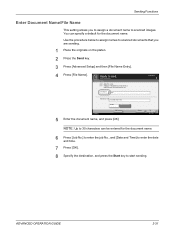
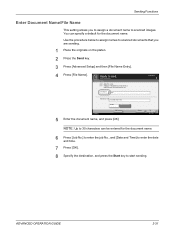
... Name Entry
Add a file name. Ready to 30 characters can be set.
You can also be entered for the document name.
Use the procedure below to assign names to scanned documents that you to assign a document name to start sending. Additional information such as [Job No.] and [Date and Time] can specify a default for...
3050/4050/5050 Operation Guide Rev-3 (Advanced) - Page 200
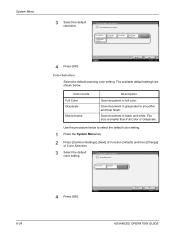
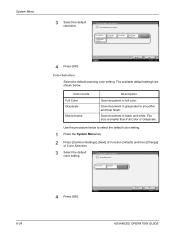
... color setting.
1 Press the System Menu key.
2 Press [Common Settings], [Next] of Function Defaults and then [Change] of Color Selection.
3 Select the default color setting. Scan document in grayscale for smoother and finer finish.
Common Settings -
Use the procedure below . Color mode Full Color Grayscale
Monochrome
Description...
3050/4050/5050 Operation Guide Rev-3 (Basic) - Page 22


... notify the Authorized Kyocera Dealer from state to state, or province to as follows. This warranty gives the Customer specific legal rights.
For model KM-3050 - In...IMPLIED, AND KYOCERA SPECIFICALLY DISCLAIMS ANY IMPLIED WARRANTY OR CONDITION OF MERCHANTABILITY OR FITNESS FOR A PARTICULAR PURPOSE. Legal and Safety Information
Warranty
NEW 3050/4050/5050 MULTIFUNCTIONAL PRODUCT LIMITED...
3050/4050/5050 Operation Guide Rev-3 (Basic) - Page 94
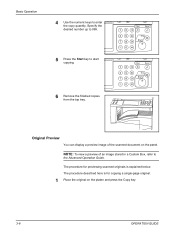
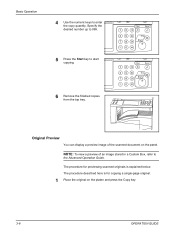
...Press the Start key to enter the copy quantity. NOTE: To view a preview of the scanned document on the platen and press the Copy key.
3-8
OPERATION GUIDE
Basic Operation
4 Use the numeric... the finished copies from the top tray. The procedure described here is for previewing scanned originals is explained below.
Original Preview
You can display a preview image of an image stored in...
3050/4050/5050 Operation Guide Rev-3 (Basic) - Page 123
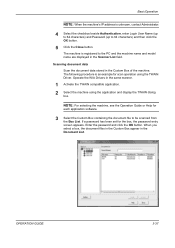
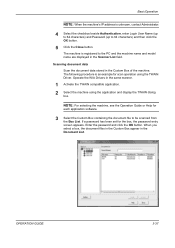
... same manner.
1 Activate the TWAIN compatible application. 2 Select the machine using the TWAIN Driver. Enter the password and click the OK button. Scanning document data Scan the document data stored in the Document List. The machine is unknown, contact Administrator.
4 Select the checkbox beside Authentication, enter Login User Name (up to 64 characters) and Password...
Similar Questions
Unable To Send Scanned Document
Unable to send scanned documents to my pc that's networked to it. Its a km 1650
Unable to send scanned documents to my pc that's networked to it. Its a km 1650
(Posted by itc42487 10 years ago)
Can I Scan Documents Into The Km 4530 And Have Them Show Up On My Computer
can i scan documents into the KM 4530 and have them show up on my desktop computer? like if i were t...
can i scan documents into the KM 4530 and have them show up on my desktop computer? like if i were t...
(Posted by dianesantoyo 12 years ago)

