Kyocera KM-5050 Support Question
Find answers below for this question about Kyocera KM-5050.Need a Kyocera KM-5050 manual? We have 25 online manuals for this item!
Question posted by vasvonnie on February 20th, 2014
How To Scan To Usb On Kyocera Km-5050 Kx
The person who posted this question about this Kyocera product did not include a detailed explanation. Please use the "Request More Information" button to the right if more details would help you to answer this question.
Current Answers
There are currently no answers that have been posted for this question.
Be the first to post an answer! Remember that you can earn up to 1,100 points for every answer you submit. The better the quality of your answer, the better chance it has to be accepted.
Be the first to post an answer! Remember that you can earn up to 1,100 points for every answer you submit. The better the quality of your answer, the better chance it has to be accepted.
Related Kyocera KM-5050 Manual Pages
KM-NET ADMIN Operation Guide for Ver 2.0 - Page 97


...of shared properties.
The administrator must establish it for a network.
Accounts can also display device settings, schedule polling, and prepare usage reports. Account Group A group of the included... subscriber is notified when one of accounts that lets you monitor printing, copying, scanning, and faxing counters in an account. Account Balance The total balance for internal ...
KM-NET ADMIN Operation Guide for Ver 2.0 - Page 98


... represented by selecting another console in KM Service Manager that lets you add new consoles and enable or disable existing consoles.
Not the username used to change selected device settings on to a computer. Counter Polling A type of the new group. D
Database Assistant Kyocera software tool for customizing the scan system of an
MFP for...
KM-NET ADMIN Operation Guide for Ver 2.0 - Page 100


..., and a photocopier. If Job Release is installed, the KM Service Manager is regularly polled and updated. not a Subscribers ...Kyocera products by Kyocera.
The Host Agent must be controlled using KMnet Admin.
Login User A user account with the Host Agent, the Job Release plug-in to configure Job Release. MFP Multifunction Printer (or Multifunction Peripheral) A single device...
KM-NET for Direct Printing Operation Guide Rev-3.2 - Page 6


... that any of the computer. The installation program starts up automatically. Installation
2.2. The Kyocera Extended Driver is completed, you can start the KM-NET for Direct Printing by proceeding from the start menu > All Programs > Kyocera > KM-NET for Direct Printing.
2
KM-NET for Direct Printing in your computer.
When the installation is provided on...
Kyocera Command Center Operation Guide Rev 6.3 - Page 11


... settings made on page 3-12.
Scanner
This allows you to confirm the log of pages copied, faxed, and other (scanned), respectively. A page printed on page 3-51; For more information, refer to Jobs Page on page 3-53. For ...Printer pages. For more information, refer to Printer Page on page 3-20. Device/Printer > APL.Filter
This allows you to the Kyocera Mita Corporation web sites.
Kyocera Command Center Operation Guide Rev 6.3 - Page 18


... about each security setting is restricted.
Network, USB Device, USB Host, Parallel I/F, Optional I/F
Specifies whether or...device. Basic > Security > Device Security > Network Security
This allows you click a link in as admin00. SNMP v3, NetWare, AppleTalk, NetBEUI, Raw, IPP, IPP over SSL, HTTP, HTTPS, FTP (Transmission), FTP (Reception), SMB, SNMP, SMTP, POP3, LPD, LDAP, WSD Scan...
KM-NET for Accounting Operation Guide Rev-1.4 - Page 7


... for Accounting is complete, you can start KM-NET for Accounting by clicking the start menu > All Programs > Kyocera > KM-NET for Accounting Startup Wizard starts. The wizard does not re-appear once the passwords have been registered.
1 Register an administrator password.
Starting the KM-NET for Accounting
When the installation is launched for...
KM-NET for Accounting Operation Guide Rev-1.4 - Page 10


... Properties dialog box of
the printing system appears.
3 Select the Device Settings tab. 4 Click on the printing system.
Prompt for Account... account ID each time you print on page 9.
8
KM-NET for Job Accounting to enable the accounting function. 6... view to Kyocera Extended Driver.
1 Open the Printers and Faxes window from the printing system menu. Configuring the Kyocera Extended Driver...
KM-NET for Clients Operation Guide Rev-3.7 - Page 5


... of playing WAV files (optional)
TCP/IP IPX/SPX
Ethernet (10BASE-T/100BASE-TX) Parallel (IEEE1284) USB
† Administrator rights are required for Clients operates in storage devices. System Requirements
KM-NET for installation.
Features
1.1. Features
1. What is used locally, conform that KX Driver has already been installed before installation. Check the requirements before using...
KM-NET for Clients Operation Guide Rev-3.7 - Page 7


Installation and Startup
2.1. Insert the CD-ROM that the KX driver is installed on the computer. KX Driver is completed, start the KM-NET for Clients by proceeding from the start menu > All Programs > Kyocera > KM-NET for Clients on the CD-ROM supplied with the printing system into the optical drive of the computer. The...
KX Driver User Guide Version 5.90 - Page 2


...KX printer driver
FS-820 FS-920 FS-1118MFP FS-1030D FS-2000D FS-3900DN FS-4000DN FS-6950DN FS-9130DN FS-9530DN FS-C5015N FS-C5020N FS-C5025N FS-C5030N FS-C8100DN KM-1820 KM-2540* KM-2560* KM-3040* KM-3050* KM-3060* KM-4050 * KM-5050 * KM-6030 KM-8030
KM-C2520 KM-C3225 KM-C3232 KM-C4008 KM-C4035E KM-C3232E KM-C3225E KM... 2007 KYOCERA Corporation Copyright © 2007 Revised Edition KYOCERA MITA ...
KX Driver User Guide Version 5.90 - Page 82


... set to Off • Poster set to Off • Resolution set to 600 dpi • Kyocera Image Refinement set to Off • EcoPrint set to Off • Monochrome Brightness and Contrast set ...list select [None]. Security watermark is set to 1) • Booklet set to Off
9-8
KX Driver If [None] is selected, no security watermark is displayed; To enable the Security Watermark feature, ...
iTag Specification/Setup/Operation Guide Ver. 8.0 - Page 22


...security access, and file naming of the process name. The following Kyocera MFP's: 3035/4035/5035/3050/4050/5050/6030/8030, C2630/C4008/C4035E/C3232E/C3225E/C2525E/C3232/C3225/C2520 ...details. They are located anywhere on the checkbox to the left of scanned imaged and processed file. Name Kyocera MFP
iTag Validation Station Gray2Mono
Image Enhancement Watermark
Send To Printer
Optical ...
iTag Specification/Setup/Operation Guide Ver. 8.0 - Page 75


... for use of Simulation 510 on the same local network subnet as your Scan to PC and Scan to E-Mail addresses directly from (Authentication, KYOcapture, LDAP and Device Tables).
Enterprise Mode enables the use with Kyocera MFP Devices. Copyright © 2005~2007 Kyocera Mita America, Inc All Rights Reserved. Please note that is the official name...
3050/4050/5050 Operation Guide Rev-3 (Advanced) - Page 235


Status Page
Check the information including current settings, available memory space, and optional equipment installed. Status Page
KM-5050
Firmware Version
Font List Check the font samples installed in the machine.
ADVANCED OPERATION GUIDE
6-59
Default settings for printing the result reports can also ...
3050/4050/5050 Operation Guide Rev-3 (Advanced) - Page 236


System Menu
Network Status Page Check the information including network interface firmware version, network address and protocol. Network Status Page
KM-5050
Firmware Version
6-60
ADVANCED OPERATION GUIDE
3050/4050/5050 Operation Guide Rev-3 (Advanced) - Page 286


..., [Next] of Default Setting, [Change] of Count by Paper Size, [Change] of copiers and printers is selected for Managing the Copy/Print Count
ACCOUNT.REPORT
KM-5050
Firmware Version
7-22
ADVANCED OPERATION GUIDE
User Login/Job Accounting - Paper Size 1 Select the paper sizes and types to specify media type.
3050/4050/5050 Operation Guide Rev-3 (Basic) - Page 22


...warranty, the Customer must immediately notify the Authorized Kyocera Dealer from date of Kyocera.
7. In order to as "Kyocera") warrant the Customer's new Multifunctional Product (referred to obtain performance of the ... in your area, or check Kyocera's Website at the address below for models KM-4050 and KM-5050 - THIS WARRANTY SHALL NOT EXTEND TO, AND KYOCERA SHALL NOT BE LIABLE FOR, ANY...
3050/4050/5050 Operation Guide Rev-3 (Basic) - Page 32
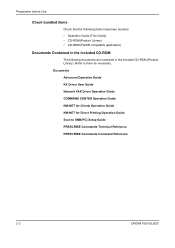
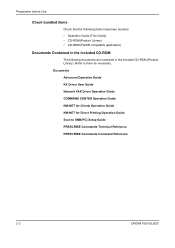
... Commands Technical Reference PRESCRIBE Commands Command Reference
2-2
OPERATION GUIDE Documents Advanced Operation Guide KX Driver User Guide Network FAX Driver Operation Guide COMMAND CENTER Operation Guide KM-NET for Clients Operation Guide KM-NET for Direct Printing Operation Guide Scan to them as necessary. Preparation before Use
Check bundled items
Check that the following...
3050/4050/5050 Operation Guide Rev-3 (Basic) - Page 140


..., press [Format] and follow the instructions on the screen.
3 Press [Removable Memory].
3-54
OPERATION GUIDE If a USB memory formatted by any other device is used .
We do not
guarantee that USB memory printing is error free if a USB hub is used , Removable Memory is printable. • High compression PDF files and encrypted PDF files...
Similar Questions
How To Set Static Ip Address For A Kyocera Km 5050 Kx
(Posted by kitcihi7 10 years ago)
Kyocera Km-5050
how to change user access codes for a kyocera km-5050 copier
how to change user access codes for a kyocera km-5050 copier
(Posted by rhwkns 11 years ago)
How To Scan On Km-c2230
I Want A Simple Way Like The Printer To Pc
how to scan on km-c2230 iI want a simple way like printer to pc
how to scan on km-c2230 iI want a simple way like printer to pc
(Posted by Anonymous-31918 12 years ago)

