Kyocera KM-5035 Support Question
Find answers below for this question about Kyocera KM-5035.Need a Kyocera KM-5035 manual? We have 29 online manuals for this item!
Question posted by jakeit on September 1st, 2014
How To Set Up Smb Scanning On A Kyocera 5035
The person who posted this question about this Kyocera product did not include a detailed explanation. Please use the "Request More Information" button to the right if more details would help you to answer this question.
Current Answers
There are currently no answers that have been posted for this question.
Be the first to post an answer! Remember that you can earn up to 1,100 points for every answer you submit. The better the quality of your answer, the better chance it has to be accepted.
Be the first to post an answer! Remember that you can earn up to 1,100 points for every answer you submit. The better the quality of your answer, the better chance it has to be accepted.
Related Kyocera KM-5035 Manual Pages
KM-NET ADMIN Operation Guide for Ver 2.0 - Page 43


... does not perform a version comparison between networks and devices. A log file provides a record of multiple firmware files. Setting Communication Options
You can apply portions of the currently installed versions in devices to the older version you wish to downgrade devices to install.
During firmware upgrade, the device icon and status changes according to perform the...
KM-NET ADMIN Operation Guide for Ver 2.0 - Page 57
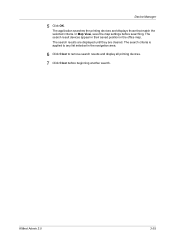
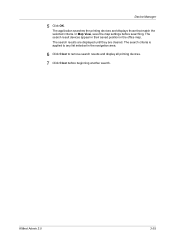
... displays those that match the selected criteria. In Map View, save the map settings before beginning another search. The search criteria is applied to any list selected in the office map. The search result devices appear in their saved position in the navigation area.
6 Click Clear to remove search results and display...
KM-NET ADMIN Operation Guide for Ver 2.0 - Page 65


... to groups of the selected group at a later time, the job cannot be modified.
5 Choose a time for each setting that launch the wizard:
Multi-Set Accounting Device Group button Located in a group. Multi-Set Accounting Devices button Located in the wizard to change .
4 Select the accounts to be cancelled after you want to , if they...
KM-NET Viewer Operation Guide Rev-5.2-2010.10 - Page 5


... Communication Retries ...5-2 Secure Protocol Settings ...5-2 Login Settings ...5-2 Account Polling Settings ...5-2 Device Polling Settings ...5-3
Chapter 6
Multi-Set
Setting Multiple Devices ...6-1 Selecting Settings in Multi-Set ...6-1
Creating Settings From a Device 6-2 Creating Settings From a File 6-2 Creating New Settings ...6-3 Overwriting Settings ...6-3
Chapter 7
Firmware Upgrade...
KM-NET Viewer Operation Guide Rev-5.2-2010.10 - Page 36


... also open the dialog box by right-clicking on the selected devices in installing the most current firmware on a device and select Advanced. Only one device may be selected at a time. Settings vary by model.
plus copy, scan, and FAX settings. The following selections appear:
Set Multiple Devices This sends configuration parameters to a maximum of three.
5 Under Notifications...
KM-NET Viewer Operation Guide Rev-5.2-2010.10 - Page 37


... to require a user login before it become available. Only ASCII characters are unavailable, the selected device does not support authentication.
A maximum of three dialogs can set user authentication as a device setting. If you can be open (for three different devices) at the same time. Only one of the options for authentication: Use local authentication or...
KM-NET Viewer Operation Guide Rev-5.2-2010.10 - Page 46


... counters.
Creating a Counter Report
To create a counter report for which to create a counter report and select Account > Add Counter Report. An unmanaged device can view and change counter report settings as needed.
1 In the My Views pane, select an Account view.
2 In the main menu, click Account > Counter Reports.
3 In the Counter...
KM-NET Viewer Operation Guide Rev-5.2-2010.10 - Page 51


... copy to a log file. You can be copied over the destination device settings. If the process completes successfully, the properties or settings are saved to use. If the process does not complete successfully, you want to a file with information about print, copy, scan and FAX counts. If you can click Details to see a list...
KM-NET Viewer Operation Guide Rev-5.2-2010.10 - Page 55


... number can be required for network communications. The feature can improve performance. Account Polling Settings
Printing devices are interrogated at least one selected device supports the User Login feature.
SNMP Communication Retries
Enter the number of prints, copies, fax, scans, page sizes, duplex pages, and pages per sheet. Select SSL to establish SNMP communication...
KM-NET Viewer Operation Guide Rev-5.2-2010.10 - Page 57


...jobs including paper size, print and scan quality, and default media types. Device Network Settings Basic settings for a successful Multi-Set completion. The devices are organized by right-clicking on one group to apply settings to multiple devices simultaneously.
Some functions may vary on the devices. Device Default Settings Settings that will receive settings by pressing the Ctrl key...
KM-NET Viewer Operation Guide Rev-5.2-2010.10 - Page 58


These settings vary by device. Device Address Book Number, Name, Furigana (if applicable), E-mail, FTP address, SMB address, FAX, Internet FAX addresses, and address groups. Device Virtual Mailbox Virtual Mail Boxes, including ID, Name, and Maximum VMB size are copied from File. If the process does not complete successfully, you want to save your settings to a file...
iTag Specification/Setup/Operation Guide Ver. 8.0 - Page 75


...Devices. Once installed you can Click the Start Button - > Kyocera -> Device Manager -> KYOcapture Device Manager To Launch the application. Copyright © 2005~2007 Kyocera Mita America, Inc All Rights Reserved.
We suggest that is on the Kyocera...device will focus on the iTag Server.
Enterprise Mode enables the use with Kyocera MFP Devices.
Version 8.0 Page 74 iTag
Adding Scan ...
iTag Specification/Setup/Operation Guide Ver. 8.0 - Page 85
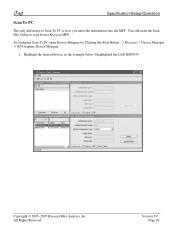
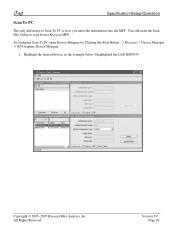
...-KM5035.
To configure Scan To PC open Device Manager by Clicking the Start Button - > Kyocera -> Device Manager -> KYOcapture Device Manager.
1. Version 8.0 Page 84
You still need the Scan File Utility to Scan To PC is how you enter the information into the MFP. iTag
Specification/Setup/Operation
Scan To PC
The only difference to scan from a Kyocera MFP.
Copyright ©...
iTag Specification/Setup/Operation Guide Ver. 8.0 - Page 91
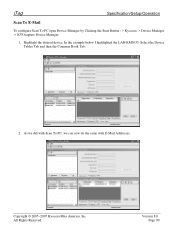
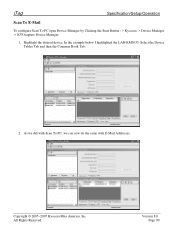
... the example below I highlighted the LAB-KM5035.
Copyright © 2005~2007 Kyocera Mita America, Inc All Rights Reserved. iTag
Specification/Setup/Operation
Scan To E-Mail
To configure Scan To PC open Device Manager by Clicking the Start Button - > Kyocera -> Device Manager -> KYOcapture Device Manager.
1. Select the Device Tables Tab and then the Common Book Tab.
2. Version 8.0 Page 90...
iTag Specification/Setup/Operation Guide Ver. 8.0 - Page 93


... the PC List we can do the same for E-Mail Addresses. To configure Scan To PC open Device Manager by Clicking the Start Button - > Kyocera -> Device Manager -> KYOcapture Device Manager.
1. Version 8.0 Page 92 From the Common Book Tab Click the Export Button. Highlight the desired device, in the example below I highlighted the LAB-KM5035.
Select the...
KX Driver Operation Guide Rev. 1.3.1 - Page 140


...- 98 Installation 1 Installing Components 25 Installing Optional Devices 30
J
Job Accounting 38 Job Name Display 39 Job Settings 109 Job Storage 109, 112- 113 Jobs
temporary and permanent 119- 120
K
KM-NET for Clients
using to print saved jobs 121
KPDL 36- 38, 52 settings 76- 77
Kyocera Image Refinement 73
L
Language Preference Selection 35...
Kyocera Extended Driver 4.0 User Guide Rev-2.1 - Page 104


...scanned in the form box.
Longshanks
Composite document
Fernville Inc. 2179 Valley Drive Carville, NY, 13079
Dear Sirs,
Thank you for more information on KM-4530, KM-5530, KM-6230, KM-6330, and KM...use the Form gallery, select High quality in the Custom Quality Settings dialog box, accessed from the Device Settings tab. We
appreciate your business.
Form gallery is unavailable when...
Kyocera Extended Driver 3.x User Guide Rev-1.4 - Page 27


Printer Properties
Auto Configuration
The Kyocera Auto Configuration Tool (KACT) allows users to the device options installed. Auto Configure keeps the printer driver's Device settings consistent with the actual printer devices. Auto Configure currently supported these ports for Windows operating systems:
• Windows 98 & ME - KPrint ports (Raw mode, LPR, and IPP) only • Windows 2000...
Kyocera Extended Driver 3.x User Guide Rev-1.4 - Page 32


... personnel.
・ Job Accounting ・ Job Name Display ・ Setting the Administrator Password ・ Changing the Administrator Password ・ User Login (FS-1118MFP / KM-1820 only)
Job Accounting
Job Accounting settings are specified by clicking the Administrator... We recommend that the Device Settings should only be specified by the system administrator to implement an...
Kyocera Extended Driver 3.x User Guide Rev-1.4 - Page 58
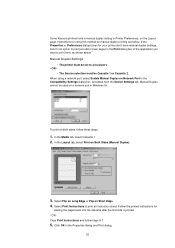
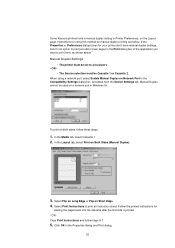
... box, accessed from , as shown above." Some Kyocera printers have manual duplex settings, look for an option to print just odd or even pages in the Print dialog box of the application you want to print from the Device Settings tab. Instructions for using a network port, select Enable Manual Duplex on a network port in...
Similar Questions
How To Set Up Scanning To Smb On Kyocera Taskalfa 250ci To Imac
(Posted by borjamatarranz 11 years ago)
Setting Up Scanning To Email On The Machine
How do I go about setting up scanning to email onthe machine so that the scanned docuemnt arrives as...
How do I go about setting up scanning to email onthe machine so that the scanned docuemnt arrives as...
(Posted by charlesw 12 years ago)

