Kyocera KM-4530 Support Question
Find answers below for this question about Kyocera KM-4530.Need a Kyocera KM-4530 manual? We have 22 online manuals for this item!
Current Answers
There are currently no answers that have been posted for this question.
Be the first to post an answer! Remember that you can earn up to 1,100 points for every answer you submit. The better the quality of your answer, the better chance it has to be accepted.
Be the first to post an answer! Remember that you can earn up to 1,100 points for every answer you submit. The better the quality of your answer, the better chance it has to be accepted.
Related Kyocera KM-4530 Manual Pages
KM-NET ADMIN Operation Guide for Ver 2.0 - Page 4


... 32 Tab Maximum ...3-2 Edit Default List Views ...3-2 Add Tab ...3-3 Import Default Tab ...3-4 Edit Tab ...3-4 Deleting a Tab ...3-6 Set Rows per Page ...3-6
Managing Devices ...3-6 Add Group ...3-7 Manual Groups ...3-7 Dynamic Groups ...3-8
Map View ...3-9 Map View Toolbar ...3-9 Map Background ...3-10 Selecting Icon Properties ...3-11 Links ...3-12 Saving Map Settings ...3-12
Subscription View...
KM-NET ADMIN Operation Guide for Ver 2.0 - Page 29


... to another does not remove that has devices manually assigned to the target group node in the navigation area. You must add devices to a manual group yourself, whereas devices are added automatically to the Device Manager console. Add Group is available.
Device Manager
Add Group
Use Add Group to add a device group to a dynamic group. If any subnode...
KM-NET ADMIN Operation Guide for Ver 2.0 - Page 75


...device-based accounting, Print Job Manager is an optional console for KMnet Admin that gives both administrators and users the ability to http://hostname:port/kmnetadmin, where hostname and port are placeholders for your server name and port number. Since account codes are limited and must install KM... multifunction printers (MFPs). For proper functioning of tracking usage by domain user.
KM-NET ADMIN Operation Guide for Ver 2.0 - Page 88


...to the Managed Queues list, click to a different console at the top of the KM Service Manager, administrators can enable the console again from management. All information received previously ...IP on to start the service again, and then click Close.
The Administration and Device Manager consoles cannot be disabled.
Unmanaged queues are tracked in megabytes. The minimum setting ...
KM-NET ADMIN Operation Guide for Ver 2.0 - Page 98


... to. The default console can be changed by a user. Device Home Page A page that gathers only counter information. Device Icon Setup A dialog used to log on a set configured by selecting another console in KM Service Manager that administrators can change depending on this page. Device Manager A console for page sizes, media types, and color...
KM-NET ADMIN Operation Guide for Ver 2.0 - Page 100


...Login User A user account with a manual group.
There are no device filters associated with a valid user name and password (i.e.
MFP Multifunction Printer (or Multifunction Peripheral) A single device that organizes devices and related data into tables.
By communicating with the server when the user manages or releases print jobs. KM Service Manager Software component that...
KM-NET ADMIN Operation Guide for Ver 2.0 - Page 102


...to zero.
sysLocation A user-defined property that reflects a device's physical location in the KM Service Manager that an administrator can use the same community strings that are...
SNMP Simple Network Management Protocol. In this manual, "trap" refers to
prompt for a PIN number for managing IP network devices, including printing devices. Renew Counters A function that resets all ...
KM-NET Viewer Operation Guide Rev-5.2-2010.10 - Page 67


...the other user imports it. Click OK. To make it possible to reuse the device data and UI information created in the older version, you can also import from ... destination for Accounting database.
1 In the menu bar at the top left of a workspace imported from KM-NET for the export.
The file extension of the application. The application automatically saves the previous workspace, and...
KM-NET for Accounting Operation Guide Rev-1.4 - Page 10


...the accounting
function.
2 Select Property from the Start menu. 2 Right-click on page 9.
8
KM-NET for Account ID
This prompts you to apply the accounting function. 5 Click OK.
2.7. ... the printer icon and click Properties. For details of
the printing system appears.
3 Select the Device Settings tab. 4 Click on the printing system. Enabling the Accounting Function
1 Select the printing ...
KM-NET for Accounting Operation Guide Rev-1.4 - Page 13


... output/input displays '-', it is clicked. The displayed value with a maximum output/input.
KM-NET for Accounting
11 List style
Counter name
Size Type Counter value Maximum output/ input
The...not configurable.
Graph style
The current page counter value is displayed in All accounts is a multifunctional copier, function or media can add, rename and delete folders as you delete a link...
KM-NET for Accounting Operation Guide Rev-1.4 - Page 14


...FAX (Send time)
Total FAX send time in full color. When the connected printing system is a multifunctional copier, function or media can be selected from the combo box on the Tree. Displays the value...page counter by function. Main list
Displays the printing systems relating to the individual counter.
12
KM-NET for Accounting IP address/Host name The IP address or the host name. Copy and ...
KX Driver User Guide Version 5.90 - Page 2


...-C5016N FS-6020 FS-6026
FS-C8008N FS-C8026N FS-9100DN FS-9120DN FS-9500DN FS-9520DN KM-1530 KM-1650 KM-1815 KM-2030 KM-2050 KM-2530 KM-2550 KM-3035 KM-3530 KM-4030 KM-4035 KM-4530 KM-5035 KM-5530 KM-6330 KM-7530 KM-C830 KM-C850 KM-C2630
*Not supported in this product, regardless of their respective companies. Regarding Trademarks
• PCL is...
KX Driver User Guide Version 5.90 - Page 97


...temporarily and are PCL XL, PCL 5e (monochrome
models only), and KPDL.
K
KM-NET Software that prints one copy of text and vector
graphics. Kyocera image refinement ... Profile A set of some printing options depends on the Hard disk. This
feature requires an optional finishing device such as a Sorter stacker, Document finisher, or Mailbox is reset or powered off.
MP tray Source ...
KX Driver Operation Guide Rev. 1.3.1 - Page 2


...FS- Models supported by the KX printer driver
Copier/MFP Printers
KM- 1510 KM- 1530 KM- 1810 KM- 1815 KM- 1820 / FS- 1118MFP KM- 2030 KM- 2530 KM- 2550 KM- 3035 KM- 3530 KM- 4030 KM- 4035
KM- 4230 KM- 4530 KM- 5035 KM- 5230 KM- 5530 KM- 6030 KM- 6230 KM- 6330 KM- 7530 KM- 8030 FS- 1118MFP KM- C850 KM-
Revision 1.3 Legal Notes
Unauthorized reproduction of all or part of this...
KX Driver Operation Guide Rev. 1.3.1 - Page 140


...112- 113 Jobs
temporary and permanent 119- 120
K
KM-NET for Clients
using to print saved jobs 121
KPDL... 63 Mailbox
virtual 113- 119 Mailbox Mode 107 Mailboxes
assigning 32
Manual Duplex 59
Settings 60
Measurement 34 Media
combinations 99- 100 Media ...51
N
Network Connection 1, 14 Non-Collating 106
O
Offset 91 Optional devices
installing 30
Options for cover printing 94, 97
P
Page Description Language...
Kyocera Extended Driver 4.0 User Guide Rev-2.1 - Page 2


...cannot be held liable for improvement without notice. Examples of their respective companies. C830 KM- C2520 KM- C3225 KM- C8008N FS- The information in the U.S. and/or other
countries. •... driver
Copier/ MFP
KM- 1650 KM- 1815 KM- 2050 KM- 2530 KM- 2550 KM- 3035 KM- 3530
KM- 4030 KM- 4035 KM- 4530 KM- 5035 KM- 5530 KM- 6030 KM- 6330 KM- 7530 KM- 8030
KM- C5020N FS- C8026N...
Kyocera Extended Driver 4.0 User Guide Rev-2.1 - Page 8
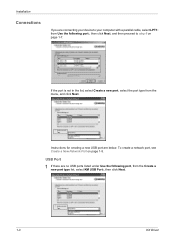
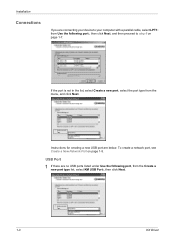
Installation
Connections
If you are connecting your device to your computer with a parallel cable, select LPT1:
from Use the following port:, then click Next, and then proceed to step 6 on page 1-5.
7
...Instructions for creating a new USB port are no USB ports listed under Use the following port, from the Create a
new port type list, select KM USB Port:, then click Next.
1
1-3
KX Driver
Kyocera Extended Driver 4.0 User Guide Rev-2.1 - Page 100


... optional Hard disk or setting up to a Print Box
1 Open the document and from your printing system's Operation Guide for more information on KM-4530, KM-5530, KM-6230, KM-6330, and KM-7530. To give it in page into one document and stores them to one print job. Jobs are 100 available print boxes, numbered...
Kyocera Extended Driver 4.0 User Guide Rev-2.1 - Page 104


...Imaging tab;
A stored form can be of accepting a default name generated by sending it from the Device Settings tab. Please contact me if I can be of any assistance in text box.
5
6... future. See your printing system's Operation Guide for you for more information on KM-4530, KM-5530, KM-6230, KM-6330, and KM-7530. The user can be combined with an image scanned in the future. ...
Similar Questions
How To Connect Scanner From My Multifunction Printer Km-2050
(Posted by halBookem 10 years ago)
I Have A Km-4530 That For A Few Months Would Intermittently Give Me Half Black C
I have a KM-4530 that for a few months would intermittently give me half black copies followed by a ...
I have a KM-4530 that for a few months would intermittently give me half black copies followed by a ...
(Posted by elikem209 10 years ago)
Can I Scan Documents Into The Km 4530 And Have Them Show Up On My Computer
can i scan documents into the KM 4530 and have them show up on my desktop computer? like if i were t...
can i scan documents into the KM 4530 and have them show up on my desktop computer? like if i were t...
(Posted by dianesantoyo 12 years ago)
Reprint
Is there a way I can reprint everythng that has gone through my copier/priter have kyocera km-205...
Is there a way I can reprint everythng that has gone through my copier/priter have kyocera km-205...
(Posted by kendenio 12 years ago)


