Kyocera KM-4050 Support Question
Find answers below for this question about Kyocera KM-4050.Need a Kyocera KM-4050 manual? We have 24 online manuals for this item!
Question posted by haroyol on May 19th, 2014
How To Setup Network Scanning On Km 4050
The person who posted this question about this Kyocera product did not include a detailed explanation. Please use the "Request More Information" button to the right if more details would help you to answer this question.
Current Answers
There are currently no answers that have been posted for this question.
Be the first to post an answer! Remember that you can earn up to 1,100 points for every answer you submit. The better the quality of your answer, the better chance it has to be accepted.
Be the first to post an answer! Remember that you can earn up to 1,100 points for every answer you submit. The better the quality of your answer, the better chance it has to be accepted.
Related Kyocera KM-4050 Manual Pages
KM-NET ADMIN Operation Guide for Ver 2.0 - Page 7


... Server Operating Systems Microsoft Windows® 2000 with any password constraints you may have in your network printing devices.
Host Agent
Software that lets user print jobs from Add or Remove Programs.
Consoles
Administration
A console for managing device data, reports, polling, alerts, and preferences.
Two other consoles, Accounting Manager and the Print Job...
KM-NET ADMIN Operation Guide for Ver 2.0 - Page 16


... icon in terms of 32 bits, whereas an IPv6 address has 128 bits. An IPv4 address is newer technology.
1 Type the IPv4 network Starting Address. Devices belong to any device with an IP address from one person to another .
Administration
To delete all subscriptions, select Alert Subscription or Report Subscriptions to remove all...
KM-NET ADMIN Operation Guide for Ver 2.0 - Page 17


... OK in the confirmation message.
Are you sure you want to suspend all polling of these devices by clicking Network Properties. Note: Devices that do this network, thus suspending all polling of these devices by all devices on this ?
KMnet Admin 2.0
2-7 Click Next. If you clear the Managed check box, click OK to confirm This will...
KM-NET ADMIN Operation Guide for Ver 2.0 - Page 18


... for the end of network printers to identify what devices are sent out, the address entered in progress on any of the selected networks. Selecting E-mail Settings
You...setup, enter the sender's e-mail address.
5 Click Test Email to clear the settings.
2-8
User Guide Adding port 25 or netadmin.exe to system administrators and subscribers. This function is a process for scanning a network...
KM-NET ADMIN Operation Guide for Ver 2.0 - Page 21


... from the list. By default, the preferred console is displayed each time you select Open the default console and log on to KMnet Admin, your network printing devices.
Administration
If you do not plan to use will simplify the KMnet Admin appearance. Your new preferred console is set to KMnet Admin.
2 In...
KM-NET ADMIN Operation Guide for Ver 2.0 - Page 73


... monitoring the various counters on this way. Changing the Default Console
If you select Choose a console to open when logging on to KMnet Admin, your network printing devices.
Your new preferred console is displayed each time you log on to KMnet Admin.
2 In the navigation area, click Switch Console, then select a default...
KM-NET ADMIN Operation Guide for Ver 2.0 - Page 89


... new preferred console is displayed. By default, the preferred console is automatically logged off . To change the default console:
1 Log on to KMnet Admin, your network printing devices. A user is set to KMnet Admin.
2 In the navigation area, click Switch Console, then select a default console.
3 Click Switch Console, then click Set As...
KM-NET ADMIN Operation Guide for Ver 2.0 - Page 99


... in dotted decimal form,
for download to
remember than the numbers in an IP address. Inheritance A relationship by a particular device.
F
firmware Device and network card firmware support the device's internal software. Firmware Upgrade A wizard available in Device Manager that represents the number and type of installing the most current firmware on a group by group basis...
KM-NET Viewer Operation Guide Rev-5.2-2010.10 - Page 36


... This sets the network settings of one device may be selected at the top of the selected device, such as IP address, e-mail settings, SNMP settings, FTP and SMB client settings, and protocol settings. TCP Send Data This sends data directly to a maximum of devices. plus copy, scan, and FAX settings. Settings vary by right...
KM-NET Viewer Operation Guide Rev-5.2-2010.10 - Page 37


... from the list.
8 Type a server name or IP address in the Domain name text box. The maximum length is accessed. Setting Network User Property An administrator can be open (for administrators to set network user property as a device setting, click Enable user login.
4 Select one Authentication Settings dialog can set user authentication as...
KM-NET Viewer Operation Guide Rev-5.2-2010.10 - Page 45


... on each device, its network information and counter information. Accounts can be in Edit > Options. Counter reports can be displayed.
1 Select a device or account:
In Accounts View, select an account.
The attached file can be made about this Device. The report can be scheduled to search the list of pages output or scanned by the...
KM-NET Viewer Operation Guide Rev-5.2-2010.10 - Page 58


... administrator access permission. If you want to save the error list, click Export to use. Click Next. Device Network Groups Creation of groups used for accessing a device. If you want to open the following formats: Multi-Set template from the list. The settings are saved to file. You have made. If the ...
KM-NET Viewer Operation Guide Rev-5.2-2010.10 - Page 74


..., and Contacts can include keeping track of how many copies, prints, faxes, and scans have been
processed by each managed network printing device. The search results are displayed until you change device settings, such as page counts and scan counts on the devices are queried and statistics accumulated. C
counter A variable used to track such things as...
KM-NET for Direct Printing Operation Guide Rev-3.2 - Page 15


...you to select that result. The password should be ignored depending on the Advanced Print Setup dialog box. This is active when VMB is ignored. The following value are assigned ... Settings
Specifies the paper output destination.The following destinations are available: Back, Booklet and Front.
KM-NET for booklet format. The default setting is PDF version 1.4 or later file and using ...
iTag Specification/Setup/Operation Guide Ver. 8.0 - Page 84


... purpose of the MFP. Version 8.0 Page 83 iTag
Specification/Setup/Operation
8.
Copyright © 2005~2007 Kyocera Mita America, Inc All Rights Reserved. Highlight the Desired Device by clicking on the Device Name of this example we will configure the KM-5035 (LAB-KM5035).
9. Click Update Device The MFP is now configured to work with iTag...
iTag Specification/Setup/Operation Guide Ver. 8.0 - Page 85
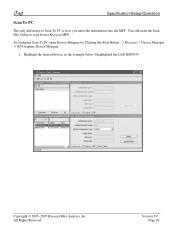
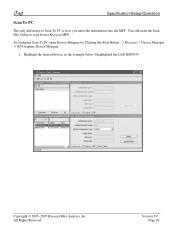
... by Clicking the Start Button - > Kyocera -> Device Manager -> KYOcapture Device Manager.
1.
Version 8.0 Page 84 You still need the Scan File Utility to Scan To PC is how you enter the information into the MFP. Highlight the desired device, in the example below I highlighted the LAB-KM5035.
iTag
Specification/Setup/Operation
Scan To PC
The only difference to...
iTag Specification/Setup/Operation Guide Ver. 8.0 - Page 88


..., click on the desired MFP, Click the Device Tables Tab, PC List Tab. For this demonstration we are saving the file in a ScanToPCFolder and naming the text fie ScanToPc.txt. Copyright © 2005~2007 Kyocera Mita America, Inc All Rights Reserved. iTag
Specification/Setup/Operation
Scan To PC - You will be prompted to...
iTag Specification/Setup/Operation Guide Ver. 8.0 - Page 91
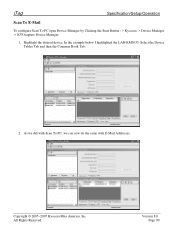
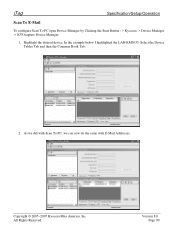
... Addresses. Version 8.0 Page 90 Copyright © 2005~2007 Kyocera Mita America, Inc All Rights Reserved.
In the example below I highlighted the LAB-KM5035. iTag
Specification/Setup/Operation
Scan To E-Mail
To configure Scan To PC open Device Manager by Clicking the Start Button - > Kyocera -> Device Manager -> KYOcapture Device Manager.
1.
iTag Specification/Setup/Operation Guide Ver. 8.0 - Page 93


... Common Book Tab Click the Export Button. iTag
Specification/Setup/Operation
Scan To E-Mail Import and Export
As with the PC List we can do the same for E-Mail Addresses. Highlight the desired device, in the example below I highlighted the LAB-KM5035.
Select the Device Tables Tab and then the Common Book Tab.
2.
Copyright...
Scan System Operation Guide (Functions Edition) Rev-9 - Page 22
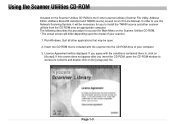
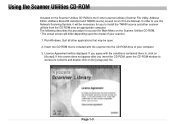
... the CD-ROM drive of your computer. 3. Insert the CD-ROM that may be displayed. If this Network Scanning System, it will be necessary for you to access its contents and double-click on the [setup.exe] file. Licence Agreement will differ depending upon the model of your scanner.
1. The following describes the...
Similar Questions
What Is The Accounting Administrator Code For Km-4050
I have 4 units KM-4050 in my office. And want use the KM Net accounting software to assign account I...
I have 4 units KM-4050 in my office. And want use the KM Net accounting software to assign account I...
(Posted by endrop2008 12 years ago)
Networking A Km 2530
my km 2530 didn't come with a network card and I am trying to be able to scan to a pc. I am assuming...
my km 2530 didn't come with a network card and I am trying to be able to scan to a pc. I am assuming...
(Posted by jenniferh 12 years ago)

