Kyocera KM-3035 Support Question
Find answers below for this question about Kyocera KM-3035.Need a Kyocera KM-3035 manual? We have 29 online manuals for this item!
Question posted by nopack on February 4th, 2014
How To Setup Network Address On Kyocera Km 3035
The person who posted this question about this Kyocera product did not include a detailed explanation. Please use the "Request More Information" button to the right if more details would help you to answer this question.
Current Answers
There are currently no answers that have been posted for this question.
Be the first to post an answer! Remember that you can earn up to 1,100 points for every answer you submit. The better the quality of your answer, the better chance it has to be accepted.
Be the first to post an answer! Remember that you can earn up to 1,100 points for every answer you submit. The better the quality of your answer, the better chance it has to be accepted.
Related Kyocera KM-3035 Manual Pages
KM-NET ADMIN Operation Guide for Ver 2.0 - Page 16


... is newer technology.
1 Type the IPv4 network Starting Address. Networks and Discovery
Networks and Discovery let you create printing system networks for all networks at once. Once multiple networks have been added, the Select All button lets you add a network address of 10.10.9.0 and a subnet mask of 255.255.255.0, then devices from 10.10.9.1 through 10.10.9.254...
KM-NET ADMIN Operation Guide for Ver 2.0 - Page 17


... to view and modify the device discovery schedules for the selected managed network except the network address and the subnet mask.
Network Properties
You can modify all consoles. You may change. If you want to any registered network will appear in the All Devices\Networks\Orphans folder.
5 Whether or not the network or networks include any network property except for the...
KM-NET ADMIN Operation Guide for Ver 2.0 - Page 35


... subscribe to KMnet Admin but can receive e-mail alerts.
For example, the device may receive a message to allow access to reports can also copy IP addresses or hostnames and click Paste. Subscriptions to the clipboard, click Allow access on a remote network that is not automatically displayed can only receive alerts and reports from...
KM-NET ADMIN Operation Guide for Ver 2.0 - Page 99


... Rate A value that are added automatically as the complete path through the container hierarchy by Kyocera.
The network uses the address to a device. Dynamic Group A device group to which is unique to identify a device, as a bar graph, line graph, or pie chart in dotted decimal form,
for download to the parent group, grandparent group, etc. Number...
KM-NET Viewer Operation Guide Rev-5.2-2010.10 - Page 23


.... Deleting a Contact From a Group
Contacts can be slow depending on network conditions.
1 Double-click on an existing group to open the dialog box.
2 In the menu bar at the top left of the Address Book, click Add contact.
Device
FAX Number Internet FAX Address You can create One Touch Keys to let you access...
KM-NET for Direct Printing Operation Guide Rev-3.2 - Page 6


... Before installing this utility, make sure that came with the printing system. The Kyocera Extended Driver is completed, you can start the KM-NET for Direct Printing by proceeding from the start menu > All Programs > Kyocera > KM-NET for Direct Printing.
2
KM-NET for Direct Printing Installation
2.2. Insert the CD-ROM that any of the...
Kyocera Command Center Operation Guide Rev 6.3 - Page 44
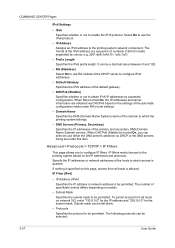
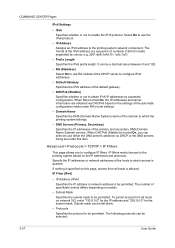
... set under this page, access from all hosts is specified on models.
• Subnet Mask
Specifies the subnet mask to be permitted. Specify the IP addresses or network addresses of the default gateway.
• DHCPv6 (Stateful)
Specifies whether or not to configure IP filters. When RA is granted. When DHCPv6 (Stateful) is a sequence...
KM-NET for Accounting Operation Guide Rev-1.4 - Page 7


...start menu > All Programs > Kyocera > KM-NET for Accounting without entering the administrator password.
2 Click Next. 3 Register a database password (recommended). 4 Click Finish. The wizard does not re-appear once the passwords have been registered.
1 Register an administrator password. KM-NET for Accounting
1 Double-click Setup.exe. Installing the KM-NET for Accounting
5
2.2. Follow...
KM-NET for Clients Operation Guide Rev-3.7 - Page 7


...
2. The installation program starts up automatically. Follow the installation instructions.
2.2. Installation and Startup
2.1. KX Driver is completed, start the KM-NET for Clients by proceeding from the start menu > All Programs > Kyocera > KM-NET for Clients on the computer. Insert the CD-ROM that the KX driver is installed on your computer. Operation...
KM-NET for Clients Operation Guide Rev-3.7 - Page 16
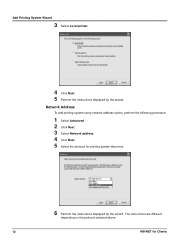
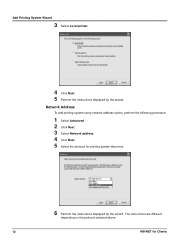
... by the wizard. The instructions are different
depending on the protocol selected above.
12
KM-NET for printing system discovery.
6 Perform the instructions displayed by the wizard. Network Address
To add printing system using network address option, perform the following procedure.
1 Select Advanced. 2 Click Next. 3 Select Network address. 4 Click Next. 5 Select the protocol for Clients
KM-NET for Clients Operation Guide Rev-3.7 - Page 60


... systems.
Try to search again later or contact your computer to System Requirements.
Upgrade or change your network administrator.
56
KM-NET for Clients, carry out the applicable remedy indicated below.
printing systems to the
network.
For details, refer to meet the system requirements. The TCP/IP or IPX/SPX settings on . Symptom...
IB-23 User's Manual in PDF Format - Page 8
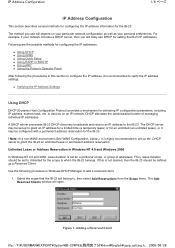
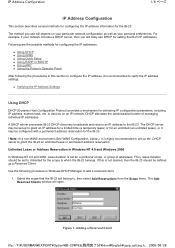
... will belong to, then select Add Reservations from the Scope menu. to devices on your network includes a DHCP server, then you use will likely use DHCP for delivering IP configuration parameters, including IP address, subnet mask, etc. IP Address Configuration
1/9 ページ
IP Address Configuration
This section describes several methods for configuring the IP...
KX Driver Operation Guide Rev. 1.3.1 - Page 47


... Configure can be either an IP address or the printer name (Host name). Auto Configure keeps the printer driver's Device settings consistent with the actual printer devices. KPrint ports (Raw mode, LPR...Windows XP - Then it updates the Device Options list on the General tab in the application, and give priority to the printer over a network.
Printer Properties
5 Select the Ignore ...
IB-2x Quick Configuration Guide Rev 2.2 - Page 12
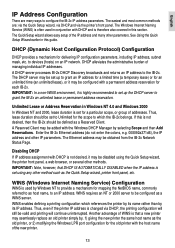
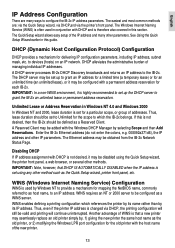
... Quick Setup wizard, printer front panel, etc. Disabling DHCP If IP address assignment with DHCP and is used by selecting Scope and then Add Reservations. WINS enables defining a printing configuration which the IB-2x belongs. A DHCP server processes IB-2x DHCP Discovery broadcasts and returns an IP address to devices (hosts) on an IP network...
IB-2x Quick Configuration Guide Rev 2.2 - Page 161
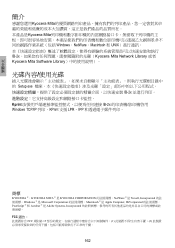
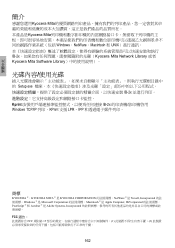
...、NetWare、Macintosh 和 UNIX IB-2x Kyocera Mita Network Library 或者 Kyocera Mita Software Library
Setup.exe IB-2x Kprint IB-2x Windows TCP/IP 列印。KPrint 支援 LPR、IPP
商標
KYOCERA ®、KYOCERA MITA ® 是 KYOCERA CORPORATION NetWare ® 是 Novell, Incorporated Windows ®...
Network Fax Online Manual (Revision) - Page 3


... possible to import CSV-formatted address data that has been created with the KM-3035, KM-4035 and KM-5035.
Address Editor for sending documents directly from your computer. In order to use your own personal fax destination list for FAX
This utility is an editor that uses your computer. The Network FAX Driver must be running...
Network Fax Online Manual (Revision) - Page 19


... the corresponding sub-address and password of the destination F-Code Box (if they have been
designated for that box) whenever you perform an F-Code Based Transmission procedure.
* For more information on registering folder numbers
and on F-Code based
communication, refer to the following : • KM-3035/4035/5035/C850: "Section 9
Network FAX Settings (Option...
Network Fax Online Manual (Revision) - Page 39


...at the fax machine itself. • Under "IP address / Host Name" in the "Network FAX Registration" settings, register the IP address or host name of the corresponding Operation Guide NOTE In ...to the following. • KM-3035/4035/5035/C850: "Section 9 Network FAX Settings (Option)" in the Fax Edition of that Operation Guide
• KM-2530/3530/4030: "Section 8 Network FAX Settings (Option)" in ...
Network Fax Online Manual (Revision) - Page 44


... and proceed to the following .
• KM-3035/4035/5035/C850: "Section 9 Network FAX Settings (Option)" in the Fax Edition of that Operation Guide • KM-2530/3530/4030: "Section 8 Network FAX Settings (Option)" in the Fax Edition of the corresponding Operation
Guide
2 Folder field
Enter in the Setup dialogue box.
5 System Connection Program field
Click...
Network Fax Online Manual (Revision) - Page 108


...The maximum amounts noted above may not be saved as an e-mail attachment to a designated address (includes transmission under Restricted Access)
Page 6-1 Section 6 Specifications
G Operating Environment Hardware IBM ... case of models other than the KM-3035/ 4035/5035/C850.) Cover Page Format settings available in the Network FAX Driver Maximum No. G Network FAX Reception Received Faxes Fax data...
Similar Questions
Km-3035, Mac Os 10.7, Trays
After updating to Mac OS 10.7 no matter which tray we use the KM-3035 prints from the same tray (3)....
After updating to Mac OS 10.7 no matter which tray we use the KM-3035 prints from the same tray (3)....
(Posted by jc28123 11 years ago)
How To Colate On Km 3035
how do you find the colate function on km 3035
how do you find the colate function on km 3035
(Posted by snowpearl41 12 years ago)
Networking A Km 2530
my km 2530 didn't come with a network card and I am trying to be able to scan to a pc. I am assuming...
my km 2530 didn't come with a network card and I am trying to be able to scan to a pc. I am assuming...
(Posted by jenniferh 12 years ago)

