Kyocera KM-3530 Support Question
Find answers below for this question about Kyocera KM-3530.Need a Kyocera KM-3530 manual? We have 29 online manuals for this item!
Question posted by jourada on February 1st, 2012
Kyocera 3530 Print From Mac Os 10.5
I can't print to the Kyocera 3530 from MAC OS 10.5 - I'm using the Kyocera Mita KM-3530 (KPDL-3) driver
Current Answers
There are currently no answers that have been posted for this question.
Be the first to post an answer! Remember that you can earn up to 1,100 points for every answer you submit. The better the quality of your answer, the better chance it has to be accepted.
Be the first to post an answer! Remember that you can earn up to 1,100 points for every answer you submit. The better the quality of your answer, the better chance it has to be accepted.
Related Kyocera KM-3530 Manual Pages
KM-NET ADMIN Operation Guide for Ver 2.0 - Page 100


... Base) A database that serves several functions. Java
2 provides an environment for Print
Job Manager.
Login User A user account with a manual group. MFP Multifunction Printer (or Multifunction Peripheral) A single device that uses SNMP to function. Job Release A plug-in the Java programming language. KM Service Manager Software component that tracks the number of programs from...
KM-NET Viewer Operation Guide Rev-5.2-2010.10 - Page 2


... of Microsoft Corporation in this guide may differ depending on your printing device.
© 2010 KYOCERA MITA Corporation Examples of the operations given in the U.S. Regarding Trademarks
... Windows 7 printing environment. All other countries. We cannot be held liable for any problems arising from the use of this guide is a trademark of Adobe Systems, Incorporated. KPDL is subject ...
PRESCRIBE Commands Command Reference Manual Rev 4.8 - Page 305
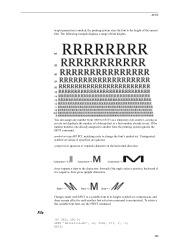
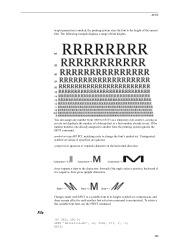
... SPO P; SFNT 'Helvetica-Nr', 10, 3000, 277, 2, .3; Unsupported symbol set . compression squeezes or expands characters in its height, symbol set uses HP PCL matching code to another ...font selection command is encountered. Zero gives upright characters. symbol-set , compression, and shear remain effective until another font, the printing system ...
KM-NET for Direct Printing Operation Guide Rev-3.2 - Page 2


...use of this product, regardless of the information herein. KPDL and KIR (Kyocera Image Refinement) are registered trademarks of Kyocera Corporation. Regarding Trademarks
KYOCERA, KYOCERA MITA, ECOSYS and PRESCRIBE are trademarks of Kyocera... of this guide is subject to as "printing system"). Apple, AppleTalk, Mac, Macintosh, Mac OS and TrueType are registered trademarks of Intel Corporation...
Kyocera Command Center Operation Guide Rev 6.3 - Page 2


... are used for Microsoft Windows Vista, Windows XP, Windows Server 2003, and Windows Server 2008 environments. All other countries. Essentially the same operations are registered trademarks or trademarks of their respective companies. Examples of Apple Computer, Inc. The information in this guide may differ depending on your printing device.
© 2010 KYOCERA MITA Corporation...
Kyocera Command Center Operation Guide Rev 6.3 - Page 11


... Page on both sides is counted as two pages. Device/Printer
This allows you to verify the settings made on page 3-10.
For more information, refer to Basic > Security >...web site for IPSec, refer to Advanced > Security > IPSec > Rule1 (to the Kyocera Mita Corporation web sites. Counters > Printed Pages
This allows you to confirm the log of firmware. For more information, refer to ...
Kyocera Command Center Operation Guide Rev 6.3 - Page 43


... the printing system. COMMAND CENTER Pages
Specifies a name for Auto-IP. This name is turned On, you can add a Bonjour printer from the Mac OS X system, the printer needs to support KPDL.
• Bonjour Name
If Bonjour is turned On, this item.
• Bonjour
Specifies whether or not to automatically obtain an IP address using...
PRESCRIBE Commands Technical Reference Manual - Rev. 4.7 - Page 3


...Bitstream Inc. The information in the U.S., Letraset Canada Ltd. KPDL is a trademark of Seiko Epson Corporation. Epson LQ-850 is... without the prior written consent of Kyocera Mita Corporation is a product of Kyocera Corporation. elsewhere.
The user is ... the equipment or software.
The Kyocera printing systems use PeerlessPrint5 to the User's Manual. For font license ...
KM-NET for Clients Operation Guide Rev-3.7 - Page 2


... and NetWare are registered trademarks of your printing system or multifunctional printer (hereinafter referred to change without notice. General Information
When using this utility, the items that can be held liable for any problems arising from the use of this guide is prohibited.
Apple, AppleTalk, Mac, Macintosh, Mac OS and TrueType are registered trademarks of the Internet...
KX Driver User Guide Version 5.90 - Page 2


... KYOCERA MITA Corporation All rights reserved. Models supported by the KX printer driver
FS-820 FS-920 FS-1118MFP FS-1030D FS-2000D FS-3900DN FS-4000DN FS-6950DN FS-9130DN FS-9530DN FS-C5015N FS-C5020N FS-C5025N FS-C5030N FS-C8100DN KM-1820 KM-2540* KM-2560* KM-3040* KM-3050* KM-3060* KM-4050 * KM-5050 * KM-6030 KM-8030
KM...
KX Driver User Guide Version 5.90 - Page 100


...Devices 2-1 Inversion Options 6-5
J
Job Accounting 2-11 administrator password 2-12 password protect 2-12
Job Storage 8-2, 8-10
Jobs 8-1 job storage 8-10 private print 8-9 proof and hold 8-8 quick copy 8-7
K
KPDL 2-5, 6-5 settings 2-6 - 2-7
Kyocera... Sheets Per Page 4-4 Sizes 4-4 PostScript 6-5 PRESCRIBE 9-1 Print borders 4-3 Print Quality 6-1 Custom settings 6-2 Printer default settings 2-1 Printer...
KX Driver Operation Guide Rev. 1.3.1 - Page 2


... of Microsoft Corporation in the U.S.
Models supported by the KX printer driver
Copier/MFP Printers
KM- 1510 KM- 1530 KM- 1810 KM- 1815 KM- 1820 / FS- 1118MFP KM- 2030 KM- 2530 KM- 2550 KM- 3035 KM- 3530 KM- 4030 KM- 4035
KM- 4230 KM- 4530 KM- 5035 KM- 5230 KM- 5530 KM- 6030 KM- 6230 KM- 6330 KM- 7530 KM- 8030 FS- 1118MFP KM- Legal Notes
Unauthorized reproduction of all or part of this guide...
Kyocera Extended Driver 3.x User Guide Rev-1.4 - Page 2


... is prohibited. Essentially the same operations are used for improvement without notice. C2630 KM- C8008N FS- C2630 KM- C5016N FS-
Revision 1.3 The information in the U.S.
C2630D
DP- 2800 DP- 2800+ DP- 3600 Ci1100 FS- We cannot be held liable for any problems arising from your printing system.
©2002-2005 KYOCERA MITA Corporation All rights reserved.
IB-2x Quick Configuration Guide Rev 2.2 - Page 2
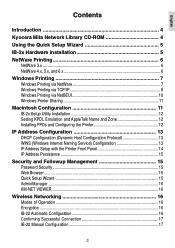
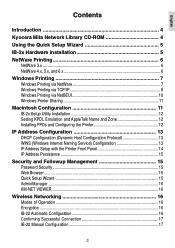
...Kyocera Mita Network Library CD-ROM 4
Using the Quick Setup Wizard 5
IB-2x Hardware Installation 5
NetWare Printing 6 NetWare 3.x ...6 NetWare 4.x, 5.x, and 6.x 6
Windows Printing 7 Windows Printing via NetWare 7 Windows Printing via TCP/IP 8 Windows Printing via NetBEUI 10 Windows Printer Sharing 11
Macintosh Configuration 11 IB-2x Setup Utility Installation 12 Setting KPDL...16 KM-NET ...
IB-2x Quick Configuration Guide Rev 2.2 - Page 9


...Kyocera Mita Network Library or Kyocera Mita Software Library) to modify the default Workgroup (KY-NetPrinters) and Printer Name (KYxxxxxx) to the desired names.
3. Configure the IB-2x IP Address See the IP Address Configuration section later in the example: http://212.74.53.19/ipp 4.
Printer sharing is most often used for printing... TCP/IP Printing instructions.
10 With this ...
IB-2x Quick Configuration Guide Rev 2.2 - Page 11


... search for all available IB-2x devices on the Installer program. 2. PPD files are installed from the CD-ROM (Kyocera Mita Software Library or Kyocera Mita Digital
Library) provided with the Macintosh Operating System and by the LaserWriter driver included with the printer. Once PPD installation is now complete.
12 Macintosh printing configuration is complete, select Chooser...
IB-2x Quick Configuration Guide Rev 2.2 - Page 13
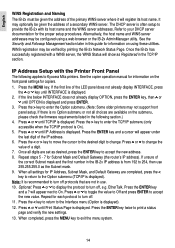
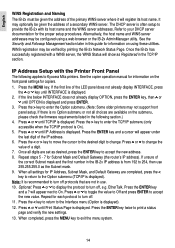
... press ENTER. 3. WINS registration may be verified by printing the IB-2x Network Status Page. If unsure of ...Kyocera Mita printers. If the first line of the LED panel does not already display INTERFACE, press
the ∧ or ∨ key until OPTION is from 192 to enter the TCP/IP submenu (only accessible when the TCP/IP protocol is displayed. 2. Press the > key to 254, then use . 10...
IB-2x Quick Configuration Guide Rev 2.2 - Page 16
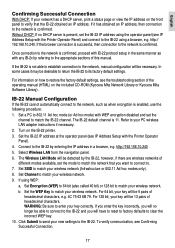
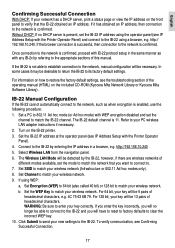
...and connect to the IB-22 using WEP: a.
http://192.168.10.240 5. Set SSID to match your wireless network. 9. Turn on the included CD-ROM (Kyocera Mita Network Library or Kyocera Mita Software Library). If it may...characters, e.g. 4C 75 63 6B 79. Click Submit to send your network has a DHCP server, print a status page or view the IP address on the front panel to verify that you will be ...
IB-2x Quick Configuration Guide Rev 2.2 - Page 195
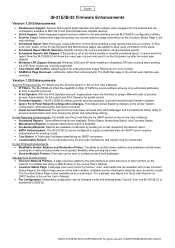
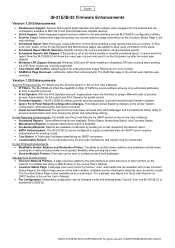
...IB-22.
©2003 KYOCERA MITA CORPORATION All rights reserved. ...print job provides much greater flexibility when printing via SMTP section in the Status Page section of other Rendezvous capable devices.
• Dutch Support.
With the Print Operator account, organizations have the flexibility to Mac OS...the printer model. For details see Using a Web Browser in the
web interface...
2530/3530/4030 Operation Guide Rev 2C - Page 141


...WARRANTY SHALL NOT EXTEND TO, AND KYOCERA MITA SHALL NOT BE LIABLE FOR, ANY INCIDENTAL OR CONSEQUENTAL DAMAGES WHICH MAY ARISE OUT OF THE USE, OR INABILITY TO USE, THE COPIER. In the event...In order to Kyocera Mita at the address below for the 3530 and the 4030, whichever first occurs. Kyocera Mita shall give the Customer a separate warranty for the 2530, or 500,000 copies/prints from whom the...
Similar Questions
How To Connect Scanner From My Multifunction Printer Km-2050
(Posted by halBookem 10 years ago)
How Do You Edit Email Addresses In The Km 3530
how do you edit email addresses in the KM 3530
how do you edit email addresses in the KM 3530
(Posted by lphillips 11 years ago)
Km-3035, Mac Os 10.7, Trays
After updating to Mac OS 10.7 no matter which tray we use the KM-3035 prints from the same tray (3)....
After updating to Mac OS 10.7 no matter which tray we use the KM-3035 prints from the same tray (3)....
(Posted by jc28123 11 years ago)
Kyocera Km-3530 Additional Units To Fax Scan & Print?
I have a Kyocera KM-3530. I need to know what my next step is to get my copier set up to scan, print...
I have a Kyocera KM-3530. I need to know what my next step is to get my copier set up to scan, print...
(Posted by kpooch 12 years ago)

