Kyocera KM-3530 Support Question
Find answers below for this question about Kyocera KM-3530.Need a Kyocera KM-3530 manual? We have 29 online manuals for this item!
Question posted by cgriffith on August 31st, 2011
How Can I Copy Without Having It Scan It First?
HOw can I copy without having it scan the document. I just want copies. Scanning a large amount of papwerwork, takes too long.
Current Answers
There are currently no answers that have been posted for this question.
Be the first to post an answer! Remember that you can earn up to 1,100 points for every answer you submit. The better the quality of your answer, the better chance it has to be accepted.
Be the first to post an answer! Remember that you can earn up to 1,100 points for every answer you submit. The better the quality of your answer, the better chance it has to be accepted.
Related Kyocera KM-3530 Manual Pages
Kyocera Extended Driver 4.0 User Guide Rev-2.1 - Page 115
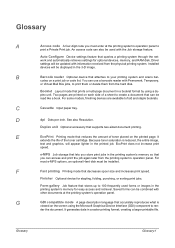
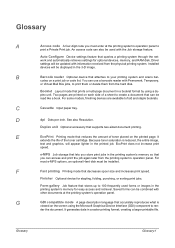
... printing system and scans bar- Saved forms can be updated with the Job storage feature. work and automatically retrieves settings for stapling, folding, punching, or sorting print jobs. Driver settings will be read like a book. Installed devices will be combined with Permanent, Temporary,
or Virtual Mail Box jobs, to create a document that decreases...
Fax System (F) Operation Guide - Page 9
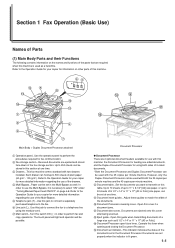
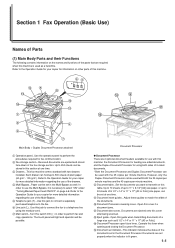
...Document eject cover...Documents are ejected onto this cover after being scanned. @ Eject guide...Open this guide when transmitting documents of a large size such as 8 1/2" x 14" or 11" x 17" [A3 or Folio]. # Document ... information regarding the use with the 25 copies per minute machine. 8 Document table...Set the documents you want to perform fax and copy operations. Up to 500 sheets of the...
Fax System (F) Operation Guide - Page 37
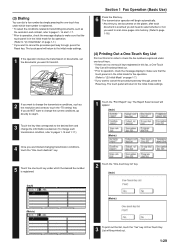
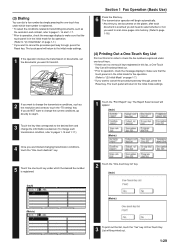
... the initial mode settings.
1 If the operation involves the transmission of documents, set documents on page 1-7.) * If you want to cancel the procedure part way through , press the Reset key. ... in this fax, a One-Touch
Key List will begin automatically. * Any time you set the documents you want to scan more pages into memory. (Refer to page 1-18.)
(4) Printing Out a One-Touch Key List
...
Fax System (F) Operation Guide - Page 42
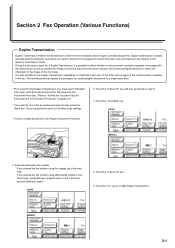
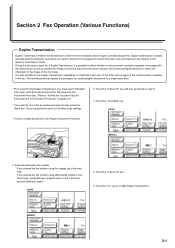
... you must select "Standard size" when setting the document size for scanning from the Document Processor" on the front side. Touch the "TX setting" key.
(Inch)
(Metric)
2. The following method explains the procedure for sending duplex documents to a single destination.
* Prior to performing Duplex Transmission, you want to the next step. Touch the "On" key...
Fax System (F) Operation Guide - Page 44


...Standby Transmissions, communications that communication, the documents you want to the initial mode settings.
1. ...scanned into memory. * If the fax is in the Direct Feed Transmission mode, the documents will remain in the Document Processor or on the platen waiting for transmission while the fax is occupied with another communication. Set the documents you want to transmit in the Document...
Fax System (F) Operation Guide - Page 45
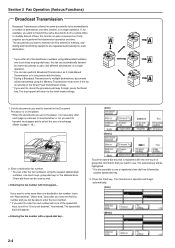
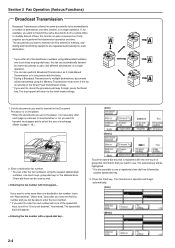
...with a speed-dial key... The touch panel will be highlighted. * It is scanned, to select whether or not you want to transmit in the Direct Feed Transmission mode.
* If you to perform the...to a number of destinations one of each destination.
* If you want to transmit more than one time.
Set the documents you want to enter the next number with one after another speed-dial key...
Fax System (F) Operation Guide - Page 46
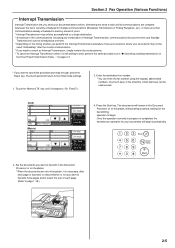
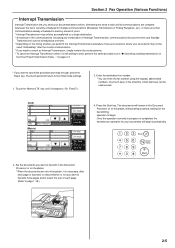
...The documents will begin . The touch panel will return to the initial mode settings.
11. Chain dial keys can be
send "immediately" after each page is scanned, to select whether or not you want to ... You can be scheduled at one -touch keys or the directory. Set the documents you want to transmit in
the Direct Feed Transmission mode..." Section 2 Fax Operation (Various Functions)
Interrupt Transmission...
Fax System (F) Operation Guide - Page 47


...Editing a Communication in Memory", page 2-10.)
* If you want to cancel the procedure part way through, press the Reset key...one -touch keys or the address book. The documents will be scanned into memory, and the transmission operation will begin ... page 1-18.)
3. Set the documents you entered the destination fax number with a single location will take priority over a communication to multiple...
Fax System (F) Operation Guide - Page 69


...is possible to add documents to the Polling Transmission as long as you are ...documents to those documents are entering documents for the first time 4. If you want to add documents to those which have already been saved into memory and then, when a polling request comes from the receiving party, telephone charges will be transmitted using the Polling Transmission procedure are first scanned...
Fax System (F) Operation Guide Rev1 - Page 9
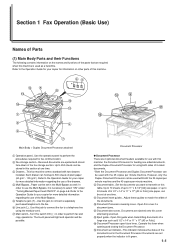
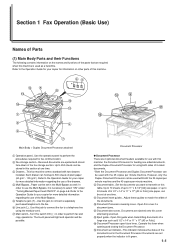
... Document Processor can be used with the 25 copies per minute machine. Document eject cover...Documents are ejected onto this cover after being scanned. @ Eject guide...Open this guide when transmitting documents of a large size... line using both the 35 copies per minute machine and the 40 copies per minute machine. 8 Document table...Set the documents you want to the Operation Guide for ...
Fax System (F) Operation Guide Rev1 - Page 37


... setting" key. The touch panel will begin automatically. * Any time you set the documents you want to check the fax numbers registered under one-touch keys. * If there are finished...return to the initial mode settings.
1 If the operation involves the transmission of documents, set documents on page 1-7.) * If you want to scan more pages into memory. (Refer to page 1-18.)
(4) Printing Out a...
Fax System (F) Operation Guide Rev1 - Page 42


... transmission is possible to select whether or not you want to cancel the procedure part way through, press the Reset key. Set the 2-sided documents in the Memory Transmission mode. During the set-up procedure for Scanning from the Document Processor" on the front side. If you entered the fax number using the keypad...
Fax System (F) Operation Guide Rev1 - Page 44


... key.
3. Press the Start key. If, during that communication, the documents you DO want to transmit are set and the destination fax number is entered, those documents will be automatically transmitted once the current communication has been completed. * A ... keys or the address book.
The touch panel will be scanned into memory. * If the fax is occupied with another communication.
Fax System (F) Operation Guide Rev1 - Page 45


... fax is scanned, to select whether or not you to perform the transmission operation one time. Enter a destination fax number. * You can be used as F-Code Based Transmission or in memory, and dialing and transmitting operations are set on the platen. * When the documents are repeated automatically for example, you want to transmit...
Fax System (F) Operation Guide Rev1 - Page 46
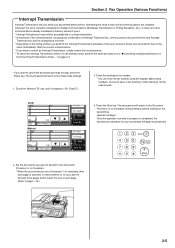
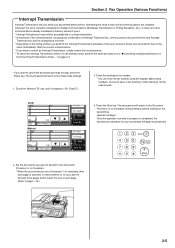
... as in "G Canceling a waiting transmission in progress is scanned, to select whether or not you want to cancel an Interrupt Transmission, simply remove the set on the platen, without being scanned, waiting for multiple communications (Broadcast Transmission or Polling Reception, etc.), or there are set documents. * To cancel an Interrupt Transmission while it is...
Fax System (F) Operation Guide Rev1 - Page 47


... If you entered the destination fax number with a single location will take priority over a communication to multiple locations.
* It is possible to...part way through, press the Reset key. Set the documents you want to transmit more communications that use the timer are set ...to select the size of each page is scanned, to select whether or not you want to transmit in the procedure below is ...
Fax System (F) Operation Guide Rev1 - Page 69


... the platen, it is necessary, after each page is scanned, to select whether or not you want to designate any specific fax, do not enter a
Polling ID here. * If a Polling ID other than "0000" is possible to add documents to the Polling Transmission as long as you are still waiting for the polling request...
Fax System C Operation Guide - Page 9
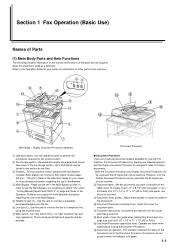
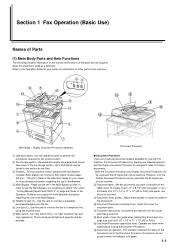
...documents. 0 Document Processor reversing cover...Open this
table.
Documents are ejected onto this cover after being scanned. @ Eject guide...Open this guide when transmitting documents of a large size such as 8 1/2" x 14" or 11" x 17" [A3 or Folio]. # Document...the 25 copies per minute machine. 8 Document table...Set the documents you want to transmit on this cover if a document jams. !...
Fax System C Operation Guide - Page 37


...-touch keys. * If there are finished changing transmission conditions, touch the "One touch destinat." The transmission operation will begin automatically. * Any time you set the documents you want to scan more pages into memory. (Refer to cancel the procedure part way through , press the Reset key. key.
1 Touch the "Print Report" key.
Fax System C Operation Guide - Page 42


... Reset key. Duplex transmission is also possible to transmit in the Duplex Document Processor and scanning them into memory in the Duplex Document Processor.
3. Enter the destination fax number. * If you want to use Duplex Transmission capabilities in this fax. If you want to enable Duplex Transmission.
(Metric)
2-1 It is always accomplished by setting the...
Similar Questions
Can The Kyocera Km-2050 Scanner Use The Document Feeder?
(Posted by dieseNino19 9 years ago)
How To Connect Scanner From My Multifunction Printer Km-2050
(Posted by halBookem 10 years ago)
How Do You Edit Email Addresses In The Km 3530
how do you edit email addresses in the KM 3530
how do you edit email addresses in the KM 3530
(Posted by lphillips 11 years ago)
Kyocera Km-3530 Additional Units To Fax Scan & Print?
I have a Kyocera KM-3530. I need to know what my next step is to get my copier set up to scan, print...
I have a Kyocera KM-3530. I need to know what my next step is to get my copier set up to scan, print...
(Posted by kpooch 12 years ago)

