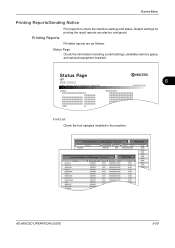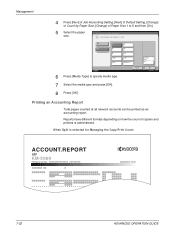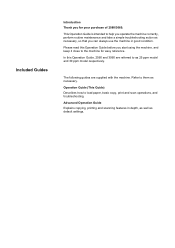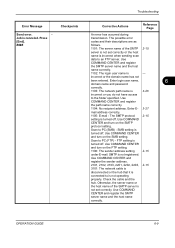Kyocera KM-3060 Support Question
Find answers below for this question about Kyocera KM-3060.Need a Kyocera KM-3060 manual? We have 20 online manuals for this item!
Question posted by kamurphy on October 30th, 2012
Km-3060 Model - Scanning Error 1101 & 1102
The person who posted this question about this Kyocera product did not include a detailed explanation. Please use the "Request More Information" button to the right if more details would help you to answer this question.
Current Answers
Related Kyocera KM-3060 Manual Pages
Similar Questions
Taskalfa 2550ci Error 1101 When Scanning And Sending To Assigned Email Address
Dear Support Am getting an error when scaning a document using TASKalfa 2550ci. The error is 1101 wh...
Dear Support Am getting an error when scaning a document using TASKalfa 2550ci. The error is 1101 wh...
(Posted by hertwell 8 years ago)
Kyocera Km-3060 Cf620 Error
kyocera km-3060 cf620 error one i connected to the network i am getting the error if i connectedto m...
kyocera km-3060 cf620 error one i connected to the network i am getting the error if i connectedto m...
(Posted by mohandoss5692 9 years ago)
I Have A Fs-6030mfp And It Will Not Scan Now I Get An Error 1101 Please Help
(Posted by ros61058 10 years ago)
Scanning Error Message
When scanning a 13 page document I get and error message saying Error Type: Transfer I have success...
When scanning a 13 page document I get and error message saying Error Type: Transfer I have success...
(Posted by lesleygudgeon 12 years ago)
Kyocera Fs-1128mfp Scan Error Message 1102.
When I try to send a document through the scanner to a folder on my server it will run the doc throu...
When I try to send a document through the scanner to a folder on my server it will run the doc throu...
(Posted by jackvgarrison 13 years ago)