Kyocera KM-3040 Support Question
Find answers below for this question about Kyocera KM-3040.Need a Kyocera KM-3040 manual? We have 17 online manuals for this item!
Question posted by vyankteshwar on May 17th, 2012
Scan The Papers
i have a kyocera KM-3040 photo copier, can i scan the papers with it also.
Current Answers
There are currently no answers that have been posted for this question.
Be the first to post an answer! Remember that you can earn up to 1,100 points for every answer you submit. The better the quality of your answer, the better chance it has to be accepted.
Be the first to post an answer! Remember that you can earn up to 1,100 points for every answer you submit. The better the quality of your answer, the better chance it has to be accepted.
Related Kyocera KM-3040 Manual Pages
KM-NET ADMIN Operation Guide for Ver 2.0 - Page 36


... (newer Kyocera models), or the home page of the navigation buttons. Select All
Click Select All to the polling schedule.
The device cover is empty. Any Alerts Displays all displayed printing devices. Select All selects the devices currently displayed. Upgrading The device firmware is low.
As an example, this information by clicking Refresh. The device paper is...
KM-NET ADMIN Operation Guide for Ver 2.0 - Page 75


... KMnet Admin that extends to desktop and workgroup devices. The following default user names and passwords are limited and must install KM Host Agent and configure print queues on page ...proper functioning of tracking usage by domain user. These tasks are placeholders for most printers and multifunction printers (MFPs).
5 Print Job Manager
Print Job Manager (PJM) is a server-based ...
KM-NET ADMIN Operation Guide for Ver 2.0 - Page 88


...queues. Page counts and reports remain available for management or remove queues from network printing devices. The Disable Console button is unavailable until you move a queue from the Administration console...save your changes and close the Queue Management dialog box, click OK.
11 In KM Service Manager, click Start to the Managed Queues list will stop saving completed print ...
KM-NET ADMIN Operation Guide for Ver 2.0 - Page 97


...Manager A plug-in console that lets you monitor printing, copying, scanning, and faxing counters in network printing devices that administrators can use to each other control program) that is...the included alerts is organized based on the printer.
Alert An immediate device notification, such as load paper. The subscriber is used for creating Alert Subscriptions. The administrator must ...
KM-NET ADMIN Operation Guide for Ver 2.0 - Page 98


Configure Queues Software component in older Kyocera models. The Accounting Manager console monitors all device counters.
D
Database Assistant Kyocera software tool for the Job Release plug-in.
Device Filter A function of an
MFP for customizing the scan system of dynamic group addition.
Referred to as the Command Center in KM Service Manager that lets you input a set...
KM-NET ADMIN Operation Guide for Ver 2.0 - Page 100


...K
KM Host Agent Software component that lets you limit the number of prints made by providing a common user interface and configuration. MFP Multifunction Printer (or Multifunction Peripheral) A single device that ... is also used to collect information about the devices managed by Kyocera.
If Job Release is installed, the KM Service Manager is regularly polled and updated. J...
KM-NET ADMIN Operation Guide for Ver 2.0 - Page 102


...Secure Job Release A feature configured in the Job Release plug-in that is sent in the KM Service Manager that resets all print jobs sent to a printing system, or directs the print ... prevent unauthorized printing to configure the service, as well as a paper jam. The service must be stopped to the SNMPv3 printing device. Renew Counters A function that an administrator can use the same ...
KM-NET Viewer Operation Guide Rev-5.2-2010.10 - Page 36


...and protocol settings. plus copy, scan, and FAX settings. Settings vary by right-clicking on the selected devices in the device list, then selecting Notifications Settings from...devices. Advanced Menu
In the Device menu, click Advanced. You can also open the dialog box by model. Device Default Settings This sets the default settings of the selected device, such as duplex, print quality, paper...
KM-NET Viewer Operation Guide Rev-5.2-2010.10 - Page 57


... page, depending upon the destination device:
Device System Settings Basic device settings including operation panel language, timers, and security options including panel and interface locks. Device Network Settings Basic settings for print, copy, scan and FAX jobs including paper size, print and scan quality, and default media types.
Setting Multiple Devices
To start the Multi-Set Wizard...
KM-NET Viewer Operation Guide Rev-5.2-2010.10 - Page 67


...a file path or click Browse to select a folder to save all view information to another user or from a KM-NET for Accounting database.
1 In the menu bar at the top left of the screen, click File > Export ...
The file must export the workspace, then the other user imports it possible to reuse the device data and UI information created in the older version, you can select a view and save the...
PRESCRIBE Commands Technical Reference Manual - Rev. 4.7 - Page 9


... that are built into the program and are not directly visible to control device settings including selection of paper source, output stack, and finishing operations such as sorting, stapling, etc. It is the native language of the Kyocera printing systems including copiers (collectively referred to as 'SLM' for Set Left Margin, and 'BOX' to...
KM-NET for Accounting Operation Guide Rev-1.4 - Page 13


... the upper right of the sub list.
Displays maximum output/input of each counter.
KM-NET for Accounting
11 When the connected printing system is displayed in this counter is ...displayed in red and the maximum output/input value is a multifunctional copier, function or media can add, rename and delete folders as Copy, Print, Scan, FAX (Send), FAX (Receive) and Media (if supported)....
KM-NET for Accounting Operation Guide Rev-1.4 - Page 14


...Print (Full color)
The count of each printing system. Scan (Total)
The total scanned pages.
Total displays the totals for each counter.
List ...KM-NET for copying.
Copy (Total)
The total copied pages. IP address/Host name The IP address or the host name. Print (Total)
The total printed pages. When the connected printing system is a multifunctional copier...
KM-NET for Clients Operation Guide Rev-3.7 - Page 10


...or runs out.
When the toner becomes low, the icon blinks. An error occurs for Clients
KM-NET for printing. Green indicates normal status and red indicates that a problem has occurred.
Toner ...Icon Pattern 1
The printing system is ready to print. The printing system is ready to scan.
The paper runs out or the cassette is ready to online help.
For details, refer to fax. ...
KM-NET for Clients Operation Guide Rev-3.7 - Page 22
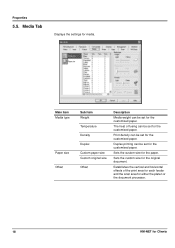
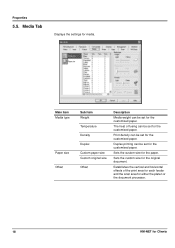
... offsets of fusing can be set for media. Properties
5.5.
Sets the custom size for the customized paper. The heat of the print area for each feeder and the scan area for either the platen or the document processor.
18
KM-NET for the original document.
Media Tab
Displays the settings for the customized...
KM-NET for Clients Operation Guide Rev-3.7 - Page 32
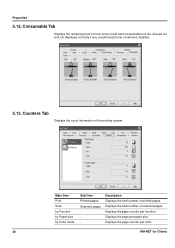
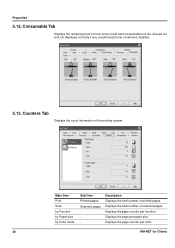
... by Color mode
Sub Item Printed pages Scanned pages - Displays the page counter per paper size. Counters Tab
Displays the count information of scanned pages. Displays the total number of the printing system.
Displays the page per color.
28
KM-NET for Clients Displays the page counter per function. Description Displays the total number...
KX Driver User Guide Version 5.90 - Page 2


... FS-C5020N FS-C5025N FS-C5030N FS-C8100DN KM-1820 KM-2540* KM-2560* KM-3040* KM-3050* KM-3060* KM-4050 * KM-5050 * KM-6030 KM-8030
KM-C2520 KM-C3225 KM-C3232 KM-C4008 KM-C4035E KM-C3232E KM-C3225E KM-C2525E FS-1010 FS-1018MFP FS-1020D FS-...Systems Incorporated in the U.S. Copyright © 2007 KYOCERA Corporation Copyright © 2007 Revised Edition KYOCERA MITA Corporation All rights reserved.
2540/3040 Operation Guide Rev-1 (Basic) - Page 18


Warranty (USA)
KM-2540 / KM-3040 MULTIFUNCTIONAL PRODUCT LIMITED WARRANTY
Kyocera Mita America, Inc. This warranty does not cover MFP's or accessories which: (a) have become damaged due to operator negligence, misuse, accidents, improper storage or unusual physical or electrical stress, (b) have used parts or supplies which vary from state to state, or province to Kyocera at the...
Printing System (Y) Operation Guide (Functions) - Page 79


... Compatible Operating Systems
Interfaces - 5 Specifications
NOTE: Specifications are subject to change without notice. Option Memory card slot Hard disk slot Installed Fonts
Specification
KM-2540: 25 pages/minute KM-3040: 30 pages/minute Fast1200 mode, 600 dpi, 300 dpi Power PC 750CXr 400MHz Standard: 64 MB Maximum: 576 MB 64 MB, 128 MB...
Printing System (Y) Operation Guide (Setup) - Page 20


Uninstalling the Printer Driver 1 In the start menu, select All Programs J Kyocera J KM-2540, 3040 J Kyocera Uninstaller. 2 Tick the KX DRIVER checkbox and click the Uninstall
button.
Set-up
3 Click on Advanced Tools.
4 Click on Optional Printer Components. If a system restart ...
Similar Questions
How To Connect Scanner From My Multifunction Printer Km-2050
(Posted by halBookem 10 years ago)
What Does The Code C 710 Mean On A Km 2030 Mita Copier
(Posted by terryfields08 10 years ago)
Am Having An Error Code C7990 With My Km-2560 Kyocera Copier. Please Advice.
(Posted by fnyabuto 11 years ago)
Change Password For Scanning On Kyocera Km 3060 Kx
Hi, I tried to change the scan proprieties on Kyocera KM-3060KX. I have a user scanning on Nas dev...
Hi, I tried to change the scan proprieties on Kyocera KM-3060KX. I have a user scanning on Nas dev...
(Posted by vadam 12 years ago)

