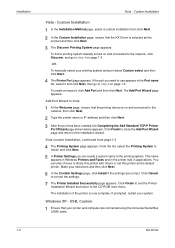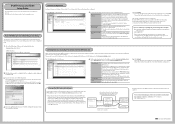Kyocera KM-2560 Support Question
Find answers below for this question about Kyocera KM-2560.Need a Kyocera KM-2560 manual? We have 20 online manuals for this item!
Question posted by Anonymous-100861 on February 28th, 2013
Steps On How To Assigned The Ip Address Manually In The Printer
Current Answers
Answer #1: Posted by tintinb on February 28th, 2013 9:41 AM
- How to Assign and Find the IP Address for Your Printer
- Assigning Your HP Printer a Static IP Address
- How to make IP address static
- How to Change Your IP Address Easily
If you have more questions, please don't hesitate to ask here at HelpOwl. Experts here are always willing to answer your questions to the best of our knowledge and expertise.
Regards,
Tintin
Related Kyocera KM-2560 Manual Pages
Similar Questions
Dear Support Am getting an error when scaning a document using TASKalfa 2550ci. The error is 1101 wh...
I am trying to send an email from the FS 1128MFP printer to my computer. Wow do i setup my IP on the...
i want to set my taskalfa 500ci to print via network. how do i assign IP addresss? Please let me hav...
the printer remains offline. i have unplugged network cable. it still scans to inbox. cannot get to...