Kyocera KM-2560 Support Question
Find answers below for this question about Kyocera KM-2560.Need a Kyocera KM-2560 manual? We have 20 online manuals for this item!
Question posted by kimr on June 6th, 2011
Printer Offline
the printer remains offline. i have unplugged network cable.
it still scans to inbox. cannot get to webpage online.
Current Answers
There are currently no answers that have been posted for this question.
Be the first to post an answer! Remember that you can earn up to 1,100 points for every answer you submit. The better the quality of your answer, the better chance it has to be accepted.
Be the first to post an answer! Remember that you can earn up to 1,100 points for every answer you submit. The better the quality of your answer, the better chance it has to be accepted.
Related Kyocera KM-2560 Manual Pages
KM-NET ADMIN Operation Guide for Ver 2.0 - Page 17


... is first discovered. KMnet Admin 2.0
2-7 For more information, see Device Communication.
Network Properties
You can modify all devices on this ? You cannot modify any devices, click OK in the All Devices\Networks\Orphans folder.
5 Whether or not the network or networks include any network property except for the selected network.
You may change. If you wish to suspend all...
KM-NET ADMIN Operation Guide for Ver 2.0 - Page 19


... this setting is not cancelled. We strongly recommend changing Device Communication mode only at a time when the network is not in C:\KMNetAdmin\backup;
A backup currently running...and time.
3 Click Submit. If you have created during the backup process. Administration
Device Communication
Device communications use (for the backup:
Immediate Backs up the database immediately after the next ...
KM-NET ADMIN Operation Guide for Ver 2.0 - Page 51


... detailed information about the selected network device. Checked All selected devices are Traps?
Device Properties for changing configurations. Write Community Type the printing device's Write Community name for Multiple Devices
Device Properties options lets you should wait for individual devices.
Click each link to the device Opens the device's Home Page or Command Center...
KM-NET ADMIN Operation Guide for Ver 2.0 - Page 66


...and scan permission is checked once before an application reads from or writes to the device.
...network printing device by selecting a device in the right pane, and clicking Edit Device Accounting Settings.
Strong
The device is in the navigation area.
2 Click Group Polling Schedule. Every: Select a period of copier and printer, full-color count, and monochrome count. Edit Device...
KM-NET Viewer Operation Guide Rev-5.2-2010.10 - Page 9


... Confirm Discovery page, click Finish to save your selections in each window to set up a recurring schedule. Devices can be deleted, which excludes the device from the network, performing discovery on the selected device, and click Delete Device. Click Close to save your selections in each window to set up a recurring schedule and click Apply...
KM-NET Viewer Operation Guide Rev-5.2-2010.10 - Page 39


... list occupies most of an existing group. The information for groups. Alternatively, right-click on a group to select one of the screen, click Device > Advanced > Network Groups. KMnet Viewer
3-19
ID card login is available when an ID card authentication kit is selected, you to show the latest additions and deletions.
...
KM-NET Viewer Operation Guide Rev-5.2-2010.10 - Page 40
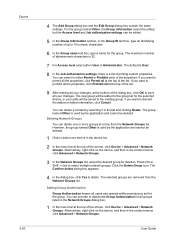
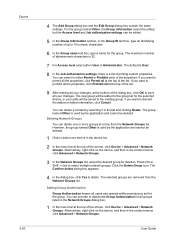
... group. You can operate within permissions set for all users can select to select one or more groups at the top of the screen, click Device > Advanced > Network Groups. Setting Group Authorization Group Authorization means all groups listed in the Group ID text box, type an identifying number of the screen, click...
KM-NET Viewer Operation Guide Rev-5.2-2010.10 - Page 41


.... Click Off to retrieve a previously sent text string. Incorrect use can search for groups in the Network Groups list.
1 Click to select one device, press Ctrl or Shift + click to the interface of one of the Logical Printers defined in the device list.
2 In the menu bar at the top of the screen, click...
KM-NET Viewer Operation Guide Rev-5.2-2010.10 - Page 57


... Settings page of the screen, click Device > Advanced > Set Multiple Devices. Alternatively you send configuration parameters to multiple devices simultaneously. Select one of the selected devices in the list.
2 On the menu bar at the top of the Multi-Set wizard. Device Network Settings Basic settings for print, copy, scan and FAX jobs including paper size, print...
Kyocera Command Center Operation Guide Rev 6.3 - Page 12


... is used as the NetBEUI printer name and as Device Defaults, Security, and basic Networking.
Host Name
Specifies a name for network printing and sending E-mail. ...device name. IPv6 Settings
• IPv6
Specifies whether or not to enable the IPv6 protocol. COMMAND CENTER Pages
Download Drivers For downloading printer drivers, etc.: http://www.kyoceramita.com/download/ Kyocera Online...
KM-NET for Accounting Operation Guide Rev-1.4 - Page 16


...systems from one PC to the printing system supporting the corresponding functions.
14
KM-NET for each function, etc. The database XML file can duplicate the ...counter
7
Enable/Disable Job
Accounting
8
Enable Copy based Job
Accounting
9
Enable Printer based Job
Accounting
10
Enable Scan based
accounting
11
Enable FAX based
accounting
Description
Specifies the IP address or ...
KM-NET for Clients Operation Guide Rev-3.7 - Page 5


... systems and maintain e-MPS (enhanced-Multiple Printing System) jobs in storage devices.
System Requirements
KM-NET for installation. Note
When the printing system is used locally, conform...computers and printing systems.
KM-NET KM-NET
MFP Printer
1.2.
Operation Guide
1 What is a network utility intended for Clients?
Features
1. KM-NET for Clients is KM-NET for use to...
KM-NET for Clients Operation Guide Rev-3.7 - Page 19
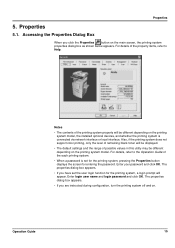
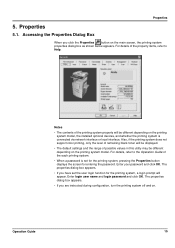
... on the printing system model, the installed optional devices, and whether the printing system is set the ...For details of the property items, refer to the Operation Guide of remaining black toner will appear. The properties dialog box appears.
•... each printing system.
• When a password is connected via network interface or local interface. Enter login user name and login password ...
KX Driver User Guide Version 5.90 - Page 6


... from the supplied Product Library CD-ROM.
Installation
1 Installation
A printer driver is an application that sends documents to print (remove packing materials, insert paper and any toner or ink cartridges), then connect the computer and printer using either USB,
a parallel cable, or a network cable. Install the printer driver from the list below and proceed to the...
KX Driver User Guide Version 5.90 - Page 100


... 3-3
available options 3-4 combinations 7-6 combined with Source 2-13 Memory 2-3 Mirror print 6-5 Monochrome printers 2-6 MP tray 3-5 Multiple pages per sheet 4-3
Index - 2
N
network cable 1-1 Non-Collating 3-10
O
Offset 5-7 - 5-8
Optimization 6-5 Optional devices, installing 2-1 Optional Printer Components
installing 1-5
P
Page Description Language (PDL) Settings 2-5 Page Insert 7-4 Page Size...
2560/3060 Operation Guide (Advanced Edition) - Page 12


... Waiting Jobs 5-14
Reordering Print Jobs 5-15
Checking the Remaining Amount of Toner and Paper 5-16
Device/Communication 5-17
6
System Menu
Return to Top on the System Menu 6-2
Common Settings 6-2
Copy Settings 6-38
Sending Settings 6-44
Document Box/Removable Memory Settings 6-46
Printer Settings 6-48
Network Setup 6-56
Printing Reports/Sending Notice 6-59
Adjustment...
2560/3060 Operation Guide (Basic Edition) - Page 38
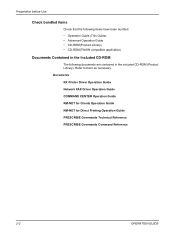
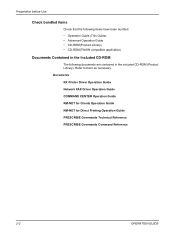
Documents KX Printer Driver Operation Guide Network FAX Driver Operation Guide COMMAND CENTER Operation Guide KM-NET for Clients Operation Guide KM-NET for Direct Printing Operation Guide PRESCRIBE Commands Technical Reference PRESCRIBE Commands Command Reference
2-2
OPERATION GUIDE Preparation before Use
Check bundled items
Check that the ...
2560/3060 Printer Driver User Guide Rev 12.13 - Page 9


...and reinsert the USB or network cable, and ensure it is connected to install the KX Driver for an expanded feature set this printer with the printer and creates a print out ...tab option also appears in the Administrator Settings in the Device Settings tab. Device Settings Select Device Settings to share this printer as the default printer. Click Next. (Not available with a USB connection, ...
2560/3060 Printer Driver User Guide Rev 12.13 - Page 16


...Devices and Printers (Windows 7), or click Control Panel and double-click Printers (Windows Vista), or Printers and Faxes (Windows XP).
2 Right-click on each page, and then click Next to proceed to driver settings remain...the next page. Click either Add a local printer or Add a network, wireless or Bluetooth printer. To close the Add Printer Wizard, click Finish. Follow the instructions on ...
IB-40 User Guide - Page 1


...product, and then unplug the power cable from children. Verify all cables are either registered...wireless device)
Notes on the network such as DHCP that establishes a communication by one of the network cable. ...Network FAX Driver - KPrint - Quick Setup - Scan to the following measures: - Address Book for Mac - DB Assistant - KM-NET VIEWER - KM-NET for Accounting - KM...
Similar Questions
Kx Drivers Does Not Recognize Km-2560
all the kx drivers i downloaded are not driving my km-2560 OEM 2H0254026 and i need to use it for pr...
all the kx drivers i downloaded are not driving my km-2560 OEM 2H0254026 and i need to use it for pr...
(Posted by ericsonjohn247 1 year ago)
Kyocera Km-2560
My kyocera KM-2560 displays an error message: "An error has occured.CFB32"What I must do to solve th...
My kyocera KM-2560 displays an error message: "An error has occured.CFB32"What I must do to solve th...
(Posted by idembeservices2019 2 years ago)
Where Do I Plug The Network Cable On A Km-3035 As Printer And Scaner
(Posted by ynoda 10 years ago)
How Do I Download Kyocera Km-c2525e Onto My Laptop For Printing And Scanning
(Posted by getmoved 11 years ago)
Reset Kyocera Km-2560 To Factory Default
Icannot access the Kyocera KM-2560 via web based. I need to reset the printer back to factory defaul...
Icannot access the Kyocera KM-2560 via web based. I need to reset the printer back to factory defaul...
(Posted by ronalddespainctr 11 years ago)

