Kyocera KM-2550 Support Question
Find answers below for this question about Kyocera KM-2550.Need a Kyocera KM-2550 manual? We have 22 online manuals for this item!
Question posted by Aline97111 on February 12th, 2013
How Do I Get A Fax Confirmation Report To Print Out?
The person who posted this question about this Kyocera product did not include a detailed explanation. Please use the "Request More Information" button to the right if more details would help you to answer this question.
Current Answers
There are currently no answers that have been posted for this question.
Be the first to post an answer! Remember that you can earn up to 1,100 points for every answer you submit. The better the quality of your answer, the better chance it has to be accepted.
Be the first to post an answer! Remember that you can earn up to 1,100 points for every answer you submit. The better the quality of your answer, the better chance it has to be accepted.
Related Kyocera KM-2550 Manual Pages
KM-NET ADMIN Operation Guide for Ver 2.0 - Page 54


... lets you want to the Available Properties list.
4 Click Submit. Editing Device IDs and Device Properties
You can create a device a manager report.
1 Click Device Manager Reports from the Device Properties > Device Settings tab. Note: If pop-up blockers are available, based on selected printing and device patterns.
For example, with Months selected, the ending date is automatically...
KM-NET ADMIN Operation Guide for Ver 2.0 - Page 71


... and rankings for list, select the number of printing device and account activity.
1 Select the device or account group that the report will cover.
2 Click Generate Report. The calendar at the bottom changes to create the report. The options at the bottom. Accounting Manager
8 Confirm the selections for the report. Note: Even if the job is highlighted in...
KM-NET ADMIN Operation Guide for Ver 2.0 - Page 98


... that keeps track of how many copies, prints, faxes, and scans have been processed by selecting...printing device.
Device Icon Setup A dialog used to as the Command Center in the Switch Console list and then selecting Set As Default Console. Device Manager Report A user-configured e-mail report comprised of user-defined filters.
Linked devices are also available for managing device...
KM-NET ADMIN Operation Guide for Ver 2.0 - Page 100


...Login User A user account with the server when the user manages or releases print jobs. Managed Device A device that serves several functions.
MFP Multifunction Printer (or Multifunction Peripheral) A single device that is also used to a
network device.
If Job Release is installed, the KM Service Manager is regularly polled and updated.
M
MAC (Media Access Control) Address...
KM-NET Viewer Operation Guide Rev-5.2-2010.10 - Page 58


... version (*.xml)
User Guide Click Next. Click Next.
3 The Confirmation page shows a list of these steps: On the Settings page, ...devices. Click Close.
Click Save, and then click Close. You have made. Device Network Groups Creation of groups used for accessing a device. Device Address Book Number, Name, Furigana (if applicable), E-mail, FTP address, SMB address, FAX, Internet FAX...
KM-NET for Clients Operation Guide Rev-3.7 - Page 28


... device is possible to allow duplex printing in the list. It is attached)
Encryption key settings Displays the list of the encryption key selected in the list. Add button
Adds a new encryption key. Delete button
Deletes the encryption key selected in the reception.
Reduced reception size Select whether the received FAX will be printed...
KM-NET for Clients Operation Guide Rev-3.7 - Page 29
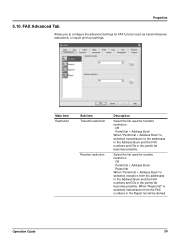
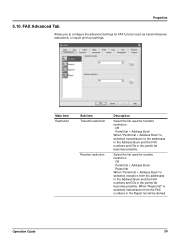
... possible.
When "Reject list" is selected, transmission to configure the advanced settings for FAX function such as transmit/receive restrictions, or report print out settings. Properties
5.10. FAX Advanced Tab
Allows you to the addresses in the Address Book and the FAX numbers and IDs in the permit list becomes possible. Off Permit list + Address...
KM-NET for Clients Operation Guide Rev-3.7 - Page 30


... send result report.
Off On Error and forward only
Select whether to edit the FAX number selected in the list. Allows the user to print out the FAX reception result or send it by E-mail.
Displays the list of FAX numbers currently registered. Select whether to edit the FAX number selected in the list.
KM-NET for...
KX Driver User Guide Version 5.90 - Page 13


... Quick Launch toolbar and click Printers and Faxes. The Properties dialog box appears.
3
Installing Optional Devices
In the Printer Properties dialog box, go to make sure they are detected by using Auto Configure.
Auto Configure keeps the printer driver's Device Settings consistent with the actual printing system devices.
Accessing Printer Properties
1 Click Start in the...
Network Fax Online Manual (Revision) - Page 108


...Imported file format: CSV , FDT (proprietary format) or FED (proprietary format) Network FAX Transmission Report ..... of Fax Pages Up to 256 pages (when sent using Windows 95/98/Me) Up to ...Concurrent print Fax transmission and concurrent print-out at the fax machine in the case of models other than the KM-3035/ 4035/5035/C850.) Cover Page Format settings available in the Network FAX Driver....
Fax System (L) Operation Guide - Page 10


... Information About Your Fax Communications 6-1
Checking the Result of Each Communication (Communication Result Display 6-1 Checking the Result of Transmissions 6-1 Checking the Result of Receptions 6-2
Printing the Different Management Reports/List (Management Reports/Lists Printout 6-3 Printing Out an Activity Report 6-3 Printing Out a Confirmation Report 6-3 Printing Out a User Setting...
Fax System (L) Operation Guide - Page 28


... the Result of Transmissions on page 6-1, Printing Out a Confirmation Report on page 6-3, and Turning Print Out of Each Report ON/OFF ("Print Report" setting) on the status of the operation, there are set in the message display.
• Depending on page 7-1.)
1-14 Using a 3-digit Document Number to Manage Fax Communications (Document Number)
The fax uses a 3-digit document number in...
Fax System (L) Operation Guide - Page 162


... ID-code - This setting can not be made so that there is necessary Advanced Edition of fax functions, turn this setting ON.
or to the person-in memory
• Subaddress-based Confidential
• Confirmation Report
Transmission
• Restricted Access report print out
• Subaddress-based Bulletin Board Reception
• Manual transmission/reception when dialing is...
Fax System (L) Operation Guide - Page 163


...Sending Multiple Sets of Documents in the fax. (See Turning Print Out of Each Report ON/OFF ("Print Report" setting) on page 1-20.)
• If Restricted Access Report print out is turned ON, only those ... ID-code.
:Confirm Enter Account ID
2 Press the OK key.
3 Perform the desired fax operation. Other Features of this Fax
Important! • It is possible to dial a fax or telephone number or...
Fax System (L) Operation Guide - Page 164


.... If the entered ID-code matches the registered one, the :Confirm message display will return to the ID-code entry screen. Other Features of this Fax
Printing Out a Restricted Access Report
Enter the corresponding ID-code in this fax under Restricted Access. Print Report: Activity Report
Restr. Job Accounting Report.
O If you want to cancel the procedure part way...
Fax System (L) Operation Guide - Page 169


...to the initial mode settings.
6-3 An Activity Report will be printed on this fax.
A Confirmation Report will return to cancel the procedure part way through , press the Reset key. User Setting List
Printing Out a Confirmation Report
Print out this report in order to check the status of fax communications held in memory, a Confirmation Report will return to the initial mode settings...
Fax System (L) Operation Guide - Page 170


..., etc.) and other registered information (self-station name, etc.) in this fax.
Note If you want to the initial mode settings.
6-4 The operation panel will be printed out. A User Setting List will return to cancel the procedure part way through, press the Reset key. Print Report: Activity Report Confirmation Report User Setting List
3 Press the Enter key.
Fax System (L) Operation Guide - Page 199


... the procedure part way through, press the Reset key. Print Report: Confirmation Report User Setting List NWF Set List
3 Press the Enter key. The operation panel will return to check the information registered for the Network FAX functions, such as the Network FAX Reception settings, the auto print out setting, the save folder number, etc. Note If...
Fax System (L) Operation Guide - Page 203


System Menu key
Type of Phone Line TTI transmission ON/OFF Report Print Out
Password Check Communication
Fax Forwarding ON/OFF Bulletin Board Function ON/OFF Number of Rings (Auto Fax Reception) Number of Rings (TAD) Number of Rings (FAX/TEL) Dial Confirmation ON/OFF Volume Settings
DP Scanning Default Transmission Mode Reception Mode Reception Date and...
Fax System (L) Operation Guide - Page 204
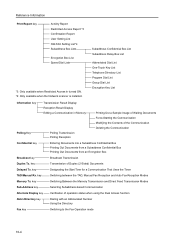
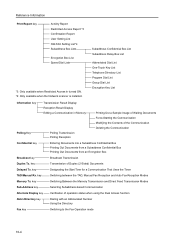
...using the Dual Access function
Abbr./Directory key
Dialing with an Abbreviated Number Using the Directory
Fax key
Switching to the Fax Operation mode
10-4 Reference Information
Print Report key
Activity Report Restricted Access Report *3 Confirmation Report User Setting List NW-FAX Setting List*4 Subaddress Box Lists
Encryption Box List Speed Dial Lists
*3: Only available when Restricted...
Similar Questions
How Do I Turn On Fax Confirmation Report On A Kyocera Taskalfa 3500i In The
browser
browser
(Posted by Rogemor 9 years ago)
How To Set Up A Fax Folder Receiver On The Desktop From Kyocera Mita Km 2550?
How make a incoming fax folder on comp desktop windows 7?
How make a incoming fax folder on comp desktop windows 7?
(Posted by ellrich28 9 years ago)
Fax Confirmation Printout
Taskalpha 400ci - how do we make a fax confirmation sheet print out after a fax has successfully bee...
Taskalpha 400ci - how do we make a fax confirmation sheet print out after a fax has successfully bee...
(Posted by barnold 12 years ago)
How I Change The Fax Information In My Kyocera Km-2550 (my Name & Phone Numer Wh
(Posted by christianwidmer 12 years ago)

