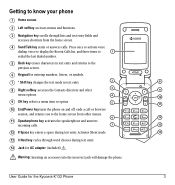Kyocera K132 Support Question
Find answers below for this question about Kyocera K132 - Cell Phone - CDMA2000 1X.Need a Kyocera K132 manual? We have 1 online manual for this item!
Question posted by yremog55 on August 21st, 2013
How Do I Clear Tabs On My Kyocera Hydro
I am tryimg toget a new game but my phone says Ihave to clear a tab.
Current Answers
Answer #1: Posted by TommyKervz on August 21st, 2013 3:18 AM
Greetings - On the link below are direction on how to close/clear Android tabs.
https://help.hootsuite.com/entries/23009756-Deleting-Tabs-Android-?_e_pi_=7%2CPAGE_ID10%2C4234387038
https://help.hootsuite.com/entries/23009756-Deleting-Tabs-Android-?_e_pi_=7%2CPAGE_ID10%2C4234387038
Answer #2: Posted by TommyKervz on August 21st, 2013 3:27 AM
While the stock browser is open > press menu > press tabs
Related Kyocera K132 Manual Pages
Similar Questions
How Come My Kyocera Lgl41c Cell Phone No Longer Send Or Receive Pictures
how come my kyocera LGL41C cell phone no longer send or receive pictures
how come my kyocera LGL41C cell phone no longer send or receive pictures
(Posted by ricalbur46 8 years ago)
How Do I Clear The Tabs On My Kyocera Hydro?
(Posted by jjcoon925 10 years ago)
Kyrocera Usage Data Warning
how do I change my data usage on a kyrocera Virgin Mobile cell phone when it won't let me get to the...
how do I change my data usage on a kyrocera Virgin Mobile cell phone when it won't let me get to the...
(Posted by pratleypj 10 years ago)
How Can Get My Kyocera K-127 Cell Phone To Reveal It's Own Phone Number ?
I bought the phone some months ago, and never registeed it or put it into service. Only recently, I...
I bought the phone some months ago, and never registeed it or put it into service. Only recently, I...
(Posted by hellosfromrob 11 years ago)