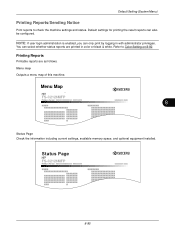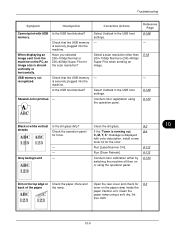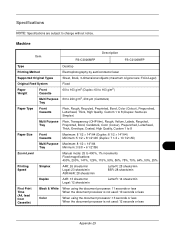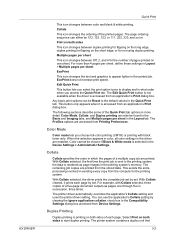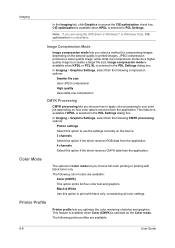Kyocera FS-C2026MFP Support Question
Find answers below for this question about Kyocera FS-C2026MFP.Need a Kyocera FS-C2026MFP manual? We have 10 online manuals for this item!
Question posted by char12383 on February 28th, 2012
Color Printing
My color align is not correct. My green border has yellow edges. Anyone know how to adjust?
Current Answers
Related Kyocera FS-C2026MFP Manual Pages
Similar Questions
Please Kyocera Fs-c2026mfp Printouts Appear Dirty (small Circus)
(Posted by Anonymous-153142 8 years ago)
Hello, I Have A Kyocera Printer (fs-4200dn). I Am Unable To Locate The Mac Addre
(Posted by richardkornishctr 8 years ago)
Fs-c2026mfp+ Print Black With Only Color Cartridges?
Hey I'm using a kyocera fs-c2026mfp+ printer and I've run out of black. I've ordered a new black car...
Hey I'm using a kyocera fs-c2026mfp+ printer and I've run out of black. I've ordered a new black car...
(Posted by Terralith 10 years ago)
How To Scan And Send Email To From Ecosys Fs-c2026mfp+
(Posted by peterpiper 11 years ago)