Kyocera FS-C2026MFP Support Question
Find answers below for this question about Kyocera FS-C2026MFP.Need a Kyocera FS-C2026MFP manual? We have 10 online manuals for this item!
Question posted by sheilas on November 12th, 2012
Won't Turn On
The person who posted this question about this Kyocera product did not include a detailed explanation. Please use the "Request More Information" button to the right if more details would help you to answer this question.
Current Answers
There are currently no answers that have been posted for this question.
Be the first to post an answer! Remember that you can earn up to 1,100 points for every answer you submit. The better the quality of your answer, the better chance it has to be accepted.
Be the first to post an answer! Remember that you can earn up to 1,100 points for every answer you submit. The better the quality of your answer, the better chance it has to be accepted.
Related Kyocera FS-C2026MFP Manual Pages
KM-NET Viewer Operation Guide Rev-5.2-2010.10 - Page 64


..., aborting an upgrade may take several minutes until downloading to the current device or devices is turned off or loses power at a critical point during the upgrade, the device could become inoperable...between actual device upgrades.
In the case of Job String must be blank for the logical printer used for each device. Alternatively, the master Login user name and Password must be provided...
FS-C2026MFP/C2126MFP Operation Guide - Page 2


... CENTER Operation Guide Printer Driver Operation Guide Network FAX Driver Operation Guide KM-NET for Direct Printing Operation Guide KMnet Viewer User Guide PRESCRIBE Commands Technical Reference PRESCRIBE Commands Command Reference Included Guides
The following guides are our own brand. Quick Installation Guide Describes the procedures for installation of FS-C2026MFP/FS-C2126MFP.
Be...
FS-C2026MFP/C2126MFP Operation Guide - Page 27
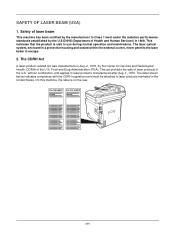
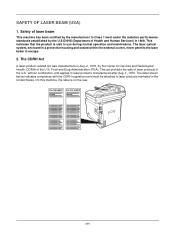
..., by the U.S.DHHS (Department of Health and Human Services) in the United States. This act prohibits the sale of the U.S. Food and Drug Administration (FDA). FS-C2026MFP FS-C2126MFP
xxv
The label shown below indicates compliance with the CDRH regulations and must be attached to use during normal operation and maintenance. without certification...
FS-C2026MFP/C2126MFP Operation Guide - Page 30


... the Authorized Kyocera Dealer in your area or check Kyocera's website at the address below for the original retail purchaser (referred to province. Warranty (USA)
FS-C2026MFP/FS-C2126MFP MULTIFUNCTIONAL PRODUCT LIMITED WARRANTY
Kyocera Mita America, Inc. In order to operator negligence, misuse, accidents, improper storage or unusual physical or electrical stress, (b) have...
FS-C2026MFP/C2126MFP Operation Guide - Page 50


...have been bundled. • Quick Installation Guide • Safety Guide • Safety Guide (FS-C2026MFP/FS-C2126MFP) • CD-ROM (Product Library) • CD-ROM (TWAIN compatible application)
... Documents
Operation Guide (This Guide) Fax Operation Guide KYOCERA COMMAND CENTER Operation Guide Printer Driver User Guide Network FAX Driver Operation Guide KM-NET for Direct Printing Operation ...
FS-C2026MFP/C2126MFP Operation Guide - Page 75


... When pulling the cassette out of the machine, ensure it is supported and does not fall out.
2 Turn the Paper Size Dial until the paper size you
are supported: A4, A5, A6, B5, Legal,...paper or color paper. Preparation before Use
Loading Paper in the cassettes.
IMPORTANT: To use inkjet printer paper or any paper with weights up to 250 sheets of the machine.
The standard cassette holds...
FS-C2026MFP/C2126MFP Operation Guide - Page 94
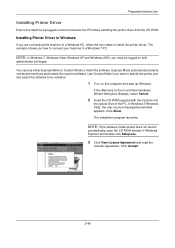
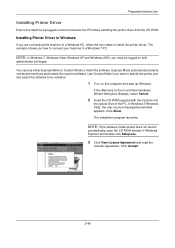
... the printer port and select the software to a Windows 7 PC. Express Mode automatically detects connected machines and installs the required software. Use Custom Mode if you must be installed.
1 Turn on with... to be logged on the computer and start up Windows. Preparation before Use
Installing Printer Driver
Ensure the machine is plugged in and connected to install the software.
You ...
FS-C2026MFP/C2126MFP Operation Guide - Page 95


...
on . If the installer does not detect a print system, check that the print system is turned on your version of Windows and your
2
connection type.
• Express Mode • Custom ... machine when it is turned on.
Use Express Mode for your connection method. Specify whether to be the name displayed in the Printer window and in the printer lists displayed in Windows ...
FS-C2026MFP/C2126MFP Operation Guide - Page 97


Installing Printer Driver in Macintosh
Preparation before Use
1 Turn on the machne and the Macintosh.
2 Insert the included CD-ROM (Product Library) into
the CD-ROM drive.
2
3 Double-click the CD-ROM icon.
... 10.2 and 10.3 Only, OS
X 10.4 Only or OS X 10.4 or higher depending on your Mac OS version.
5 Double-click Kyocera OS X vx.x.
6 The printer driver installation program starts up.
2-49
FS-C2026MFP/C2126MFP Operation Guide - Page 222


...the user.
6-10
Quick Copy mode
This mode is stored. When the machine power is printed with Quick Copy selected in the printer driver, the document will be overwritten each time a new job is used to select [Quick Copy].
5 Press the OK key... on page 8-76. The Document Box
menu appears. If a document is turned off, jobs stored in Quick Copy mode, see Quick Copy Jobs on the RAM disk.
FS-C2026MFP/C2126MFP Operation Guide - Page 335


... ]
8
3 Press the U or V key to select [Printer]. Wide A4:
a b
*1 **O*f*f
2 On
4 Press the OK key. FormFeed Timeout
Receiving print data from the computer, the machine may sometimes wait if there is no information signalling that can be printed. Menu/Count. Default Setting (System Menu)
Wide A4
Turn this to on to increase the...
FS-C2026MFP/C2126MFP Operation Guide - Page 341
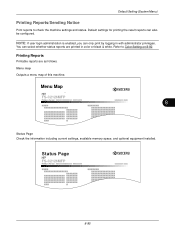
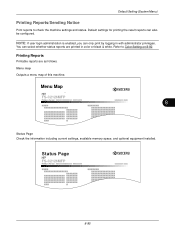
....
Menu map Outputs a menu map of this machine. Refer to check the machine settings and status. You can also be configured. Menu Map Status Page
FS-C2126MFP
Firmware Version
8
Status Page Check the information including current settings, available memory space, and optional equipment installed. Status Page...
FS-C2026MFP/C2126MFP Operation Guide - Page 343
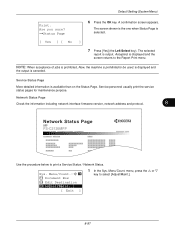
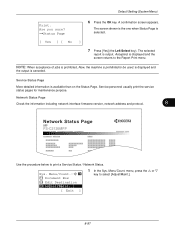
.... The selected
report is available than on the Status Page. Network Status Page
Check the information including network interface firmware version, network address and protocol.
8
FS-C2126MFP
Use the procedure below to the Report Print menu. Menu/Count.:a b ; Are you sure? Service Status Page
More detailed information is output. Menu/Count...
FS-C2026MFP/C2126MFP Operation Guide - Page 432
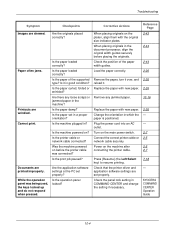
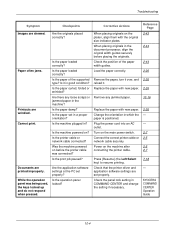
...wrinkled? Is the print job paused? When placing originals on ? Remove the paper, turn it over, and reload it in ?
KYOCERA COMMAND CENTER Operation Guide
10-4 Paper ... was connected? Check the position of the supported type? Is the paper loaded correctly? Is the printer cable or network cable connected?
Is the paper damp?
Is the operation panel locked? Check the panel...
FS-C2026MFP/C2126MFP Operation Guide - Page 437


... Press the OK key to continue the job as the
- Error occurred.
- Turn the -
Unable to print, send or - Leave the machine on the Message Display. Maximum Number of...Press the Start key to cancel the job.
Press the OK - Job is not resolved, expand the printer
memory. store the scanned pages.
Scanning cannot be indicated on and follow the operations below.
• ...
FS-C2026MFP/C2126MFP Operation Guide - Page 481
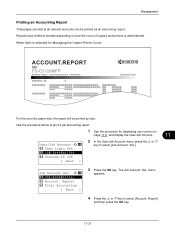
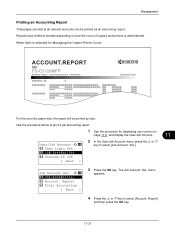
... is selected for displaying user control on how the count of copiers and printers is administered.
The Job Account. Use the procedure below to print a job accounting report.
1 See the ...procedure for Managing the Copier/Printer Count
FS-C2126MFP
For the count by paper size, the report will be printed as an accounting ...
FS-C2026MFP/C2126MFP Operation Guide - Page 507
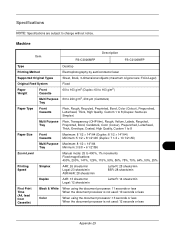
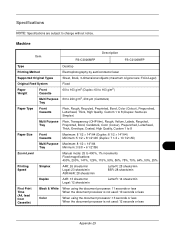
Machine
Item
FS-C2026MFP
Description
FS-C2126MFP
Type Printing Method Supported Original Types
Desktop Electrophotography by semiconductor laser Sheet, Book, 3-dimensional objects (maximum original size: Folio/Legal)
Original Feed System
Paper ...
FS-C2026MFP/C2126MFP Operation Guide - Page 508
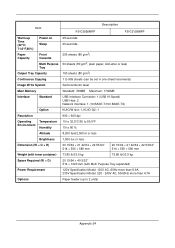
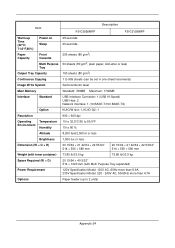
Item
FS-C2026MFP
Description
FS-C2126MFP
Warm-up Time (22°C/ 71.6°F,60%)
Power on Sleep
Paper Capacity
Front Cassette
Multi Purpose Tray
Output Tray Capacity
25 seconds 20 ...
FS-C2026MFP/C2126MFP Operation Guide - Page 511
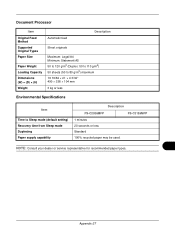
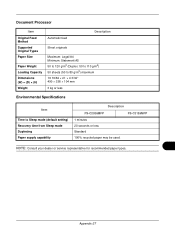
Appendix-27 FS-C2126MFP
NOTE: Consult your dealer or service representative for recommended paper types. Document Processor
Item
Original Feed Method ...or less
Environmental Specifications
Item
Time to Sleep mode (default setting) Recovery time from Sleep mode Duplexing Paper supply capability
Description
FS-C2026MFP 1 minutes 20 seconds or less Standard 100% recycled paper may be used.
FS-C2026MFP/C2126MFP Printer Driver User Guide Rev 12.16 - Page 2


... a registered trademark of Apple Computer, Inc. All other countries. Essentially the same operations are used for improvement without notice. Models supported by the KX printer driver
FS-C2026MFP FS-C2126MFP
Copyright © 2010 KYOCERA MITA Corporation All rights reserved. Legal Notes
Unauthorized reproduction of all or part of this guide may differ depending on...
Similar Questions
Please Kyocera Fs-c2026mfp Printouts Appear Dirty (small Circus)
(Posted by Anonymous-153142 8 years ago)
Hello, I Have A Kyocera Printer (fs-4200dn). I Am Unable To Locate The Mac Addre
(Posted by richardkornishctr 8 years ago)
Fs-c2026mfp+ Print Black With Only Color Cartridges?
Hey I'm using a kyocera fs-c2026mfp+ printer and I've run out of black. I've ordered a new black car...
Hey I'm using a kyocera fs-c2026mfp+ printer and I've run out of black. I've ordered a new black car...
(Posted by Terralith 10 years ago)
How To Scan And Send Email To From Ecosys Fs-c2026mfp+
(Posted by peterpiper 11 years ago)

