Kyocera FS-C2026MFP Support Question
Find answers below for this question about Kyocera FS-C2026MFP.Need a Kyocera FS-C2026MFP manual? We have 10 online manuals for this item!
Question posted by leasing42235 on December 6th, 2011
Can I Send A Mass Fax?
Our office has to fax the same 2 forms to the same 100places every week. Is there a way to make a program that includes all of the fax numbers so that we can send a fax to everyone at the same time? Thanks!
Current Answers
There are currently no answers that have been posted for this question.
Be the first to post an answer! Remember that you can earn up to 1,100 points for every answer you submit. The better the quality of your answer, the better chance it has to be accepted.
Be the first to post an answer! Remember that you can earn up to 1,100 points for every answer you submit. The better the quality of your answer, the better chance it has to be accepted.
Related Kyocera FS-C2026MFP Manual Pages
KM-NET Viewer Operation Guide Rev-5.2-2010.10 - Page 44


... pages allowed for sending by Duplex/Combine Counters for number of pages scanned for an account.
Account
Account Properties
The Account Properties dialog box contains information about counters and usage restrictions for the copy, fax, or other functions. Counters for Scanned pages Counters for number of pages transmitted, and the total transmission time. Reset Counters...
KM-NET Viewer Operation Guide Rev-5.2-2010.10 - Page 55


... seconds. Account counter polling Information is a cryptographic protocol that provides security for each account, including total number of seconds the server should attempt to take effect.
Select Networking > Logical Printers. A higher number will increase network traffic, while a lower number can be required for the device. KMnet Viewer
5-2 The available range is from the device...
KM-NET Viewer Operation Guide Rev-5.2-2010.10 - Page 71


... box.
4 For the Account counter polling interval, select Daily, Weekly or Monthly from the list.
5 In the Time text box, type a valid time that have the same community name as the trap community (which ...runs in the device documentation.
The trap sends an error message to occur ...
FS-C2026MFP/C2126MFP Operation Guide - Page 2


... this guide before you for the installation and use of third party supplies in good condition. Fax Operation Guide KYOCERA COMMAND CENTER Operation Guide Printer Driver Operation Guide Network FAX Driver Operation Guide KM-NET for installation of FS-C2026MFP/FS-C2126MFP. Quick Installation Guide Describes the procedures for Direct Printing Operation Guide KMnet Viewer User...
FS-C2026MFP/C2126MFP Operation Guide - Page 9
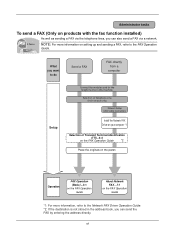
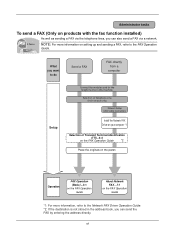
... more information on setting up and sending a FAX, refer to this machine.
What you want
to do
Send a FAX
FAX directly from a
computer
Setup
Connect the modular cord for the telephone line to the FAX Operation
Guide.
Administrator tasks
To send a FAX (Only on products with the fax function installed)
As well as sending a FAX via a network.
NOTE: For more information...
FS-C2026MFP/C2126MFP Operation Guide - Page 13
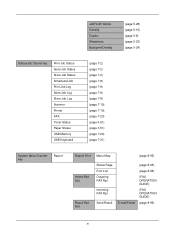
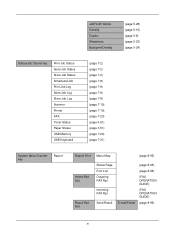
... Density
(page 5-28) (page 5-16) (page 5-8) (page 5-23) (page 5-24)
Status/Job Cancel key
Print Job Status Send Job Status Store Job Status Scheduled Job Print Job Log Send Job Log Store Job Log Scanner Printer FAX Toner Status Paper Status USB Memory USB Keyboard
(page 7-2) (page 7-2) (page 7-2) (page 7-8) (page 7-8) (page 7-8) (page 7-8) (page 7-19...
FS-C2026MFP/C2126MFP Operation Guide - Page 27
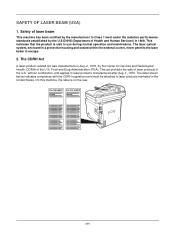
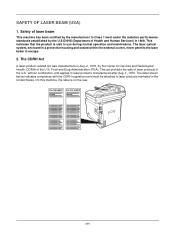
..., the label is safe to escape.
2. The laser optical system, enclosed in the United States. This act prohibits the sale of laser products in 1968. FS-C2026MFP FS-C2126MFP
xxv The CDRH Act
A laser-product-related act was implemented on the rear. SAFETY OF LASER BEAM (USA)
1.
Safety of laser beam
This machine...
FS-C2026MFP/C2126MFP Operation Guide - Page 30


...authorized to extend the time period or expand this...number modified, altered, or removed. xxviii Kyocera shall have other person, is found to as the "Customer") of a new Kyocera MFP in your area or check Kyocera's website at the address below for a period of the MFP, against any defective parts. This warranty gives the Customer specific legal rights. Warranty (USA)
FS-C2026MFP/FS...
FS-C2026MFP/C2126MFP Operation Guide - Page 44
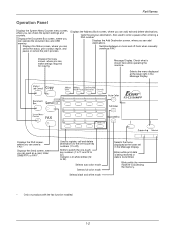
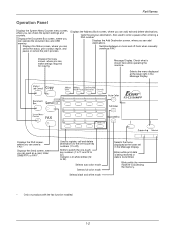
...send a FAX.*
Displays the Send screen, where you can operate the document box and USB memory. Selects full color mode. Check what is transmitted. Switches between on products with the fax function installed.
1-2 Shifts to switch the one -touch key numbers... the one -touch key numbers (1 to 11 and 12 to 22).
Displays the Status screen, where you can make settings required for copying.
...
FS-C2026MFP/C2126MFP Operation Guide - Page 50


...
Operation Guide (This Guide) Fax Operation Guide KYOCERA COMMAND CENTER Operation Guide Printer Driver User Guide Network FAX Driver Operation Guide KM-NET for... • Safety Guide • Safety Guide (FS-C2026MFP/FS-C2126MFP) • CD-ROM (Product Library) • CD-ROM (TWAIN compatible application)
Documents Contained in the Included CD-ROM
The following documents are contained in the...
FS-C2026MFP/C2126MFP Operation Guide - Page 226
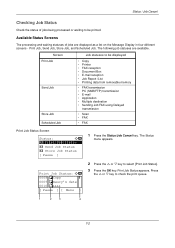
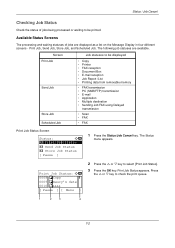
The following job statuses are displayed as a list on the Message Display in four different screens - Screen Print Job
Send Job
Store Job Scheduled Job
Job statuses to be displayed
• Copy • Printer • FAX reception • Document Box • E-mail reception • Job Report /List • Printing data from removable memory
•...
FS-C2026MFP/C2126MFP Operation Guide - Page 229


... to see the complete job name. When TWAIN send or WSD send is only one destination, press [Detail] (the Right Select key) in the Sending Jobs Status screen. The table below lists the items displayed in Destination to the icon.
3 Destination
Destination (Either destination name, FAX number, E-mail address, or server name)
4 Status
Status of...
FS-C2026MFP/C2126MFP Operation Guide - Page 232
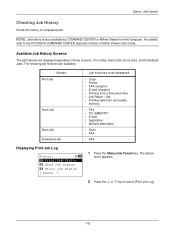
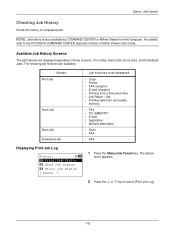
...
The job histories are available. The following job histories are displayed separately in three screens - Screen Print Job
Send Job Store Job Scheduled Job
Job histories to be displayed
• Copy • Printer • FAX reception • E-mail reception • Printing from a Document Box • Job Report / List • Printing data from the...
FS-C2026MFP/C2126MFP Operation Guide - Page 471
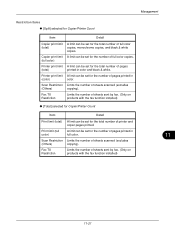
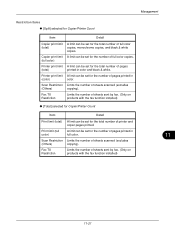
....
11
Scan Restriction Limits the number of printer and copier pages printed. Printer print limit A limit can be set for the number of sheets scanned (excludes
(Others)
copying).
Fax TX Restriction
Limits the number of sheets sent by fax. (Only on products with the fax function installed)
‹ [Total] selected for Copier/Printer Count
Item
Detail
Print limit (total...
FS-C2026MFP/C2126MFP Operation Guide - Page 507
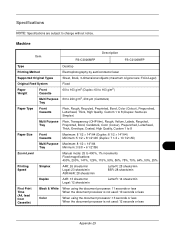
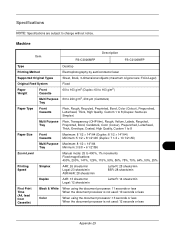
... A5R/A6R: 28 sheets/min
LetterR: 28 sheets/min B5R: 28 sheets/min
First Print Time (A4, feed from Cassette)
Duplex
A4R: 13 sheets/min Legal: 12 sheets/min
LetterR:... the document processor is not used: 12 seconds or less
Appendix-23 Machine
Item
FS-C2026MFP
Description
FS-C2126MFP
Type Printing Method Supported Original Types
Desktop Electrophotography by semiconductor laser Sheet, Book,...
FS-C2026MFP/C2126MFP Operation Guide - Page 508
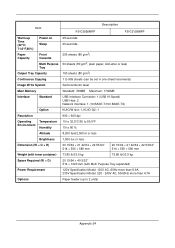
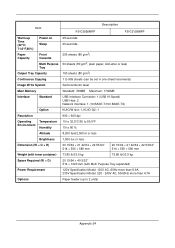
Item
FS-C2026MFP
Description
FS-C2126MFP
Warm-up Time (22°C/ 71.6°F,60%)
Power on Sleep
Paper Capacity
Front Cassette
Multi Purpose Tray
Output Tray Capacity
25 seconds 20 seconds
250 sheets (80 g/...
FS-C2026MFP/C2126MFP Printer Driver User Guide Rev 12.16 - Page 2


... 2000 environments. KPDL is prohibited. User Interface screen captures shown in this guide may differ depending on your printing device. Models supported by the KX printer driver
FS-C2026MFP FS-C2126MFP
Copyright © 2010 KYOCERA MITA Corporation All rights reserved. Legal Notes
Unauthorized reproduction of all or part of this guide is a trademark of...
FS-C2026MFP/C2126MFP Printer Driver User Guide Rev 12.16 - Page 24
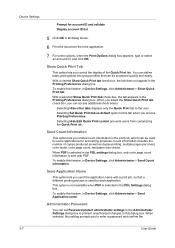
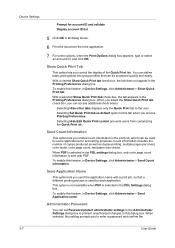
... unauthorized changes in Device Settings, click Administrator > Send Application name.
Send Count Information
This option lets you send the application name with PDF. Send Application Name
This option lets you embed count information... > Show Quick Print tab. Count information includes the number of the Quick Print tab. To enable this feature, in Device Settings, click Administrator...
Kyocera Command Center Operation Guide Rev 6.3 - Page 16


....
Delete page appears.
Editing a Contact
1 Open the Address Book Contacts page.
2 Click the number or name of the address to properly operate, specify the correct type. Basic > Defaults > Address...Delete Contact. The Address Book Contacts - Default Screen (Send/FAX) You can specify a FAX number and i-FAX address even if the FAX System is selected, all contacts displayed on the page ...
Kyocera Command Center Operation Guide Rev 6.3 - Page 26


...SMB - Check the check box for forwarding.
User Guide Scanner > Send and Forward
When sending a FAX, FTP, SMB or a E-mail job, Send and Forward automatically forwards the same job to a shared folder, Login.... Enter the Host Name, Port Number, path to a destination specified. Forward
Switches Send and Forward on or off.
Enter the Host Name, Port Number, path to the destination, then ...
Similar Questions
Please Kyocera Fs-c2026mfp Printouts Appear Dirty (small Circus)
(Posted by Anonymous-153142 8 years ago)
Fs-c2026mfp+ Print Black With Only Color Cartridges?
Hey I'm using a kyocera fs-c2026mfp+ printer and I've run out of black. I've ordered a new black car...
Hey I'm using a kyocera fs-c2026mfp+ printer and I've run out of black. I've ordered a new black car...
(Posted by Terralith 10 years ago)
How Do You Send A Fax On The Fs-1135 Mfp Copier/fax Machine? Thanks.
(Posted by aperry33273 11 years ago)
How To Scan And Send Email To From Ecosys Fs-c2026mfp+
(Posted by peterpiper 11 years ago)

