Kyocera FS-C2026MFP Support Question
Find answers below for this question about Kyocera FS-C2026MFP.Need a Kyocera FS-C2026MFP manual? We have 10 online manuals for this item!
Question posted by bob42245 on October 17th, 2013
How Do I Scan In Jpeg?
It will only scan as a bitmap whereas I want jpeg. I use photo gallery which will let me to change to jpeg but the Kyocera won't.
Current Answers
There are currently no answers that have been posted for this question.
Be the first to post an answer! Remember that you can earn up to 1,100 points for every answer you submit. The better the quality of your answer, the better chance it has to be accepted.
Be the first to post an answer! Remember that you can earn up to 1,100 points for every answer you submit. The better the quality of your answer, the better chance it has to be accepted.
Related Kyocera FS-C2026MFP Manual Pages
KM-NET Viewer Operation Guide Rev-5.2-2010.10 - Page 14


...device can import an image of devices throughout an office. Use any of the following methods to change the size of your office. The following the same procedure...printer printed pages, FAX/i-FAX printed pages, black & white printed pages, single color printed pages, full color printed pages, total scanned pages, copier scanned pages, fax scanned pages, and other scanned pages. Map View
Use...
KM-NET Viewer Operation Guide Rev-5.2-2010.10 - Page 45


...report can be specified.
Reject usage The user cannot use the function until the counter is also available to the... from printing system counters. The report contains the same printer system and counter information that are available when the Mail...to one counter report, and a total of pages output or scanned by e-mail to send this Account. Devices can be made about...
KM-NET Viewer Operation Guide Rev-5.2-2010.10 - Page 51


...copy, scan and FAX counts. Creating Settings From a File You can click Edit settings to open a dialog box to make changes to file...open the following formats: Multi-Set template from the source device to use. Click Next.
The settings are copied from the current software version ...does not complete successfully, you want to see a list of settings to copy to open a dialog box ...
FS-C2026MFP/C2126MFP Operation Guide - Page 2


... are supplied with the machine. Refer to load paper, basic copy, print and scan operations, and troubleshooting. Safety Guide (FS-C2026MFP/FS-2126MFP) Describes the machine installation space, cautionary space, and other information. Fax Operation Guide KYOCERA COMMAND CENTER Operation Guide Printer Driver Operation Guide Network FAX Driver Operation Guide KM-NET for Direct Printing...
FS-C2026MFP/C2126MFP Operation Guide - Page 27
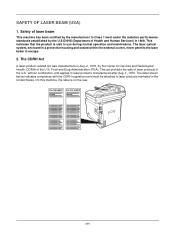
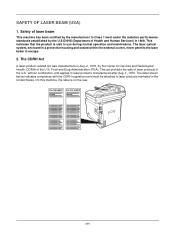
... Act
A laser-product-related act was implemented on the rear. This act prohibits the sale of Health and Human Services) in the U.S. FS-C2026MFP FS-C2126MFP
xxv without certification, and applies to use during normal operation and maintenance. This indicates that the product is on Aug. 2, 1976, by the U.S.DHHS (Department of laser products...
FS-C2026MFP/C2126MFP Operation Guide - Page 30


.... The Customer may also have a separate warranty. xxviii Warranty (USA)
FS-C2026MFP/FS-C2126MFP MULTIFUNCTIONAL PRODUCT LIMITED WARRANTY
Kyocera Mita America, Inc. This warranty is authorized to extend the time period or...SHALL NOT EXTEND TO, AND KYOCERA SHALL NOT BE LIABLE FOR, ANY INCIDENTAL OR CONSEQUENTIAL DAMAGES WHICH MAY ARISE OUT OF THE USE OF, OR INABILITY TO USE, THE MFP. Neither the ...
FS-C2026MFP/C2126MFP Operation Guide - Page 50


... Guide (FS-C2026MFP/FS-C2126MFP) • CD-ROM (Product Library) • CD-ROM (TWAIN compatible application)
Documents Contained in the Included CD-ROM
The following documents are contained in the included CD-ROM (Product Library). Refer to them as necessary. Documents
Operation Guide (This Guide) Fax Operation Guide KYOCERA COMMAND CENTER Operation Guide Printer Driver...
FS-C2026MFP/C2126MFP Operation Guide - Page 70


... this machine or perform TWAIN / WIA transmission or FAX transmission from your PC from Sleep Mode before Use
Installing Software
Install appropriate software on with the fax function installed.
2-22 See Sleep and Auto Sleep ... the included Product Library CD-ROM (Product Library) if you want to use the printer function of this device when in Sleep Mode. Preparation before continuing.
FS-C2026MFP/C2126MFP Operation Guide - Page 338


... to correct the horizontal and vertical print ranges in order to select [Print Offset].
8-92 Use the procedure below to select [CR Only], [LF and
CR] or [Ignore CR].
6 Press the OK key. Default Setting (System Menu)
Printer:
a b
*1**E*m*u*l*a*t*i*o*n**S*e*t*.*****
2 EcoPrint 3 Override A4/LTR
[ Exit ]
2 Press the OK key.
CR Action:
a b
*1**C*R**O*n*l*y************
2 LF and CR...
FS-C2026MFP/C2126MFP Operation Guide - Page 463


...one-page increments up to 9,999,999 copies. • Resetting the print counter for each account. Use the procedure below to select [Job Account.
Set.].
11-13
User/Job Account:a b 1 User Login...between 0 and 99999999) for security. • Integrated management of printing and scanning statistics through the use of an identical account ID. • Tracking the print volume for each ...
FS-C2026MFP/C2126MFP Operation Guide - Page 507
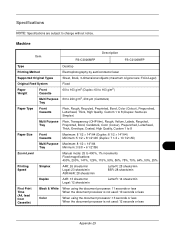
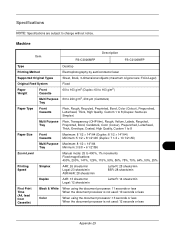
...processor is not used: 10 seconds or less
Color
When using the document processor: 13 seconds or less When the document processor is not used: 12 seconds or less
Appendix-23
Machine
Item
FS-C2026MFP
Description
FS-C2126MFP
Type Printing ... 10 1/2"/A5)
Multi Purpose Maximum: 8 1/2 × 14"/A4
Tray
Minimum: 3 5/8 × 6 1/2"/B6
Zoom Level
Manual mode: 25 to change without notice.
FS-C2026MFP/C2126MFP Operation Guide - Page 508
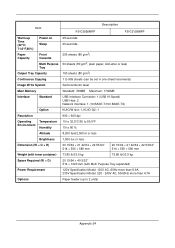
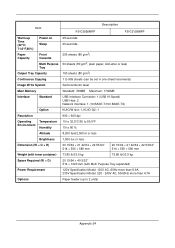
Item
FS-C2026MFP
Description
FS-C2126MFP
Warm-up Time (22°C/ 71.6°F,60%)
Power on Sleep
Paper Capacity
Front Cassette
Multi Purpose Tray
Output Tray Capacity
25 seconds 20 ...
FS-C2026MFP/C2126MFP Operation Guide - Page 511
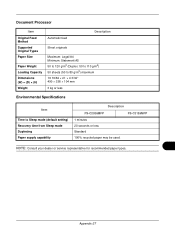
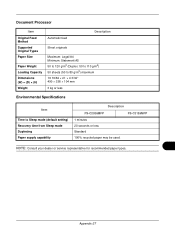
... × 104 mm
3 kg or less
Environmental Specifications
Item
Time to Sleep mode (default setting) Recovery time from Sleep mode Duplexing Paper supply capability
Description
FS-C2026MFP 1 minutes 20 seconds or less Standard 100% recycled paper may be used. FS-C2126MFP
NOTE: Consult your dealer or service representative for recommended paper types.
FS-C2026MFP/C2126MFP Operation Guide - Page 513
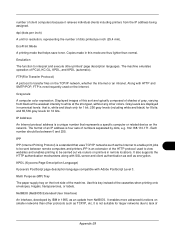
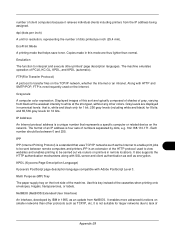
...supply tray on the Internet. It is now frequently used to view websites and enables printing to be between remote computers and printers.IPP is a unique number that represents a specific computer... toner. KPDL (Kyocera Page Description Language) Kyocera's PostScript page description language compatible with SSL server and client authentication as well as TCP/IP, etc. Use this mode are ...
FS-C2026MFP/C2126MFP Operation Guide - Page 514
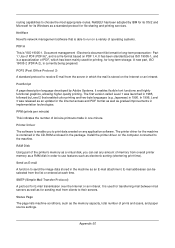
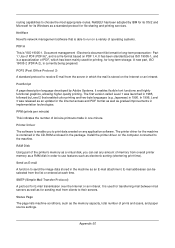
... of PDF, which the mail is stored on the Internet or an intranet.
RAM Disk Using part of the printer's memory as a virtual disk, you to choose the most appropriate routes.
SMTP (Simple .... Part 1: Use of PDF (PDF/A)", and is currently being prepared. PPM (prints per minute) This indicates the number of prints and scans, and paper source settings.
The printer driver for the...
FS-C2026MFP/C2126MFP Printer Driver User Guide Rev 12.16 - Page 2


... by the KX printer driver
FS-C2026MFP FS-C2126MFP
Copyright © 2010 KYOCERA MITA Corporation All ...change for any problems arising from the use of Adobe Systems, Incorporated. This user guide and its contents were developed for Microsoft Windows XP, Windows Vista, Windows Server 2003, Windows Server 2008 and Windows 2000 environments. and/or other brand and product names herein are used...
FS-C2026MFP/C2126MFP Printer Driver User Guide Rev 12.16 - Page 10
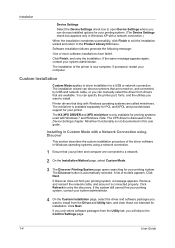
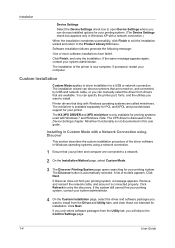
... only available for printing systems used with Windows operating systems are called minidrivers. Click Refresh to driver installation for a USB or network connection.
Printer drivers that ship with Windows ...Confirm Settings page.
1-4
User Guide You can specify the printer port, fonts, and the utilities you want to install from drivers that are available. Custom Installation
Custom ...
FS-C2026MFP/C2126MFP Printer Driver User Guide Rev 12.16 - Page 38


...features under Selected controls, and click the left in the Quick Print tab.
To use only the Profiles in Device Settings > Administrator Settings. User Guide The size and readability...change the position of driver features to appear in the Quick Print tab.
1 Click Start and click Devices and Printers (Windows 7), or click Control Panel and double-click Printers (Windows Vista), or Printers ...
FS-C2026MFP/C2126MFP Printer Driver User Guide Rev 12.16 - Page 48


...printer driver to print the job.
You can also use the keyboard left and right arrow keys to view the following plug-in information:
Module Description Version Click OK to close the preview and make additional changes...To close the driver information dialog boxes. Kyocera Logo
The Kyocera logo appears on the bottom portion of any tab, click Kyocera logo > Version to view the previous page...
Kyocera Command Center Operation Guide Rev 6.3 - Page 24


... such as addressed in which is PDF. Scan Resolution Specifies the resolution. Switches the original quality between Text, Text+Photo, Photo, Map, and Printed Document. Auto automatically...Printer > Document Output
This page lets you identify color for the original document to scan. Auto automatically provides an exposure best suited for scanning or storing. The maximum resolution using...
Similar Questions
Please Kyocera Fs-c2026mfp Printouts Appear Dirty (small Circus)
(Posted by Anonymous-153142 8 years ago)
Hello, I Have A Kyocera Printer (fs-4200dn). I Am Unable To Locate The Mac Addre
(Posted by richardkornishctr 8 years ago)
Fs-c2026mfp+ Print Black With Only Color Cartridges?
Hey I'm using a kyocera fs-c2026mfp+ printer and I've run out of black. I've ordered a new black car...
Hey I'm using a kyocera fs-c2026mfp+ printer and I've run out of black. I've ordered a new black car...
(Posted by Terralith 10 years ago)
How To Scan And Send Email To From Ecosys Fs-c2026mfp+
(Posted by peterpiper 11 years ago)

