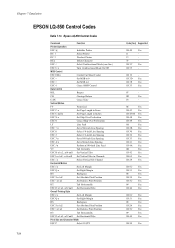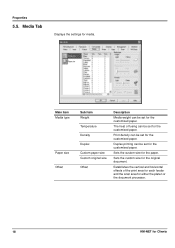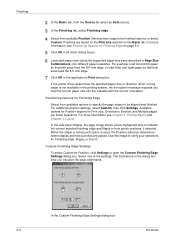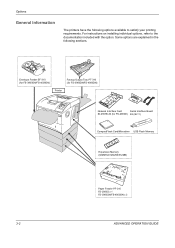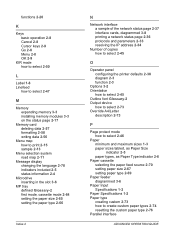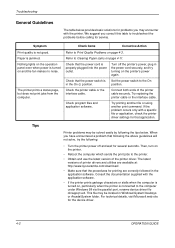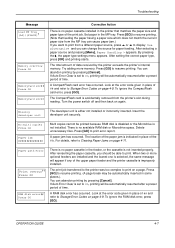Kyocera FS-3900DN Support Question
Find answers below for this question about Kyocera FS-3900DN - B/W Laser Printer.Need a Kyocera FS-3900DN manual? We have 17 online manuals for this item!
Question posted by stevegill on February 19th, 2013
Document Feeder Won't Feed
The person who posted this question about this Kyocera product did not include a detailed explanation. Please use the "Request More Information" button to the right if more details would help you to answer this question.
Current Answers
Related Kyocera FS-3900DN Manual Pages
Similar Questions
Stuck In Mp Mode
All of a sudden our printer/copier will not print unless you feed paper through the MP tray. Message...
All of a sudden our printer/copier will not print unless you feed paper through the MP tray. Message...
(Posted by tross87249 8 years ago)
Kyocera 1800 Jams In The Paper Feed Roller At The Registration Roller.
I have replaced the entire feed roller assembly. It does the same thing. Not sure what to do next.
I have replaced the entire feed roller assembly. It does the same thing. Not sure what to do next.
(Posted by reotts 11 years ago)
Printer Tray Not Feeding Paper
(Posted by gbrown56364 11 years ago)
Documents Will Not Print From Microsoft Word On Windows Xp Home.
It seems that the Kyocera driver is not installing as everytime I boot the computer, the Found New H...
It seems that the Kyocera driver is not installing as everytime I boot the computer, the Found New H...
(Posted by postmaster95817 12 years ago)
Feeding Problems
What may cause the Kyocera FS-9500DN to not pickup the paper to feed into the machine?
What may cause the Kyocera FS-9500DN to not pickup the paper to feed into the machine?
(Posted by majoracct 12 years ago)