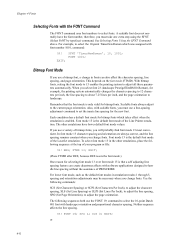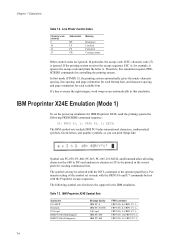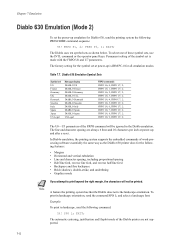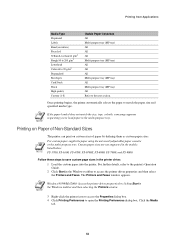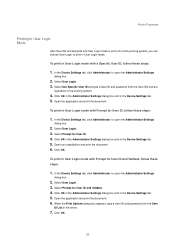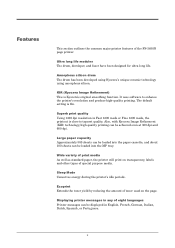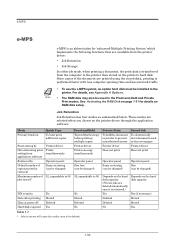Kyocera FS 3830N Support Question
Find answers below for this question about Kyocera FS 3830N - B/W Laser Printer.Need a Kyocera FS 3830N manual? We have 18 online manuals for this item!
Question posted by tross87249 on December 29th, 2015
Stuck In Mp Mode
Current Answers
Answer #1: Posted by waelsaidani1 on December 30th, 2015 10:17 AM
overriding another paper source that is selected on the printer driver.
After all paper sheets in the MP tray have been used up (approximately
100 sheets [A4 size, 0.11 mm thickness]), paper will be fed from the
paper source originally selected. This mode is convenient to feed paper
of special size or type without reloading the current paper source.
However, the MP tray must be kept empty if you desire to feed paper
from the intended paper source.
This menu does not appears when the option envelope feeder is installed on
the printer.
The maximum capacity for the MP tray of 100 sheets is based on A4
paper. If you use Legal size paper on the MP tray, the number of paper
you use should be considerably smaller than 100 sheets to avoid
Note
possible paper jam.
To switch the MP tray to First mode, proceed as follows:
Press the MENU key
Press the up down key repeatedly until Paper Handling > appears
Press the >right key.
Press the up down key repeatedly until >MP Tray Mode appears
Press the ENTER key. A blinking question mark (?) appears
Select First or Cassette using the up down key
Press the ENTER key
Press the MENU key. The message display returns to Ready
Related Kyocera FS 3830N Manual Pages
Similar Questions
My printer is printing with a grey background, also, the back of the page is grey as well. I have c...
How do i hook my kyocera fs3830n printer up wirelessly
i have a kyocera fs-3830n printer that i bought used and i was told that i could hook it up wireless...