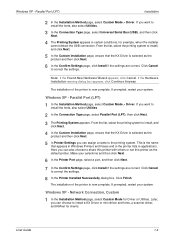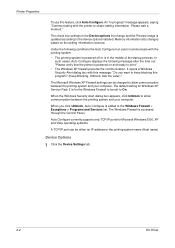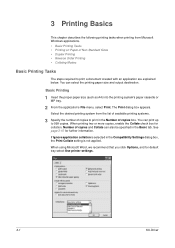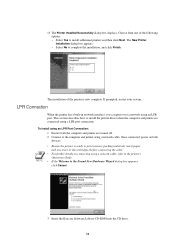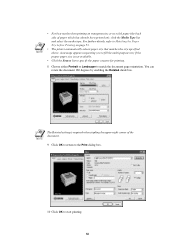Kyocera FS 1200 Support Question
Find answers below for this question about Kyocera FS 1200 - B/W Laser Printer.Need a Kyocera FS 1200 manual? We have 11 online manuals for this item!
Question posted by postmaster95817 on November 23rd, 2011
Documents Will Not Print From Microsoft Word On Windows Xp Home.
It seems that the Kyocera driver is not installing as everytime I boot the computer, the Found New Hardware message appears.
Current Answers
Related Kyocera FS 1200 Manual Pages
Similar Questions
!r! Sem 9;exit;
!R! SEM 9;EXIT; - I kept getting this printed on every other paper coming out of my Kyocera FS-3820N...
!R! SEM 9;EXIT; - I kept getting this printed on every other paper coming out of my Kyocera FS-3820N...
(Posted by angaw 11 years ago)
Kyocera Fs 3750 Drivers.
how to get drivers for kyocera fs 3750 drivers for windows 7 64 bit?
how to get drivers for kyocera fs 3750 drivers for windows 7 64 bit?
(Posted by aa236385 11 years ago)
Xps Printer Error- Memory Allocation Error. I Just Purchased A New Computer.
I am trying to correct this error from occurring on my new computer.
I am trying to correct this error from occurring on my new computer.
(Posted by nathanmcmurry 12 years ago)
It Wont Print On Both Sides
the both side printing option is disabled. i tried almost every thing i know but its is still disab...
the both side printing option is disabled. i tried almost every thing i know but its is still disab...
(Posted by bruktil 12 years ago)