Kyocera FS-9500DN Support Question
Find answers below for this question about Kyocera FS-9500DN - B/W Laser Printer.Need a Kyocera FS-9500DN manual? We have 18 online manuals for this item!
Question posted by majoracct on October 12th, 2011
Feeding Problems
What may cause the Kyocera FS-9500DN to not pickup the paper to feed into the machine?
Current Answers
There are currently no answers that have been posted for this question.
Be the first to post an answer! Remember that you can earn up to 1,100 points for every answer you submit. The better the quality of your answer, the better chance it has to be accepted.
Be the first to post an answer! Remember that you can earn up to 1,100 points for every answer you submit. The better the quality of your answer, the better chance it has to be accepted.
Related Kyocera FS-9500DN Manual Pages
PRESCRIBE Commands Technical Reference Manual - Rev. 4.7 - Page 146


...can be downloaded from the characteristics of command codes (escape sequences) that supports the Laser Jet usually provides a simplified set , etc. (similar to LaserJet Font Selection section...set of its resident or downloaded fonts. The following font sample was created through the printer driver provided with the FSET command of PRESCRIBE). The printing system's resident fonts include ...
KX Driver Operation Guide Rev. 1.3.1 - Page 38


User Settings
The following locations:
• Custom Paper Sizes setting in the Custom section on the Media tab • ...appears.
Unit of Measurement
The unit of Measurement • Language Preference Selection • Simplified User Interface (printer FS-1018 only)
Identification
You can be used in the following user information can display the user information for the current...
KX Driver Operation Guide Rev. 1.3.1 - Page 39


...User Settings dialog box choose from the Language Preferences list.
Simplified User Interface
For printer FS-1018 only, the user has the option of the driver tabs excluding General, Sharing... specifies the language of selecting a simplified user interface for Printer Properties.
35 Select the Language Preference check box and select the preferred language from inches or millimeters.
Kyocera Extended Driver 4.0 User Guide Rev-2.1 - Page 2


.... C4008
CS- 1650 CS- 1815 CS- 2050 CS- 2550 CS- 6030 CS- 8030
Printers
FS- 820 FS- 920 FS- 1010 FS- 1018MFP FS- 1020D FS- 1030 FS- 1800 FS- 1800+
FS- 1900 FS- 1920 FS- 3800 FS- 3820N FS- 3830N FS- 6020 FS- 6026 FS- 9100DN FS- 9120DN
FS- 9500DN FS- 9520DN FS-
C830D KM- C2630 KM- C5016N FS- We cannot be held liable for MIcrosoft Windows 95/98/Me/2000 environments. Models...
IB-2x Quick Configuration Guide Rev 2.2 - Page 10


... example, if a Windows NT machine is configured to share an LPR printer, clients running only IPX or NetBEUI can check the printer/copier status page to determine whether KPDL is compatible with the printer.
You can still send jobs to connecting clients, then: Install the printer driver from the CD-ROM (Kyocera Mita Software Library or...
FS-9100/9500 Operation Guide Rev-1.3 - Page 27
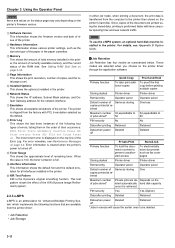
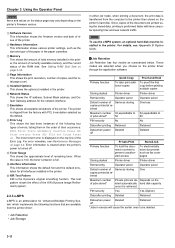
...excess will cause the earlier ones to be installed in the printer. See Setting RAM Disk Size on the printer's hard disk. This test pattern shows the effect of the KIR (Kyocera Image ...printer.
2 Hardware Information This information shows various printer settings, such as the size and type of the paper in the paper cassettes.
3 Memory This shows the amount of total memory installed in printer...
FS-9100/9500 Operation Guide Rev-1.3 - Page 76
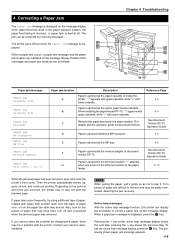
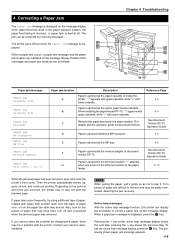
... 3 key shows the previous step. 4.
key. The printer goes off and overlooked when the jammed paper was removed. Online help messages With the online help message function, this printer can be a problem with lower cassette. Correcting a Paper Jam
The Paper jam message is incorrect, or paper fails to correct a paper jam on the message display. Torn pieces of...
FS-9100/9500 Operation Guide Rev-1.3 - Page 80
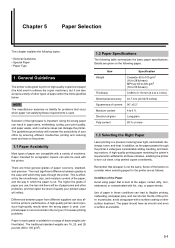
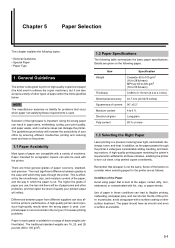
... the long run if it causes printing problems.
Paper in each grade is available in a range of the right paper is important.
Remember that all these conditions can shorten the life of the Paper Avoid using paper with which the paper is used with the printer. In particular, avoid using paper that occur when paper not satisfying these requirements is...
FS-9100/9500 Operation Guide Rev-1.3 - Page 82
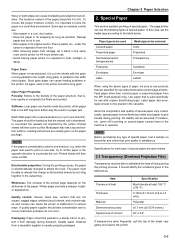
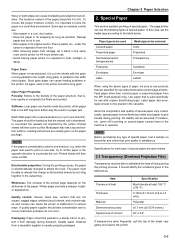
...: Uneven sheet size, corners that are : • Store paper in a cool, dry location. • Keep the paper in its wrapping as long as possible. The moisture content of the paper should be assumed if moisture, etc., given off in one direction. Stiffness: Limp paper can cause feeding problems in the opposite direction to withstand the heat of...
FS-9100/9500 Operation Guide Rev-1.3 - Page 84
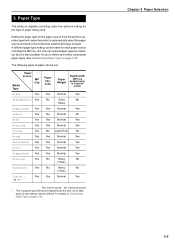
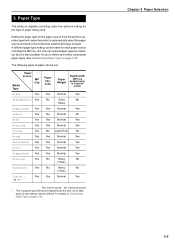
... be stored * This is capable of paper. Paper Type
The printer is a paper type defined and registered by the user. Up to eight
types of paper can be set. A different paper type setting can be made for the paper source from the printer's operator panel will cause the printer to automatically select the paper source and print in the mode best...
FS-9100/9500 Operation Guide Rev-1.3 - Page 95
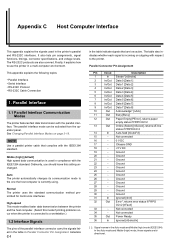
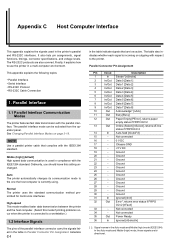
...Ordinarily, you should leave this mode if printing problems occur when the printer is incoming or outgoing with respect to a ...Paper Empty [PError], returns paper
empty status if FRPO O2=2
13
Out Online (Select) [nSelect], returns off-line
status if FRPO O2=2
14
In
Auto-feed [nAutoFd]
15
-
Appendix C Host Computer Interface
This appendix explains the signals used in the printer...
FS-9100/9500 Operation Guide Rev-1.3 - Page 96
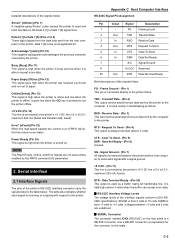
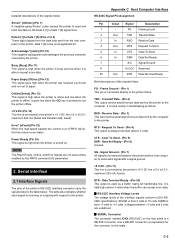
... the data byte sent from the host computer to the printer. Data 7 [8] is offline. Acknowledge* [nAck] (Pin 10) This negative-going Strobe* pulse causes the printer to read and latch the data on . Paper Empty [PError] (Pin 12) This signal goes high when the printer has received a print job and run out of the interface...
FS-9100/9500 Operation Guide Rev-1.3 - Page 107


... you to print data created using application software. The printer goes into sleep mode from the printer's operator panel.
Install the printer driver on the Kyocera Mita Digital Library CD-ROM supplied with the printer. The printer driver for the printer is consumed. Status page This lists printer conditions, such as the printer's memory, the total number of the...
FS-9100/9500 Operation Guide Rev-1.3 - Page 116


... that option.
2.1.1 Installing the Paper Feeder (PF-70)
Check that the option paper feeder (PF-70) is displayed.
5 Click the OK button.
2-1 PF-70
1 Browse Start > Settings > Printers. 2 Right click on the printer. Each printer has a unique set defaults on option devices installed on the Kyocera Mita FS-9100DN KX or
Kyocera Mita FS-9500DN KX icon and then click...
FS-9100/9500 Operation Guide Rev-1.3 - Page 117
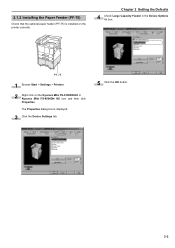
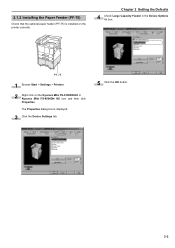
... Device Settings tab.
5 Click the OK button.
2-2 PF-75
1 Browse Start > Settings > Printers. 2 Right click on the printer correctly. Chapter 2 Setting the Defaults
4 Check Large Capacity Feeder in the Device Options list box. The Properties dialog box is installed on the Kyocera Mita FS-9100DN KX or
Kyocera Mita FS-9500DN KX icon and then click Properties.
FS-9100/9500 Operation Guide Rev-1.3 - Page 118
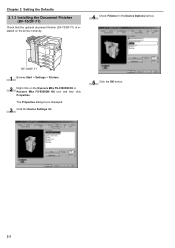
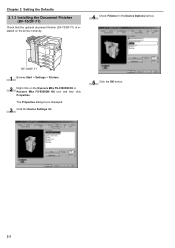
...) is displayed.
3 Click the Device Settings tab.
5 Click the OK button.
2-3 DF-70/DF-71
1 Browse Start > Settings > Printers. 2 Right click on the printer correctly.
4 Check Finisher in the Device Options list box. The Properties dialog box is installed on the Kyocera Mita FS-9100DN KX or
Kyocera Mita FS-9500DN KX icon and then click Properties.
FS-9100/9500 Operation Guide Rev-1.3 - Page 119
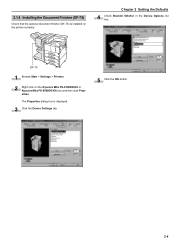
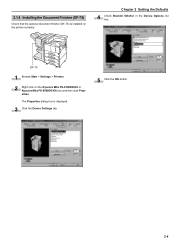
DF-75
1 Browse Start > Settings > Printers. 2 Right click on the printer correctly. Chapter 2 Setting the Defaults
4 Check Booklet Stitcher in the Device Options list box. The Properties dialog box is installed on the Kyocera Mita FS-9100DN KX or
Kyocera Mita FS-9500DN KX icon and then click Properties. 2.1.4 Installing the Document Finisher (DF-75)
Check that the...
FS-9100/9500 Operation Guide Rev-1.3 - Page 120


... the Hard Disk.
5 Click the OK button.
2-5
Chapter 2 Setting the Defaults
2.1.5 Installing the Hard Disk
Check that the optional hard disk is installed in the printer correctly.
1 Browse Start > Settings > Printers.
2 Right click on the Kyocera Mita FS-9100DN KX or Kyocera Mita FS-9500DN KX icon and then click Properties.
FS-9100/9500 Operation Guide Rev-1.3 - Page 121


After registration, you can register your name to the printer driver. The Properties dialog box is displayed.
2-6 The User Settings dialog box is displayed....the operator panel when printing using the e-MPS function.
1 Browse Start > Settings > Printers.
2 Right click on the Kyocera Mita FS-9100DN KX or Kyocera Mita FS-9500DN KX icon and then click Properties. 5 Set the same RAM disk size as the...
FS-9100/9500 Operation Guide Rev-1.3 - Page 122


... displayed.
3 Click the Device Settings tab.
4 Click the User botton. The Properties dialog box is PCL XL.
1 Browse Start > Settings > Printers.
2 Right click on the Kyocera Mita FS-9100DN KX or Kyocera Mita FS-9500DN KX icon and then click Properties. Chapter 2 Setting the Defaults
5 Enter the User Name and Department name, and click the OK...
Similar Questions
Replace The Toner And Clean Printer.
My Kyocera printer fs-3900dn, is not working. I always see the same error message which is "Replace ...
My Kyocera printer fs-3900dn, is not working. I always see the same error message which is "Replace ...
(Posted by ZAZNGU1 1 year ago)
Black Line Middle Of Paper
Our Model FS 4020DN printer has been leaving a black line along the print out. We changed toner, and...
Our Model FS 4020DN printer has been leaving a black line along the print out. We changed toner, and...
(Posted by Anonymous-148066 9 years ago)
Printer Tray Not Feeding Paper
(Posted by gbrown56364 11 years ago)
How Can I Get The Fs 1700 Laser Printer Driver? Os : Xp
(Posted by psadi 11 years ago)
Error Code Call Service 7400:0056760
when I switch on the printer fs 1920 the above message display, please anybody help me
when I switch on the printer fs 1920 the above message display, please anybody help me
(Posted by tumainik 12 years ago)

