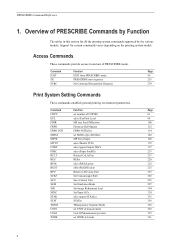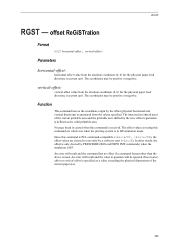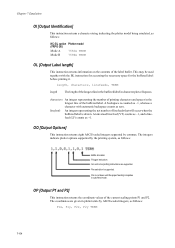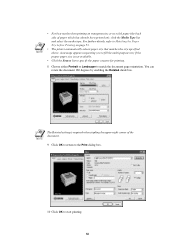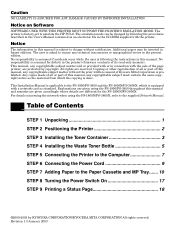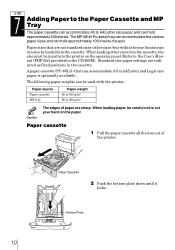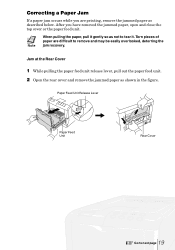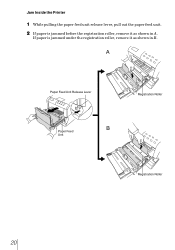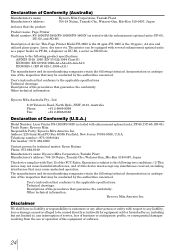Kyocera FS-1800N Support Question
Find answers below for this question about Kyocera FS-1800N - B/W Laser Printer.Need a Kyocera FS-1800N manual? We have 13 online manuals for this item!
Question posted by reotts on November 15th, 2012
Kyocera 1800 Jams In The Paper Feed Roller At The Registration Roller.
I have replaced the entire feed roller assembly. It does the same thing. Not sure what to do next.
Current Answers
Related Kyocera FS-1800N Manual Pages
Similar Questions
Kyocera Ecosys Fs-1100 All Lights Flashing
Hi I have the above printer. All lights are flashing. I have tried unplugging and back on again all ...
Hi I have the above printer. All lights are flashing. I have tried unplugging and back on again all ...
(Posted by johngraham85770 3 years ago)
Paper Jams
Paper keeps getting jammed when feeding through after printing. It gets to the rollers then jams. Ho...
Paper keeps getting jammed when feeding through after printing. It gets to the rollers then jams. Ho...
(Posted by kayborg39470 10 years ago)
The Only Problem I've Recognized The Fuser Rollers Are Run-down.
The gravest problem is that the surface of the rollers are not balanced. There are hollows, and scra...
The gravest problem is that the surface of the rollers are not balanced. There are hollows, and scra...
(Posted by Anonymous-38872 12 years ago)
Paper Pinch Roller
My paper keeps jamming and it was suggested I clean the paper pinch rollers. How do I attempt that?
My paper keeps jamming and it was suggested I clean the paper pinch rollers. How do I attempt that?
(Posted by giannandrea42 12 years ago)
Paper Jam
I follow the steps as instructed on the LCD but the jam is still too tight to pull the paper out. Th...
I follow the steps as instructed on the LCD but the jam is still too tight to pull the paper out. Th...
(Posted by dnha 12 years ago)