Kyocera FS-1128MFP Support Question
Find answers below for this question about Kyocera FS-1128MFP.Need a Kyocera FS-1128MFP manual? We have 13 online manuals for this item!
Question posted by heanaz71 on February 12th, 2014
How To Fs1128mfp Network Scanner Setup
The person who posted this question about this Kyocera product did not include a detailed explanation. Please use the "Request More Information" button to the right if more details would help you to answer this question.
Current Answers
There are currently no answers that have been posted for this question.
Be the first to post an answer! Remember that you can earn up to 1,100 points for every answer you submit. The better the quality of your answer, the better chance it has to be accepted.
Be the first to post an answer! Remember that you can earn up to 1,100 points for every answer you submit. The better the quality of your answer, the better chance it has to be accepted.
Related Kyocera FS-1128MFP Manual Pages
KM-NET ADMIN Operation Guide for Ver 2.0 - Page 9


...1-3 Supported Printers Kyocera network printers and most third party network printers that support the standard printer MIB
Maximum Validated Configuration Device Manager Up to 2000 managed devices, 45 managed networks, 100 device... directory.
1 Run the Host Agent installer from C:\KMnet Admin\hostagent\Host Agent Setup.exe.
2 On the Welcome page, click Next.
3 Continue until the installation...
KM-NET ADMIN Operation Guide for Ver 2.0 - Page 18


... the server name and port number.
3 Setting for e-mail alerts and information to make sure the e-mail feature works.
E-mail setup
When alerts and status e-mails are currently on any of network printers to arrive, your antivirus software may resolve the issue. In the Test Email dialog box, enter the recipient's e-mail address...
KM-NET ADMIN Operation Guide for Ver 2.0 - Page 49


...Address The printing device's Media Access Control address. NIC Firmware Network card name and firmware version. Scanner Firmware Firmware version number. Panel Firmware Firmware version number. Page ... properties set at the printing system. Firmware Displays firmware versions for printer devices: System Firmware Printer firmware for all four toner colors (CMYK). Features Polls and reports...
Kyocera Command Center Operation Guide Rev 6.3 - Page 10


... Advanced Page on POP3 and SMTP pages of the Advanced page.
It is divided by the following items.
• Network
• Security
• Device/Printer
• Scanner
• FAX/i-FAX
• Jobs
• Counters
Network > General
This allows you to Advanced > Management > SNMP > SNMPv1/v2c on the NetWare page of the Advanced page.
For...
FS-1028MFP/1128MFP Operation Guide Rev-3 - Page 2


... troubleshooting action. This Operation Guide is intended to the machine for any damage caused by the use of FS-1028MFP/FS-1128MFP. Please read this machine. This Operation Guide also includes instructions on FS-1028MFP/DP.
Setup Guide Describes how to load paper, basic copy, print and scan operations, and troubleshooting. A label shown in good...
FS-1028MFP/1128MFP Operation Guide Rev-3 - Page 9


...Operation
Guide. Selection of Telephone Line (Inch version only)
Network Setup (LAN Cable Connection)
Install the Network FAX Driver on your computer *1
Selection of Transmit Terminal ...Network FAX Driver Operation Guide. *2: If the destination is not stored in FS-1128MFP.)
As well as sending a FAX via the telephone lines, you want
to do
Send a FAX
FAX directly from a
computer
Setup...
FS-1028MFP/1128MFP Operation Guide Rev-3 - Page 43


... as a data file on the FTP.
Connection Example
2
Determine the method to connect the equipment to a PC or network by referring to the illustration below. Network FAX
Network
Network
FAX FAX
*
FAX functions available only in FS-1128MFP. TWAIN Scanning
WIA Scanning TWAIN and WIA are standardized interface for communication between software applications and image acquisition...
FS-1028MFP/1128MFP Operation Guide Rev-3 - Page 44


Available Standard Interfaces
Function
Interface
Necessary Cable
Printer/Scanner Network interface /Network FAX*
LAN (10Base-T or 100Base-TX, Shielded)
Printer/TWAIN Scanning/WIA Scanning
USB interface
USB2.0 compatible cable (Hi-Speed USB compliant, Max. 5.0 m, Shielded)
* Network FAX and FAX functions available only in FS-1128MFP. Preparation before Use
Preparing Necessary Cables
The...
FS-1028MFP/1128MFP Operation Guide Rev-3 - Page 62


... on with administrator privileges. Wake the device from the included Product Library CD-ROM (Product Library) if you want to use the printer function of this device when in FS-1128MFP.
2-22
OPERATION GUIDE
Plug and Play is disabled on this machine or perform TWAIN / WIA transmission or FAX transmission from your PC...
FS-1028MFP/1128MFP Operation Guide Rev-3 - Page 63


... and advanced networking.
2
NOTE: Here, information on using the FAX, refer
to the KYOCERA COMMAND CENTER Operation Guide. E.g.) http://192.168.48.21/ The web page displays basic information about the machine and COMMAND CENTER as well as verifying the operating status of the screen.
FAX functions available only in FS-1128MFP. The...
FS-1028MFP/1128MFP Operation Guide Rev-3 - Page 397


... the main
unit operation panel. FAX TX Restriction
Sets the default restriction on the number of sheets used for sending faxes. (For FS-1128MFP only)
‹ [Total] selected for Copier/Printer Count
Item
Detail
Print Restriction Sets the default restriction on the total number of
sheets used for copying and printing.
11
Scan...
FS-1028MFP/1128MFP Operation Guide Rev-3 - Page 427


Item
FS-1028MFP
Description
FS-1128MFP
Paper Capacity
Front Cassette
Multi Purpose Tray
Output Tray Capacity
250 sheets (... beam)
Main Memory
Standard: 256MB Maximum: 768MB
Interface
Standard
USB Interface Connector: 1 (USB Hi-Speed) USB Host: 1 Network interface: 1 (10 BASE-T/100 BASE-TX)
Option
KUIO/W slot: 1
Resolution
600 × 600 dpi
Operating
Temperature
Environment ...
FS-1028MFP/1128MFP Operation Guide Rev-3 - Page 428


Item Options
Printer
Description
FS-1028MFP
FS-1128MFP
Document processor, Paper feeder (up to 2 units)
Item
Printing Speed First Print Time (A4, feed from Cassette) Resolution Operating... 2008 Server, Windows Server 2008 x64 Edition, Apple Macintosh OS 10.x
USB Interface Connector: 1 (USB Hi-Speed) USB Host: 1 Network interface: 1 (10 BASE-T/100 BASE-TX)
PRESCRIBE
Appendix-20
OPERATION GUIDE
FS-1028MFP/1128MFP Operation Guide Rev-3 - Page 439
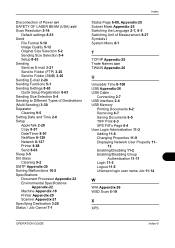
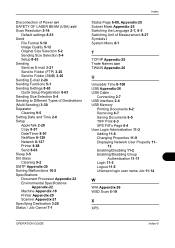
...Cleaning 9-5 Setting Date and Time 2-8 Setup AppleTalk 2-20 Copy 8-57 Date/Timer 8-91 NetWare 8-129 Network 8-127 Printer 8-68 Send 8-63 Sleep 3-5 Slit ...Glass Cleaning 9-2 SMTP Appendix-25 Solving Malfunctions 10-2 Specifications Document Processor Appendix-22 Environmental Specifications
Appendix-22 Machine Appendix-18 Printer Appendix-20 Scanner...
FS-1028MFP/1128MFP Quick Guide - Page 1


...work can always use the machine in good condition. FS-1028MFP/FS-1128MFP Quick Guide
About this Guide
This Guide is intended ... Keys • Printing Activity Reports • Memory Forwarding • Delayed Transmission • Broadcast Transmission • Network FAX To print • Printing Documents Stored in USB Memory Program function • Registering Program Functions • Using...
FS-1028MFP/1128MFP Setup Guide Rev-1 - Page 3


...: Place the machine in a stable position. When carrying the printer, always hold the right and left sides as shown.
2 Remove the packing tape and the protective sheet. If the machine is FS-1128MFP, the modular cord with the attached ferrite core is enclosed.
SETUP GUIDE
3 Prolonged use
without sufficient clearance may cause overheating.
1 Preparations...
FS-1028MFP/1128MFP Setup Guide Rev-1 - Page 8


...Available Standard Interfaces:
Interface
Function
Necessary Cable
Network Interface
Printer/Scanner/ LAN (10Base-T or 100Base-TX, Shielded) Network FAX
USB Interface
Printer/TWAIN/ USB2.0 compatible cable (Hi-Speed... begins to loop the cord three times through the ferrite core.
8
SETUP GUIDE Connecting Modular Cords (FS-1128MFP only)
1 Turn the power switch off (O).
2 Be sure to ...
FS-1028MFP/1128MFP/KM-2810/2820 Driver User Guide Rev-12.19 - Page 2


... subject to change for Microsoft Windows Vista, Windows XP, Windows Server 2003, Windows Server 2008 and Windows 2000 environments. Models supported by the KX printer driver
FS-1028MFP FS-1128MFP KM-2810 KM-2820
Copyright © 2010 KYOCERA MITA Corporation All rights reserved. The information in this guide is a registered trademark of the information...
FS-1128MFP Fax Operation Guide Rev-3 - Page 160


... the recipient PC or file format.
The online manual appears.
Flow of the licensing agreement is displayed. About Network FAX
Setup
The following . • Installing Network FAX Driver • Performing Network FAX Sending • Specifying the Network FAX Transmission Settings • Specifying the Cover Letter Settings
Opening the Online Manual Follow the steps below to...
FS-1128MFP Fax Operation Guide Rev-3 - Page 174
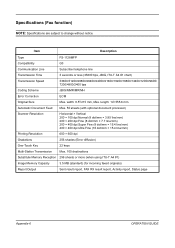
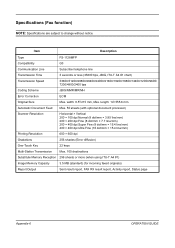
... without notice. Item
Description
Type Compatibility Communication Line Transmission Time Transmission Speed
FS-1128MFP G3 Subscriber telephone line 3 seconds or less (33600 bps, JBIG, ... Max.
length: 14"/355.6 mm
Automatic Document Feed Max. 50 sheets (with optional document processor)
Scanner Resolution
Horizontal × Vertical 200 × 100 dpi Normal (8 dot/mm × 3.85 line...
Similar Questions
How To Configure Kyocera Ecosys Fs-c2126mfp As A Network Scanner
(Posted by icupplena 9 years ago)
How To Check Toner Status In Kyocera Printer Fs-1128mfp
(Posted by mdridTonybu 10 years ago)
How To Add Email Addresses To Kyocera Printer Fs-1128mfp
(Posted by mkalmmas 10 years ago)

