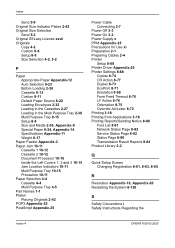Kyocera FS-1128MFP Support Question
Find answers below for this question about Kyocera FS-1128MFP.Need a Kyocera FS-1128MFP manual? We have 13 online manuals for this item!
Question posted by anilMedi on January 4th, 2014
How To Setup A Fs-1128mfp Printer On A Mac
The person who posted this question about this Kyocera product did not include a detailed explanation. Please use the "Request More Information" button to the right if more details would help you to answer this question.
Current Answers
Related Kyocera FS-1128MFP Manual Pages
Similar Questions
Can Scan Documents In Kyocera Fs-1128mfp Printer In Windows Xp
(Posted by niciscok 10 years ago)
Kyocera Fs-1128mfp Wireless
I have a fs-1128mfp that I am trying to access via wireless connection. I have the printer/copier pl...
I have a fs-1128mfp that I am trying to access via wireless connection. I have the printer/copier pl...
(Posted by prechrchet 10 years ago)
Kyocera Copystar Fs 1128mfp?
I am the minister of a small church looking for a reliable MFP that will offer a low cost of ownersh...
I am the minister of a small church looking for a reliable MFP that will offer a low cost of ownersh...
(Posted by jimcalvert 12 years ago)
I Just Bought A Kyocera Fs-1128mfp Scan To Network Not Working
I JUST BOUGHT A KYOCERA FS-1128MFP AND INSTALLED IT BY PLUGGING IT INTO MY ROUTER, THE FAX AND PRINT...
I JUST BOUGHT A KYOCERA FS-1128MFP AND INSTALLED IT BY PLUGGING IT INTO MY ROUTER, THE FAX AND PRINT...
(Posted by DANAYFR 13 years ago)