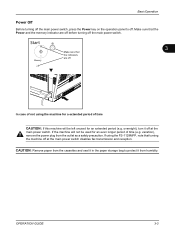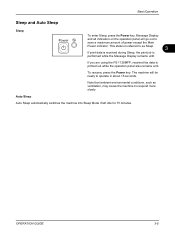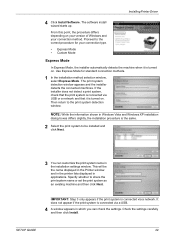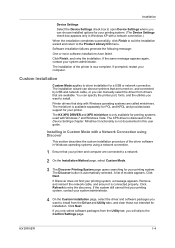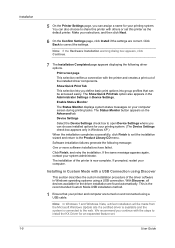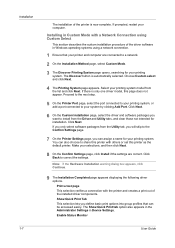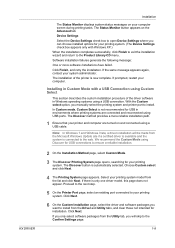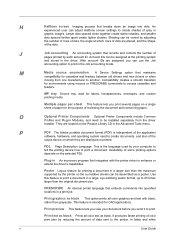Kyocera FS-1128MFP Support Question
Find answers below for this question about Kyocera FS-1128MFP.Need a Kyocera FS-1128MFP manual? We have 13 online manuals for this item!
Question posted by prechrchet on June 18th, 2013
Kyocera Fs-1128mfp Wireless
I have a fs-1128mfp that I am trying to access via wireless connection. I have the printer/copier plugged into a Netgear Universal WiFi Range Extender via Ethernet. I have installed the software, but the computer is telling me that the printer is offline, and I cannot print.What am I missing about the install process?
Current Answers
Answer #1: Posted by TommyKervz on June 18th, 2013 12:43 PM
Greetings - Have you tried restarting the computer after the software installation (perhaps the driver needs a fresh start). You can try unistalling the softaware bundle and reinstall it again and observe. Also consider the assistance of the documentations below to whatever extent possible - Hope this helps
Related Kyocera FS-1128MFP Manual Pages
Similar Questions
Printer M2535dn Prints Blank Pages After A Jammed Papper
(Posted by maponya47641 3 years ago)
How To Reset Settings To Default In Kyocera Fs-1128mfp
how to reset settings to default in kyocera fs-1128mfp also copy result is very light i need do incr...
how to reset settings to default in kyocera fs-1128mfp also copy result is very light i need do incr...
(Posted by tauheed110 6 years ago)
Printer Not Printing
I changed the toner cartridge in my TK362 FS4020 and know no ink is p inting. What do I do?
I changed the toner cartridge in my TK362 FS4020 and know no ink is p inting. What do I do?
(Posted by dvnet 10 years ago)
Kyocera Copystar Fs 1128mfp?
I am the minister of a small church looking for a reliable MFP that will offer a low cost of ownersh...
I am the minister of a small church looking for a reliable MFP that will offer a low cost of ownersh...
(Posted by jimcalvert 12 years ago)
I Just Bought A Kyocera Fs-1128mfp Scan To Network Not Working
I JUST BOUGHT A KYOCERA FS-1128MFP AND INSTALLED IT BY PLUGGING IT INTO MY ROUTER, THE FAX AND PRINT...
I JUST BOUGHT A KYOCERA FS-1128MFP AND INSTALLED IT BY PLUGGING IT INTO MY ROUTER, THE FAX AND PRINT...
(Posted by DANAYFR 13 years ago)