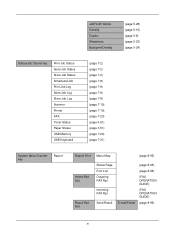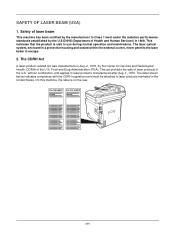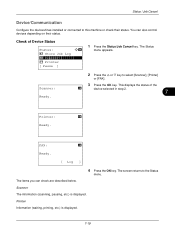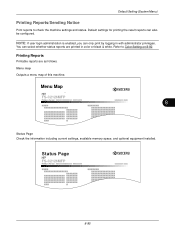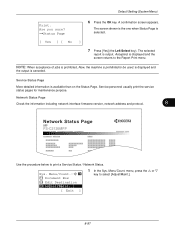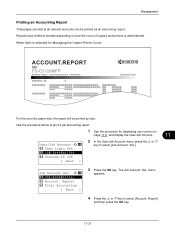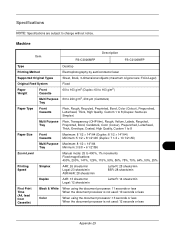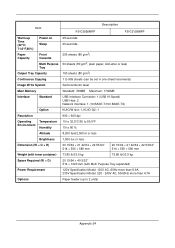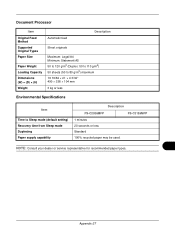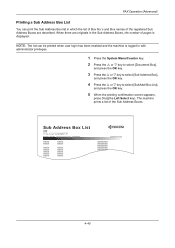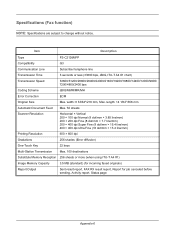Kyocera FS-C2126MFP Support Question
Find answers below for this question about Kyocera FS-C2126MFP.Need a Kyocera FS-C2126MFP manual? We have 16 online manuals for this item!
Question posted by icupplena on July 5th, 2014
How To Configure Kyocera Ecosys Fs-c2126mfp As A Network Scanner
The person who posted this question about this Kyocera product did not include a detailed explanation. Please use the "Request More Information" button to the right if more details would help you to answer this question.
Current Answers
Related Kyocera FS-C2126MFP Manual Pages
Similar Questions
Kyocera Ecosys Fs-c5150dn Doesn't Print M And Y Even With New Cartridges
My Ecosys FS-C5150DN printer prints both yellow and magenta very pale, even when new toner cartridge...
My Ecosys FS-C5150DN printer prints both yellow and magenta very pale, even when new toner cartridge...
(Posted by norbertzeug 5 months ago)
How To Scan Double Sided Documents With My Kyocera Ecosys Fs-c2126mfp+
Hi, This is a bit of a easy or silly question i'm sure but how do I change the setting's on my K...
Hi, This is a bit of a easy or silly question i'm sure but how do I change the setting's on my K...
(Posted by tenielleheedes 10 years ago)
Ecosys Fs C5016n Printer Driver For Mac Os X 10.6
I am running MAC OS X 10.6, what driver for Ecosys FS C5016N will run this printer?
I am running MAC OS X 10.6, what driver for Ecosys FS C5016N will run this printer?
(Posted by kal1 11 years ago)
Kyocera Ecosys Fs-c2126
How much does a used machine like this cost that is in great shape? It is tw years old?
How much does a used machine like this cost that is in great shape? It is tw years old?
(Posted by conniefloyd75 11 years ago)