Kyocera FS-C2126MFP Support Question
Find answers below for this question about Kyocera FS-C2126MFP.Need a Kyocera FS-C2126MFP manual? We have 16 online manuals for this item!
Question posted by conniefloyd75 on October 23rd, 2012
Kyocera Ecosys Fs-c2126
How much does a used machine like this cost that is in great shape? It is tw years old?
Current Answers
There are currently no answers that have been posted for this question.
Be the first to post an answer! Remember that you can earn up to 1,100 points for every answer you submit. The better the quality of your answer, the better chance it has to be accepted.
Be the first to post an answer! Remember that you can earn up to 1,100 points for every answer you submit. The better the quality of your answer, the better chance it has to be accepted.
Related Kyocera FS-C2126MFP Manual Pages
PRESCRIBE Commands Command Reference Manual Rev 4.8 - Page 160


...is recommended for use with this command is transferred under Kyocera's original BBN format. In ...old LDFC and LDKC commands. PRESCRIBE Command Reference
Function
The LDFN C command defines bitmap characters for each character code defined must match the font number, symbol set (1- This command is defined as an equivalent for the downloaded font header already defined using...
PRESCRIBE Commands Command Reference Manual Rev 4.8 - Page 171


... property value for all FS-series printers, may also be deleted. File
!R! MRP .15, .2; CALL SIGN, 'CHECK ALL SWITCHES AND INDICATORS ...', 3.9; EXIT;
BOX %2, .3; MRP -.15, .35; CALL SIGN, 'BE SAFE;
FSET 1p12v0s3b24580T; NOT SORRY', 2.1;
If the printer encounters PCL macros with the same macro ID, it will be removed using the PCL reset or...
PRESCRIBE Commands Command Reference Manual Rev 4.8 - Page 191


PANT 'Cool Gray 1';
PANTONE colors cannot be used with certain printer models and versions. EXIT;
181 PANT
File
Process Yellow Process Blue Red 032 Blue 072 Reflex Green Black ...
Warm Gray 4 Warm Gray 8
Cool Gray 4 Cool Gray 8
The PANT command may not work with model FS-5800C. Set the print quality to Quick mode when this command is used by the PANT command in KPDL emulations.
!R!
PRESCRIBE Commands Command Reference Manual Rev 4.8 - Page 358


... cassette) thickness of paper. This command is 3. To reset the second paper cassette (option feeder) to the defaults: !R!
This enables the printing system to the FS-1000 printer only. EXIT; Parameters
source
paper source:
0 = MP tray 1 = main cassette 2 = second cassette
thickness
thickness of paper:
0 = normal (normal) 1 = thick 2 = thin
print-density
print density...
FS-C2026MFP/C2126MFP Operation Guide - Page 2


...FS-C2026MFP/FS-C2126MFP. Introduction Thank you for the installation and use of the machine. This Operation Guide is intended to read this machine. Be sure to help you can always use...Safety Guide (FS-C2026MFP/FS-2126MFP) Describes the machine installation space, cautionary space, and other information. Fax Operation Guide KYOCERA COMMAND CENTER Operation Guide Printer Driver Operation ...
FS-C2026MFP/C2126MFP Operation Guide - Page 27
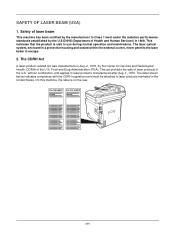
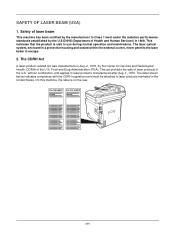
... never permits the laser beam to escape.
2. without certification, and applies to use during normal operation and maintenance. The label shown below indicates compliance with the CDRH...(Department of the U.S.
Safety of laser beam
This machine has been certified by the manufacturer to laser products marketed in 1968. FS-C2026MFP FS-C2126MFP
xxv SAFETY OF LASER BEAM (USA)
1. Food ...
FS-C2026MFP/C2126MFP Operation Guide - Page 30


... and address of the Authorized Kyocera Dealer in your area or check Kyocera's website at www.kyoceramita.com/us. This warranty gives the Customer specific legal rights.
Warranty (USA)
FS-C2026MFP/FS-C2126MFP MULTIFUNCTIONAL PRODUCT LIMITED WARRANTY
Kyocera Mita America, Inc. If the Kyocera Dealer is valid only for a period of one (1) year, or 200,000 copies/prints...
FS-C2026MFP/C2126MFP Operation Guide - Page 50


... KMnet Viewer User Guide PRESCRIBE Commands Technical Reference PRESCRIBE Commands Command Reference
2-2 Preparation before Use
Check bundled items
Check that the following items have been bundled. • Quick Installation Guide • Safety Guide • Safety Guide (FS-C2026MFP/FS-C2126MFP) • CD-ROM (Product Library) • CD-ROM (TWAIN compatible application)
Documents Contained...
FS-C2026MFP/C2126MFP Operation Guide - Page 97


Installing Printer Driver in Macintosh
Preparation before Use
1 Turn on the machne and the Macintosh.
2 Insert the included CD-ROM (Product Library) into
the CD-ROM drive.
2
3 Double-click the ... either OS X 10.2 and 10.3 Only, OS
X 10.4 Only or OS X 10.4 or higher depending on your Mac OS version.
5 Double-click Kyocera OS X vx.x.
6 The printer driver installation program starts up.
2-49
FS-C2026MFP/C2126MFP Operation Guide - Page 341
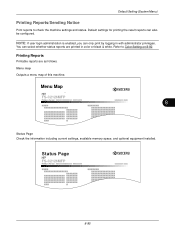
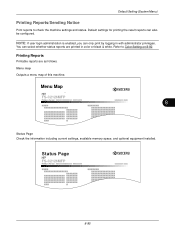
... Version
8
Status Page Check the information including current settings, available memory space, and optional equipment installed. Status Page
FS-C2126MFP
Firmware Version
8-95
Refer to check the machine settings and status.
NOTE: If user login administration is enabled, you can also be configured. Default settings for printing the result reports can only print...
FS-C2026MFP/C2126MFP Operation Guide - Page 343
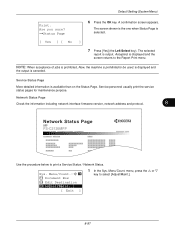
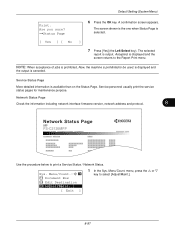
... and protocol.
8
FS-C2126MFP
Use the procedure below to select [Adjust/Maint.].
8-97 Accepted. is displayed and
the output is prohibited to the Report Print menu.
Sys. Document Box < Edit Destination *= **A*d*j*u*s*t*/*M*a*i*n*t*.******
[ Exit ]
1 In the Sys. Default Setting (System Menu)
Print. NOTE: When acceptance of jobs is prohibited, Now, the machine is canceled. menu...
FS-C2026MFP/C2126MFP Operation Guide - Page 481
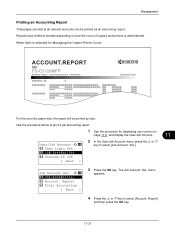
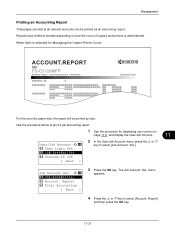
Reports have different formats depending on how the count of copiers and printers is selected for displaying user control on
page 11-2, and display the User...
4 Press the U or V key to print a job accounting report.
1 See the procedure for Managing the Copier/Printer Count
FS-C2126MFP
For the count by size.
Set. Report]
and then press the OK key.
11-31 Set.].
Report 3 Total ...
FS-C2026MFP/C2126MFP Operation Guide - Page 519


..., 7-18 Checking History 7-8 Checking Status 7-2 Pause and Resumption 7-18 Sending the Job Log History 7-13 Job Accounting 11-13 Managing the Copier/Printer Counts 11-
19 Restricting the Use of the Machine 11-
20 Job Finish Notice 5-28
Copy 4-15 Send 5-28
K
KPDL Appendix-29
L
Label Appendix-18 LAN Cable
Connecting 2-5 Legal Information...
FS-C2026MFP/C2126MFP Printer Driver User Guide Rev 12.16 - Page 2


... of the information herein. Models supported by the KX printer driver
FS-C2026MFP FS-C2126MFP
Copyright © 2010 KYOCERA MITA Corporation All rights reserved. KPDL is a registered trademark of Adobe Systems, Incorporated.
and/or other brand and product names herein are used for any problems arising from the use of Hewlett-Packard Company. Adobe, Acrobat, Adobe Reader...
FS-C2026MFP/C2126MFP Printer Driver User Guide Rev 12.16 - Page 58
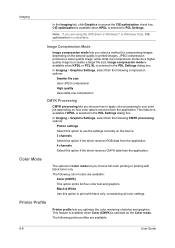
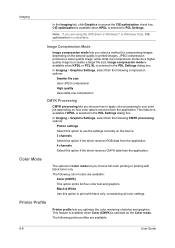
... produces a higher quality image but creates a larger file size. Note: If you choose how to apply color processing to use the settings currently on the desired quality in printed images. Printer Profile
Printer profile lets you select a method for compressing images depending on the device. 3 channels Select this option if the driver receives...
Kyocera Command Center Operation Guide Rev 6.3 - Page 21


... Click View to view details on the certificate. Import Certificate Click Import to open the File Import window. Enter the password and click Submit. Printer > Summary of the machine, such as locking the operation panel, are made invalid if Authentication Type is displayed.
Select a file and click Open.
Application Certificate
IEEE802.1x...
PRESCRIBE Commands Technical Reference Manual - Rev. 4.7 - Page 115


... to create a path are described in Chapter 2.
• In all emulation modes. FRPO P1, 0 ; FRPO P3, 1; The line printer emulation is used for the IBM emulation. although a few differences are available for supporting seven printer emulations is not always true for details. For a fixed font, the printing system provides the same character spacing...
PRESCRIBE Commands Technical Reference Manual - Rev. 4.7 - Page 145


...FS-3800 PCL 6, KPDL
Fine 1200, Fast 1200, 600, 300 AGFA80 Fonts
14 FS-5900C PCL 5C, KPDL
1200 (KPDL), 600
Bitstream45
15 FS-6900 PCL 6, KPDL
600, 300
Bitstream45
16 FS... HP LaserJet Emulation by Model
No. To set , use the TimesNewRoman font of the FRPO V parameters.
To ... the following HP printer language as tabled below:
Table 7.14.
The Kyocera printing systems support to...
FS-C2026MFPplus/C2126MFPplus/C2526MFP/C2626MFP Driver Guide Rev-15.18 2012.06 - Page 2


...Adobe Reader®, Photoshop® and PostScript® are used for the 5.3 driver. PCL® is a trademark of Kyocera Corporation. Examples of the operations given in the United ...registered trademark of Apple Inc. Models supported by the KX printer driver
FS-C2026MFP+ FS-C2126MFP+ FS-C2526MFP FS-C2626MFP
© 2012 KYOCERA Document Solutions Inc. TrueType® and Mac OS®...
FS-C2026MFPplus/C2126MFPplus/C2526MFP/C2626MFP Driver Guide Rev-15.18 2012.06 - Page 64


...too gray, or too dark. In Imaging > Color conversion, select from the following options:
Printer settings Select this option if the driver receives RGB data from the application. A high contrast setting... slider right or left to save the new Black & White settings. These settings are useful if graphic images are available for the customization of graphic images if images are printing too...
Similar Questions
Kyocera Ecosys Fs-c5150dn Doesn't Print M And Y Even With New Cartridges
My Ecosys FS-C5150DN printer prints both yellow and magenta very pale, even when new toner cartridge...
My Ecosys FS-C5150DN printer prints both yellow and magenta very pale, even when new toner cartridge...
(Posted by norbertzeug 5 months ago)
How To Configure Kyocera Ecosys Fs-c2126mfp As A Network Scanner
(Posted by icupplena 9 years ago)
How To Scan Double Sided Documents With My Kyocera Ecosys Fs-c2126mfp+
Hi, This is a bit of a easy or silly question i'm sure but how do I change the setting's on my K...
Hi, This is a bit of a easy or silly question i'm sure but how do I change the setting's on my K...
(Posted by tenielleheedes 10 years ago)
Ecosys Fs C5016n Printer Driver For Mac Os X 10.6
I am running MAC OS X 10.6, what driver for Ecosys FS C5016N will run this printer?
I am running MAC OS X 10.6, what driver for Ecosys FS C5016N will run this printer?
(Posted by kal1 11 years ago)

