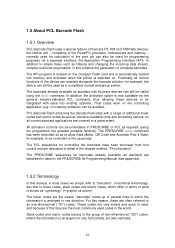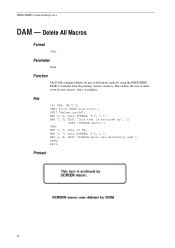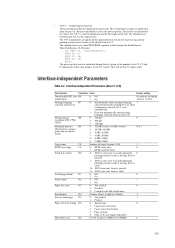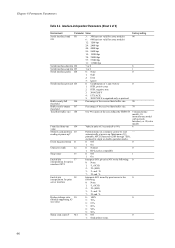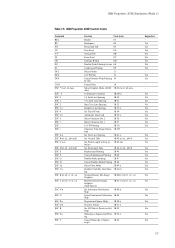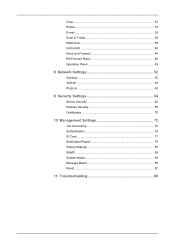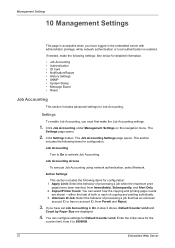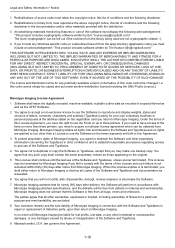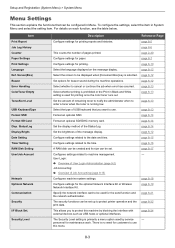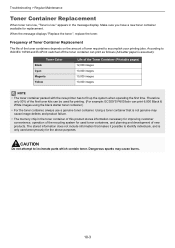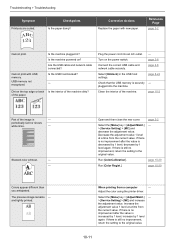Kyocera ECOSYS P6035cdn Support Question
Find answers below for this question about Kyocera ECOSYS P6035cdn.Need a Kyocera ECOSYS P6035cdn manual? We have 15 online manuals for this item!
Question posted by KATHIEH on August 18th, 2020
Memory Allocation Failure 514,10,72
The person who posted this question about this Kyocera product did not include a detailed explanation. Please use the "Request More Information" button to the right if more details would help you to answer this question.
Requests for more information
Request from dckhenchela on October 4th, 2021 2:28 AM
When printing a document, it is scrambled on the printed sheet Memory Allocation Failure 514,10,72
When printing a document, it is scrambled on the printed sheet Memory Allocation Failure 514,10,72
Request from edesi48 on April 10th, 2022 10:42 PM
xps print error
xps print error
Request from ankurmadhurca on May 8th, 2023 12:13 AM
Memory allocation failure (514,10,72)
Memory allocation failure (514,10,72)
Current Answers
Answer #1: Posted by INIMITABLE on August 18th, 2020 7:01 AM
You should check the available ram and cache on the system please review this page for error recognitionhttps://www.manualslib.com/manual/823060/Kyocera-Taskalfa-265ci.html?page=311
I hope this is helpful? PLEASE "ACCEPT" and mark it "HELPFUL" to complement my little effort. Hope to bring you more detailed answers
-INIMITABLE
Related Kyocera ECOSYS P6035cdn Manual Pages
Similar Questions
Error: Memory Allocation Failure (514,10,72)
Come risolvo questo problema ?? Appena mando in stampa un pdf mi da questo errore.
Come risolvo questo problema ?? Appena mando in stampa un pdf mi da questo errore.
(Posted by silvanrizzo 1 year ago)
Memory Allocation Failure (514,10,72) Come Risolvere? Grazie
(Posted by agrigento1965 1 year ago)
We Are Receiving An Xps Print Error Memory Allocation Failure 514 10 248
When attempting to print multiple pages we are getting an XPS PRINT ERROR MEMORY ALLOCATION FAILURE ...
When attempting to print multiple pages we are getting an XPS PRINT ERROR MEMORY ALLOCATION FAILURE ...
(Posted by fandreu20047 5 years ago)
Hi When I Print Image (xps Print Error) Memory Allocation Failure (514,10,72
hi when i print image(xps print error) memory allocation failure (514,10,72)ihave windows 10
hi when i print image(xps print error) memory allocation failure (514,10,72)ihave windows 10
(Posted by support18360 8 years ago)
How Do You Resolve A Memory Allocation Failure 514,10,72
How do you resolve a Memory Allocation Failure 514,10,72...Receiving this error upon attempting to p...
How do you resolve a Memory Allocation Failure 514,10,72...Receiving this error upon attempting to p...
(Posted by Anonymous-155242 8 years ago)