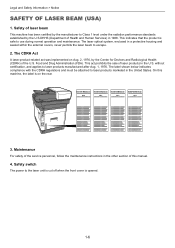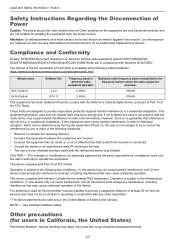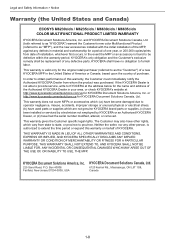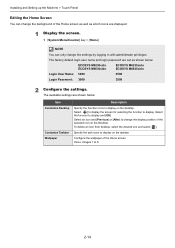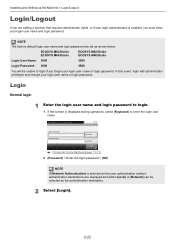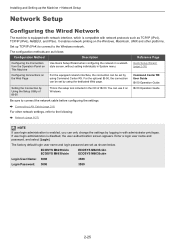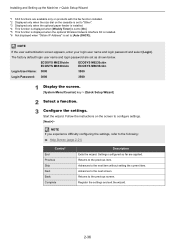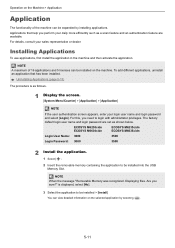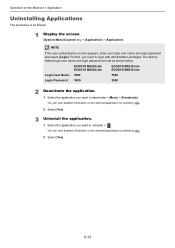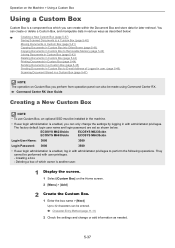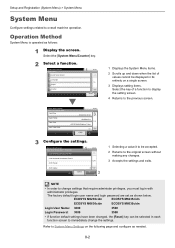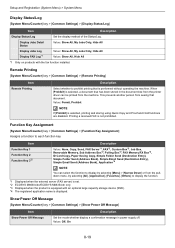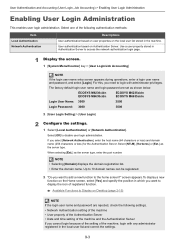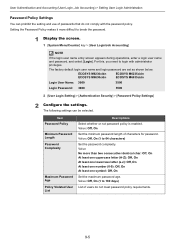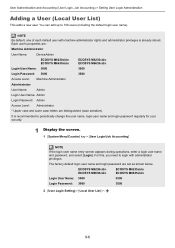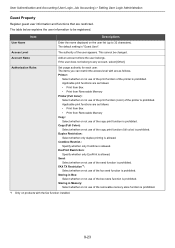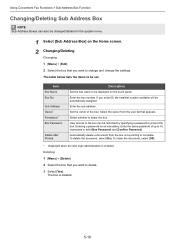Kyocera ECOSYS M6630cidn Support Question
Find answers below for this question about Kyocera ECOSYS M6630cidn.Need a Kyocera ECOSYS M6630cidn manual? We have 4 online manuals for this item!
Question posted by lroblettou on January 30th, 2023
I Don´t Remember The User
Current Answers
Answer #1: Posted by SonuKumar on January 30th, 2023 9:43 AM
Username: admin Password: admin
If you have changed the default login credentials and have forgotten them, you can reset the printer to its factory default settings. This can be done by holding down the "Reset" button on the back of the printer for 5 seconds. The Reset button is usually located near the network ports. Please refer to the printer's manual for exact instructions.
Please respond to my effort to provide you with the best possible solution by using the "Acceptable Solution" and/or the "Helpful" buttons when the answer has proven to be helpful.
Regards,
Sonu
Your search handyman for all e-support needs!!
Related Kyocera ECOSYS M6630cidn Manual Pages
Similar Questions
I am trying to delete the name of a former employee off our Kyocera 250ci. I hit system menu, then t...
I have assigned a user number to each person using this copier and want to print a report to see how...
How to check printing history in the printer along with the user ID and more information? What are t...