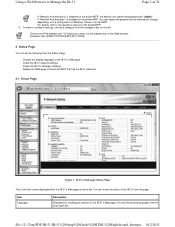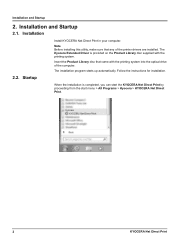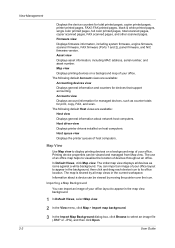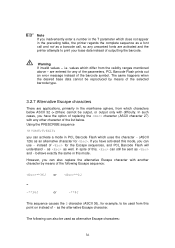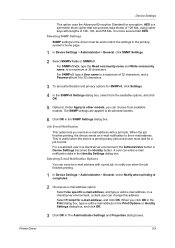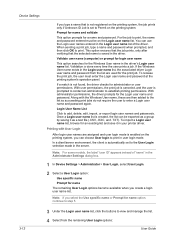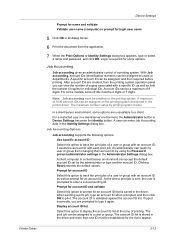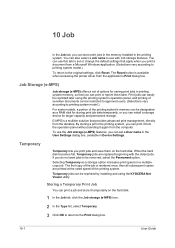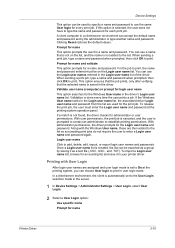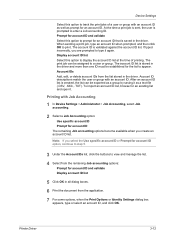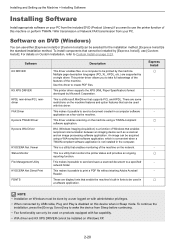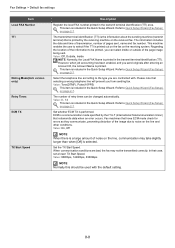Kyocera ECOSYS M3540idn Support Question
Find answers below for this question about Kyocera ECOSYS M3540idn.Need a Kyocera ECOSYS M3540idn manual? We have 19 online manuals for this item!
Question posted by gjohnson2 on January 15th, 2015
Smb Error When Sending Emails
Newly installed Kyocera 3540idn Can print to printer but when attempting to scan to email. Users get SMB error
Current Answers
Answer #1: Posted by waelsaidani1 on January 15th, 2015 1:00 PM
If there is an error, look on the touch panel and note the 4-digit error
code. (It won't appear on the printed error page.)
a. 1101 or 2101 is a problem with Host Name or IP address.
b. 1102 or 2102 is a problem with the login or p/w.
c. 1103 or 2103 is a problem finding or writing to the folder.
code. (It won't appear on the printed error page.)
a. 1101 or 2101 is a problem with Host Name or IP address.
b. 1102 or 2102 is a problem with the login or p/w.
c. 1103 or 2103 is a problem finding or writing to the folder.
Related Kyocera ECOSYS M3540idn Manual Pages
Similar Questions
Kyocera Ecosys Fs-c5150dn Doesn't Print M And Y Even With New Cartridges
My Ecosys FS-C5150DN printer prints both yellow and magenta very pale, even when new toner cartridge...
My Ecosys FS-C5150DN printer prints both yellow and magenta very pale, even when new toner cartridge...
(Posted by norbertzeug 5 months ago)
What Causes Paper Jam In Kyocera Ecosys 3540idn
(Posted by jamesangeti2 1 year ago)
Model Ecosys M3540idn: How Do You Set The Scan To Save Document In Pdf Format?
Model ECOSYS M3540idn: How do you set the scan to save document in PDF format?
Model ECOSYS M3540idn: How do you set the scan to save document in PDF format?
(Posted by smcgree 9 years ago)
How To Scan And Send Email To From Ecosys Fs-c2026mfp+
(Posted by peterpiper 11 years ago)