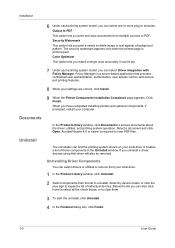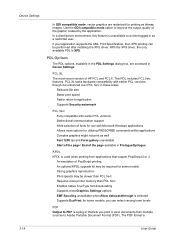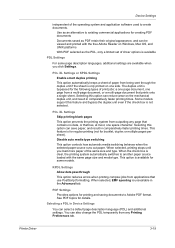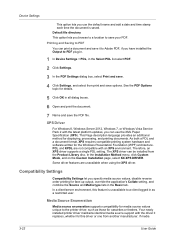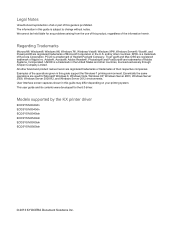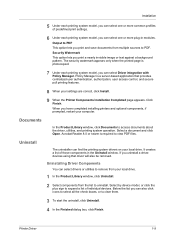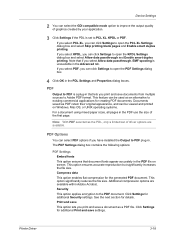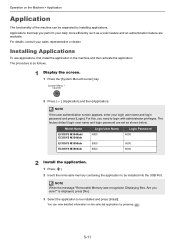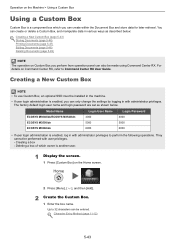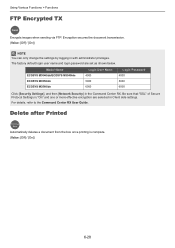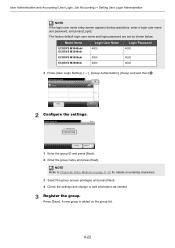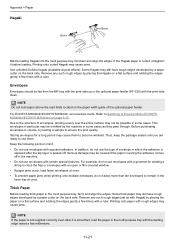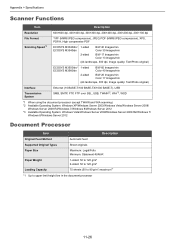Kyocera ECOSYS M3540idn Support Question
Find answers below for this question about Kyocera ECOSYS M3540idn.Need a Kyocera ECOSYS M3540idn manual? We have 19 online manuals for this item!
Question posted by smcgree on January 31st, 2015
Model Ecosys M3540idn: How Do You Set The Scan To Save Document In Pdf Format?
Current Answers
Answer #1: Posted by BusterDoogen on January 31st, 2015 6:21 PM
I hope this is helpful to you!
Please respond to my effort to provide you with the best possible solution by using the "Acceptable Solution" and/or the "Helpful" buttons when the answer has proven to be helpful. Please feel free to submit further info for your question, if a solution was not provided. I appreciate the opportunity to serve you!
Related Kyocera ECOSYS M3540idn Manual Pages
Similar Questions
What is the part number for the hinges on the rear of the document processor,
Windows 10.0 was updated on my computer and now my scanner won't work
how to scan a document on kyocera fs 3140 mfp