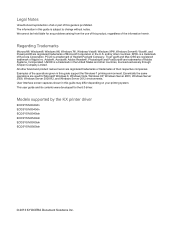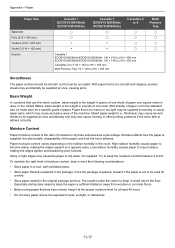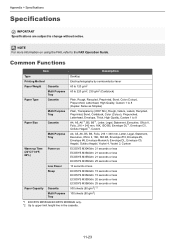Kyocera ECOSYS M3540idn Support Question
Find answers below for this question about Kyocera ECOSYS M3540idn.Need a Kyocera ECOSYS M3540idn manual? We have 19 online manuals for this item!
Question posted by rodelboter on February 7th, 2022
No Power
Whenever i turning on the unit, it doesn't work
Current Answers
Answer #1: Posted by SonuKumar on February 8th, 2022 8:46 AM
Please respond to my effort to provide you with the best possible solution by using the "Acceptable Solution" and/or the "Helpful" buttons when the answer has proven to be helpful.
Regards,
Sonu
Your search handyman for all e-support needs!!
Related Kyocera ECOSYS M3540idn Manual Pages
Similar Questions
What Causes Paper Jam In Kyocera Ecosys 3540idn
(Posted by jamesangeti2 1 year ago)
Error C4203 In Kyocera Ecosys M6026cnd Printer
how to solve error c4203 in kyocera ecosys m6026cnd printer.tried printing and its giving that error...
how to solve error c4203 in kyocera ecosys m6026cnd printer.tried printing and its giving that error...
(Posted by langatbl 8 years ago)
Model Ecosys M3540idn: How Do You Set The Scan To Save Document In Pdf Format?
Model ECOSYS M3540idn: How do you set the scan to save document in PDF format?
Model ECOSYS M3540idn: How do you set the scan to save document in PDF format?
(Posted by smcgree 9 years ago)
Ecosys Fs C5016n Printer Driver For Mac Os X 10.6
I am running MAC OS X 10.6, what driver for Ecosys FS C5016N will run this printer?
I am running MAC OS X 10.6, what driver for Ecosys FS C5016N will run this printer?
(Posted by kal1 11 years ago)