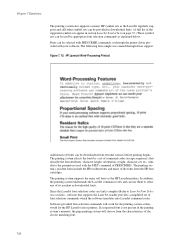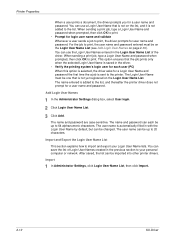Kyocera C8100DN Support Question
Find answers below for this question about Kyocera C8100DN - Color Laser Printer.Need a Kyocera C8100DN manual? We have 5 online manuals for this item!
Question posted by BEVERLYIBEY on June 21st, 2011
Only Page 1 Will Print
Why will only page 1 print when I print multi page documents?
Current Answers
Related Kyocera C8100DN Manual Pages
Similar Questions
Deleting A Print Job On Printer
I am trying to delete a print job on my Kyocera. It must be on it's internal hard drive, as I cann...
I am trying to delete a print job on my Kyocera. It must be on it's internal hard drive, as I cann...
(Posted by Anonymous-106186 11 years ago)
Kyocera Fs-c8100dn Toner Issue
hi im having an issue with my printer. when i put a brand new toner in,its not being recognised any ...
hi im having an issue with my printer. when i put a brand new toner in,its not being recognised any ...
(Posted by gunitalgeneral 11 years ago)
Kyocera Ls-c8100dn
i have a new ls-c8100 and would like an installation manual in english for it.
i have a new ls-c8100 and would like an installation manual in english for it.
(Posted by pierokabag 11 years ago)
Drippy Looking Vertical Lines
The worst of the prints looks like modern art painting. Left 1/3 of the page with vertical streaks. ...
The worst of the prints looks like modern art painting. Left 1/3 of the page with vertical streaks. ...
(Posted by bowen3108 11 years ago)
My Printer Is Not Printing
My FS-9520dn printer is not printing. The indicator on the Operator Panel is not displayinganything ...
My FS-9520dn printer is not printing. The indicator on the Operator Panel is not displayinganything ...
(Posted by feliciaidone 12 years ago)