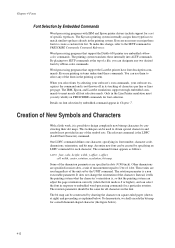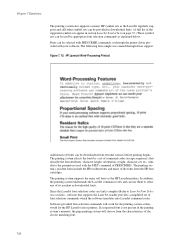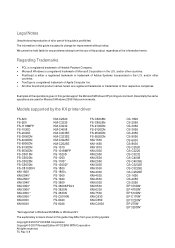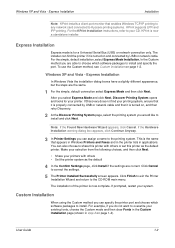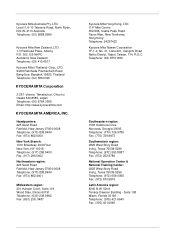Kyocera C8100DN Support Question
Find answers below for this question about Kyocera C8100DN - Color Laser Printer.Need a Kyocera C8100DN manual? We have 5 online manuals for this item!
Question posted by pierokabag on January 11th, 2013
Kyocera Ls-c8100dn
i have a new ls-c8100 and would like an installation manual in english for it.
Current Answers
Answer #1: Posted by freginold on January 11th, 2013 7:51 AM
Hi, you can view or download the installation guide here:
http://cdn.kyostatics.net/dlc/gb/documentation/installationmanual/fs-c8100dn-ig-uk_pdf.-downloadcenteritem-Single-File.downloadcenteritem.tmp/FS-C8100DN-IG-UK.pdf
http://cdn.kyostatics.net/dlc/gb/documentation/installationmanual/fs-c8100dn-ig-uk_pdf.-downloadcenteritem-Single-File.downloadcenteritem.tmp/FS-C8100DN-IG-UK.pdf
Related Kyocera C8100DN Manual Pages
Similar Questions
My Printer Will Not Print After Installing (with No Disk) To The New Computer.
(Posted by reneefulp 9 years ago)
Deleting A Print Job On Printer
I am trying to delete a print job on my Kyocera. It must be on it's internal hard drive, as I cann...
I am trying to delete a print job on my Kyocera. It must be on it's internal hard drive, as I cann...
(Posted by Anonymous-106186 11 years ago)
Kyocera Fs-c8100dn Toner Issue
hi im having an issue with my printer. when i put a brand new toner in,its not being recognised any ...
hi im having an issue with my printer. when i put a brand new toner in,its not being recognised any ...
(Posted by gunitalgeneral 11 years ago)
Kyocera Fs-9120dn New Toner Old Problem
I installed a new (original) toner cartridge in our Kyocera FS-9120dn B+W printer and cleaned the un...
I installed a new (original) toner cartridge in our Kyocera FS-9120dn B+W printer and cleaned the un...
(Posted by kylar303 11 years ago)
How Can I Get The Fs 1700 Laser Printer Driver? Os : Xp
(Posted by psadi 11 years ago)