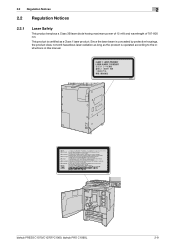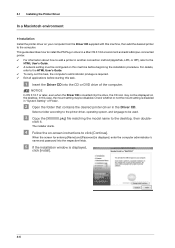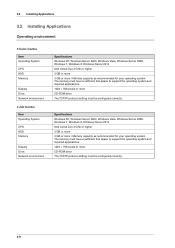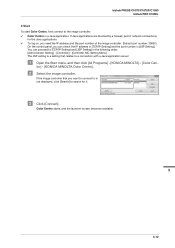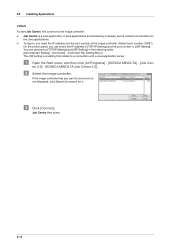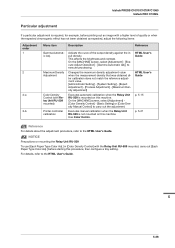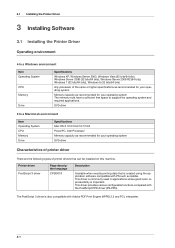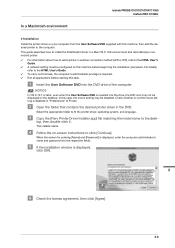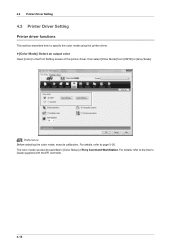Konica Minolta bizhub PRESS C1070/C1070P Support Question
Find answers below for this question about Konica Minolta bizhub PRESS C1070/C1070P.Need a Konica Minolta bizhub PRESS C1070/C1070P manual? We have 5 online manuals for this item!
Question posted by gvndmwd on April 1st, 2015
In 32 Bit Operating System,job Centro Or Color Centro Does Not Connect
Current Answers
Answer #1: Posted by sabrie on April 2nd, 2015 2:50 AM
http://onyxweb.mykonicaminolta.com/OneStopProductSupport/SearchResults?products=1683
www.techboss.co.za
Related Konica Minolta bizhub PRESS C1070/C1070P Manual Pages
Similar Questions
hello can I be assisted with a full operation manual for a Kodak Digimaster EX150 printer?
how to change operating language system from english to french, for bizhub 20 thank you
Which kyocera print driver is used for the 1600w ?
hi can anyone help i need color centro for the konica minolta c8000 can anyone help
I have a customer running 40# bond.36X52. the first sheet comes out fine, the second sheet has color...