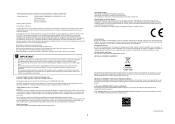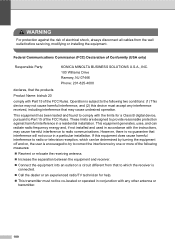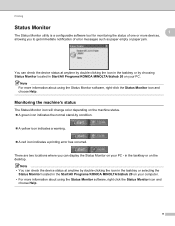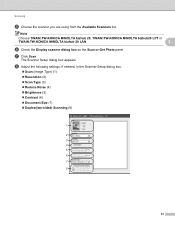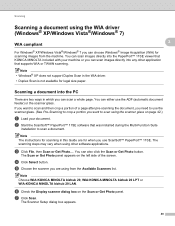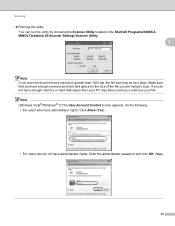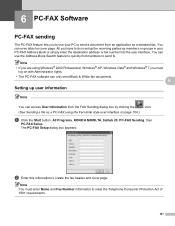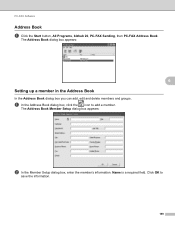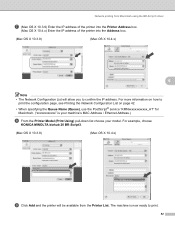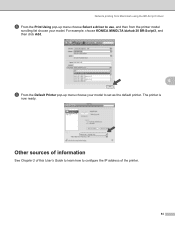Konica Minolta bizhub 20 Support Question
Find answers below for this question about Konica Minolta bizhub 20.Need a Konica Minolta bizhub 20 manual? We have 5 online manuals for this item!
Question posted by bestbuycopiersolutions on July 15th, 2014
Operating Sysagetem Langu
how to change operating language system from english to french, for bizhub 20 thank you
Current Answers
Answer #1: Posted by Autodiy on July 15th, 2014 1:31 AM
Download the user guide on the link below for correct instructions
http://www.helpowl.com/manuals/Konica%20Minolta/bizhub20/120368
http://www.helpowl.com/manuals/Konica%20Minolta/bizhub20/120368
Www.autodiy.co.za
Related Konica Minolta bizhub 20 Manual Pages
Similar Questions
Can I Get A Replacement Disc For This Printer.
Hello I was wondering is it possible for me to get the replacement disc for this printer. Mine broke...
Hello I was wondering is it possible for me to get the replacement disc for this printer. Mine broke...
(Posted by Keynew0 2 years ago)
Region Mismatch While Installing ?konica Minolta Printers Bizhub 3320
Konica Minolta printers Bizhub 3320, when we are trying to change the cartridge, error appears as RE...
Konica Minolta printers Bizhub 3320, when we are trying to change the cartridge, error appears as RE...
(Posted by vasanthaprakash 7 years ago)
How Do You Print The Configuration Page For Bizhub 20 Printer
(Posted by bes17ly 10 years ago)
How Do I Change Default Scan Settings To Add A Konica Minolta Bizhub 20 Printer
(Posted by bigjogsmill 10 years ago)
Hiw Do I Turn Off Ecm On Bizhub 20. Thanks Kevin
(Posted by kevinfelix 10 years ago)