Konica Minolta bizhub 20 Support Question
Find answers below for this question about Konica Minolta bizhub 20.Need a Konica Minolta bizhub 20 manual? We have 5 online manuals for this item!
Question posted by bes17ly on March 6th, 2014
How Do You Print The Configuration Page For Bizhub 20 Printer
The person who posted this question about this Konica Minolta product did not include a detailed explanation. Please use the "Request More Information" button to the right if more details would help you to answer this question.
Current Answers
There are currently no answers that have been posted for this question.
Be the first to post an answer! Remember that you can earn up to 1,100 points for every answer you submit. The better the quality of your answer, the better chance it has to be accepted.
Be the first to post an answer! Remember that you can earn up to 1,100 points for every answer you submit. The better the quality of your answer, the better chance it has to be accepted.
Related Konica Minolta bizhub 20 Manual Pages
bizhub 20 User Guide - Page 121


... Secure Function Lock settings.
112 Right-click KONICA MINOLTA bizhub 20. Black vertical lines on copies are available only when the machine is showing an error message. (See Error and maintenance messages on page 140.)
Printing difficulties
Difficulties No printout. Make sure that the correct printer driver has been installed and chosen.
Check...
bizhub 20 User Guide - Page 189


Direct Print feature E
Compatibility
PDF version 1.7 1, JPEG, Exif + JPEG, PRN (created by bizhub 20 printer driver), TIFF (scanned by bizhub 20), PostScript®3™ (created by BR-Script 3 printer driver), XPS version 1.0.
1 PDF data including a JBIG2 image file, a JPEG2000 image file or transparency files are not supported for Window Vista®, Windows® 7, Windows ...
bizhub 20 Software User Guide - Page 3


... printer driver 2 Printing a document...3 Duplex printing...4
Guidelines for printing on both sides of the paper 4 Automatic duplex printing ...4 Manual duplex printing ...4 Simultaneous scanning, printing and faxing 4 Printer operation keys...5 Job Cancel...5 Secure Key ...5 Printer Emulation Support ...6 Printing the Internal Font List...7 Printing the Print Configuration List ...7 Test Print...
bizhub 20 Software User Guide - Page 6


...Vista®/Windows® 7 ...121
Section II Apple Macintosh
8 Printing and Faxing
125
Printer operation keys...125 Job Cancel...125 Secure Key ...125 Printer Emulation Support ...126 Printing the Internal Font List...127 Printing the Print Configuration List 127 Test Print ...127 Duplex ...128 Restoring default printer settings...128
Status Monitor...129 Updating the machine's status ...129...
bizhub 20 Software User Guide - Page 11


... does not support your application software.
3
Then adjust the print area by picking up paper from the Print or Print Settings menu in your software application, and then click OK to begin printing. *(If you are installed on your computer, choose KONICA MINOLTA bizhub 20* as your printer driver from the paper tray. The paper tray can...
bizhub 20 Software User Guide - Page 15


... in the User's Guide.
7
a Press Menu, 4, 2, 2. b Press Start.
Press OK. Printing the Print Configuration List
1
You can do a test print.
The machine prints the settings. Test Print 1
If you are having problems with print quality, you choose
it.
c Press Start. b Press Start. Note If the problem appears on the printout, see how each font looks before you...
bizhub 20 Software User Guide - Page 35


Printing
„ Print Settings (1)
This will print pages showing the configuration of the printer's internal settings.
1
„ Print Fonts (2)
This will print pages showing all the internal fonts of the printer.
„ Check Setting... (3)
You can check the current driver settings.
„ About... (4)
This will show the list of the printer driver files and version information.
27
bizhub 20 Software User Guide - Page 83
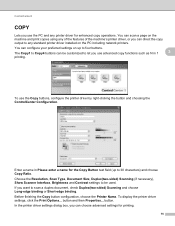
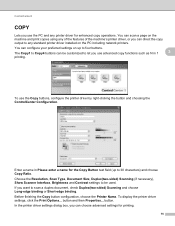
... choose Long-edge binding or Short-edge binding. The Copy1 to Copy4 buttons can choose advanced settings for printing.
75 button and then Properties...
Enter a name in 1
3
printing.
Before finishing the Copy button configuration, choose the Printer Name.
If you want to be customized to let you use advanced copy functions such as N in...
bizhub 20 Software User Guide - Page 135
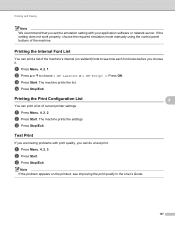
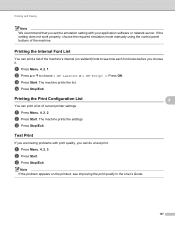
... the problem appears on the printout, see how each font looks before you choose it. Printing the Print Configuration List
You can print a list of the machine's internal (or resident) fonts to choose 1.HP LaserJet or 2.BR-Script 3. c Press Stop/Exit.
8 8
Test Print 8
If you are having problems with your application software or network server...
bizhub 20 Software User Guide - Page 203


... dialog box. Lets you use the Copy buttons, configure the printer driver by clicking the button while holding down the Ctrl key.
10
Enter a name in 1 printing. ControlCenter2
COPY / PC-FAX 10
COPY - To use your Macintosh including network printers. By clicking the configured copy button, the print dialog box opens.
195 Before finishing the Copy...
bizhub 20 Network User Guide - Page 6


... features
78
Overview...78 Security terms...78 Security protocols ...79 Security methods for E-mail notification 79
Configuring the protocol settings ...80 Managing your network printer securely 81
Secure Management using Web Based Management (web browser 81 Printing documents securely using IPPS 84
Specifying a different URL...84 Using E-mail notification with user authentication 85...
bizhub 20 Network User Guide - Page 19
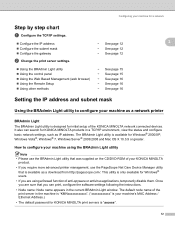
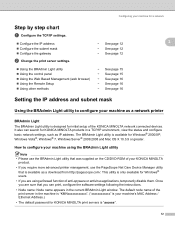
.... Once you require more advanced printer management, use the PageScope Net Care Device Manager utility that is available as IP address.
Configuring your machine for a network
Step by step chart
a Configure the TCP/IP settings.
„ Configure the IP address „ Configure the subnet mask „ Configure the gateway
b Change the print server settings.
„ Using the...
bizhub 20 Network User Guide - Page 23


...the machine settings using other methods to change print server settings 2
You can configure your desktop, Library, Printers,
KONICA MINOLTA, then Utilities.
c Enter a password. d Click TCP/IP. c Click TCP/IP. When you access this application, the settings on your machine will be downloaded automatically to configure bizhub 20 settings from a Windows® application. b Double...
bizhub 20 Network User Guide - Page 50
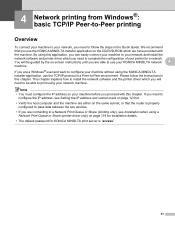
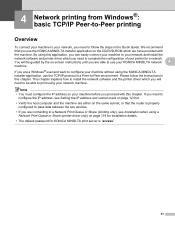
... on page 119 for installation details. • The default password for a network.
By using a
Network Print Queue or Share (printer driver only) on the same subnet, or that you use your printer for KONICA MINOLTA print server is properly
configured to pass data between the two devices. • If you proceed with the machine. This...
bizhub 20 Network User Guide - Page 51


...choose your administrator if you are not sure about the location and name of the printer on the network. f Choose KONICA MINOLTA Peer-to the Welcome message. Note ...Printer Driver Only (for Network).
4
d Click Next in response to -Peer Network Printer, and then click Next. Network printing from Windows®: basic TCP/IP Peer-to-Peer printing
Configuring the standard TCP/IP port 4
Printer...
bizhub 20 Network User Guide - Page 56


... is that is already installed on the
CD/DVD-ROM or in the Add Printer Wizard. Go to use that you are now ready to print.
m Click Finish and the printer is now configured and ready to continue with the installation.
1 Yes for Windows® 2000 users
i (Windows® XP and Windows Server®...
bizhub 20 Network User Guide - Page 59
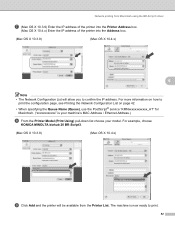
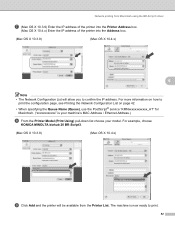
....
• When specifying the Queue Name (Queue), use the PostScript® service "KMNxxxxxxxxxxxx_AT" for Macintosh. ("xxxxxxxxxxxx" is now ready to
print the configuration page, see Printing the Network Configuration List on how to print.
52 The machine is your machine's MAC Address / Ethernet Address.)
h From the Printer Model (Print Using) pull-down list choose your model. Network...
bizhub 20 Network User Guide - Page 61
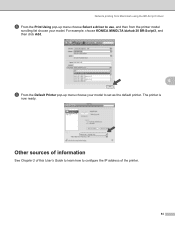
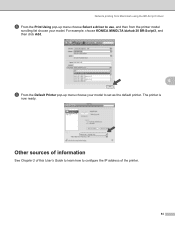
... MINOLTA bizhub 20 BR-Script3, and then click Add.
6
i From the Default Printer pop-up menu choose Select a driver to use, and then from Macintosh using the BR-Script 3 driver
h From the Print Using pop-up menu choose your model. The printer is
now ready. Network printing from the printer model
scrolling list choose your model to configure...
bizhub 20 Network User Guide - Page 66
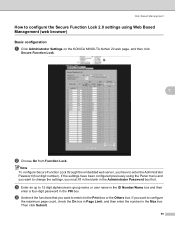
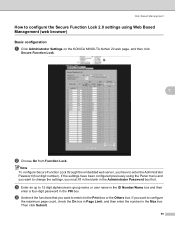
...in the Print box or the Others box. If the settings have to enter the Administrator Password (four digit number). Web Based Management
How to configure the Secure... configure Secure Function Lock through the embedded web server, you have been configured previously using Web Based Management (web browser)
7
Basic configuration
7
a Click Administrator Settings on the KONICA MINOLTA bizhub 20 ...
bizhub 20 Network User Guide - Page 125


...not
configured the IP address, see Setting the IP address and subnet mask on page 12.
• Verify the host computer and print ...properly configured to begin installation.
118 a Click the button and then choose Network. e Choose Locate and install driver software (recommended).
KONICA MINOLTA bizhub 20 (... configure the IP address on your machine before you proceed with the printer icon.
Similar Questions
What Is Password For Konica Bizhub 20 Printer
(Posted by gademonse 9 years ago)
Can Envelopes Be Printed On Bizhub C6000
(Posted by Maheparkb 9 years ago)
How Do I Change Default Scan Settings To Add A Konica Minolta Bizhub 20 Printer
(Posted by bigjogsmill 10 years ago)
How Do I Configure Bizhub 950 Scan To Email
(Posted by sorijanr 10 years ago)

