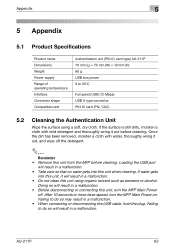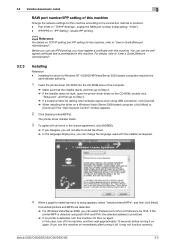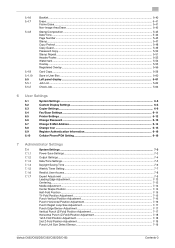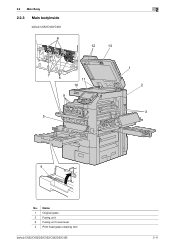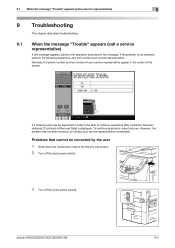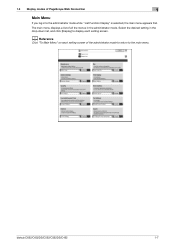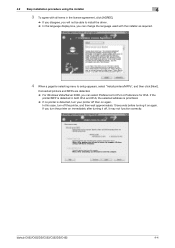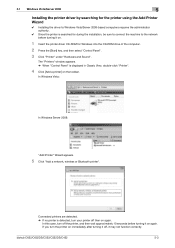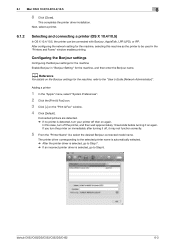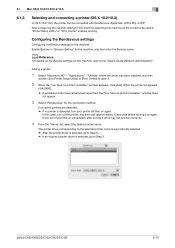Konica Minolta bizhub C652 Support Question
Find answers below for this question about Konica Minolta bizhub C652.Need a Konica Minolta bizhub C652 manual? We have 17 online manuals for this item!
Question posted by almirportal on October 24th, 2014
Malfunction Detected Turn The Main Swift Off And On (bizhub 751)
The person who posted this question about this Konica Minolta product did not include a detailed explanation. Please use the "Request More Information" button to the right if more details would help you to answer this question.
Requests for more information
Request from PRECISIONSA on October 24th, 2014 8:58 AM
What do you want to do exactly? what is the Malfunction or Error/ Service Code?
What do you want to do exactly? what is the Malfunction or Error/ Service Code?
Request from alonelrka455 on December 21st, 2021 1:57 AM
The error is turn the main switch on and off
The error is turn the main switch on and off
Current Answers
Related Konica Minolta bizhub C652 Manual Pages
Similar Questions
Why Does This Bizhub Make So Much Noise?
This bizhub is right behind my desk and there is an almost constant sound resembling a clock ticking...
This bizhub is right behind my desk and there is an almost constant sound resembling a clock ticking...
(Posted by brebenton 12 years ago)