Konica Minolta bizhub C652 Support Question
Find answers below for this question about Konica Minolta bizhub C652.Need a Konica Minolta bizhub C652 manual? We have 17 online manuals for this item!
Question posted by nikijcl on May 21st, 2014
Bizhub C652 How To Turn Off Color Printing
The person who posted this question about this Konica Minolta product did not include a detailed explanation. Please use the "Request More Information" button to the right if more details would help you to answer this question.
Current Answers
There are currently no answers that have been posted for this question.
Be the first to post an answer! Remember that you can earn up to 1,100 points for every answer you submit. The better the quality of your answer, the better chance it has to be accepted.
Be the first to post an answer! Remember that you can earn up to 1,100 points for every answer you submit. The better the quality of your answer, the better chance it has to be accepted.
Related Konica Minolta bizhub C652 Manual Pages
bizhub C452/C552/C552DS/C652/C652DS Copy Operations User Guide - Page 113
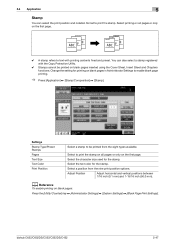
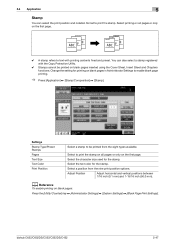
Select a position from the eight types available. bizhub C652/C652DS/C552/C552DS/C452
5-47 5.4 Application
5
Stamp
You can also select a stamp registered with printing contents fixed and preset. Change the setting for the stamp.
Select the text color for printing on blank pages in Administrator Settings to text with the Copy Protection Utility.
0 Stamps cannot be...
bizhub C452/C552/C552DS/C652/C652DS Copy Operations User Guide - Page 159


... this item, contact your service representative. bizhub C652/C652DS/C552/C552DS/C452
7-11
Make adjustments for 2-sided print. For details, refer to issue an alert when the slit glass (front) is dirty. • Select an alert display format and
contamination detection level. Print
Adjust the gradation when the color gradation has been changed in the...
bizhub C452/C552/C552DS/C652/C652DS Copy Operations User Guide - Page 168
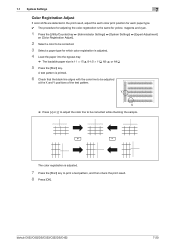
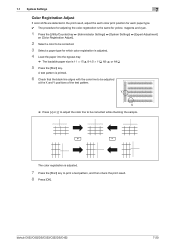
bizhub C652/C652DS/C552/C552DS/C452
7-20
A test pattern is printed.
6 Check that the black line aligns with the color line to be adjusted
at the X and Y positions of the test pattern.
% Press [+] or [-] to adjust the color line to be corrected. 3 Select a paper type for which color registration is adjusted. 4 Load the paper into the bypass...
bizhub C452/C552/C552DS/C652/C652DS Copy Operations User Guide - Page 183
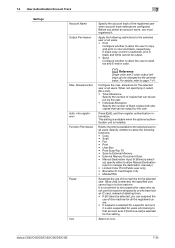
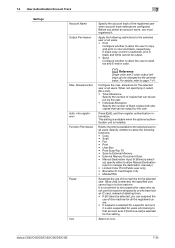
... Destination Input (If [Allow] is installed.
bizhub C652/C652DS/C552/C552DS/C452
7-35
Restrict functions available to page 7-41.
ed, specify either to allow the user to this machine temporarily or who belong to allow Manual Destination Input or manage the destination manually.) • Limited Color Print (Public user only) • Biometric/IC Card...
bizhub C452/C552/C552DS/C652/C652DS Copy Operations User Guide - Page 184


... Settings Default Operation Selection Output Permission Max. Press [Clear Counter] to External Memory: Restrict Manual Destination Input: Allow/Allow All Limited Color Print: Restrict Biometric/IC Card Regist.
bizhub C652/C652DS/C552/C552DS/C452
7-36 Allowance Set Function Permission
Pause Icon
OFF
Save to External Memory/External Memory Document Scan: Restrict Other items: Allow...
bizhub C452/C552/C552DS/C652/C652DS Copy Operations User Guide - Page 189
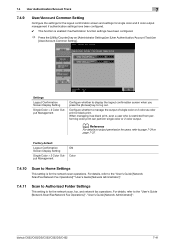
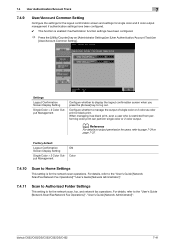
bizhub C652/C652DS/C552/C552DS/C452
7-41 When managing it as color print or black print.
For details, refer to the "User's Guide [Network Scan/Fax/Network Fax Operations]""User's Guide [Network Administrator]".
7.4.11
Scan to Home Settings
This setting is ...
bizhub C452/C552/C552DS/C652/C652DS Network Scan/Network Fax Operations User Guide - Page 68
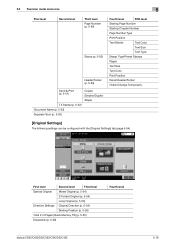
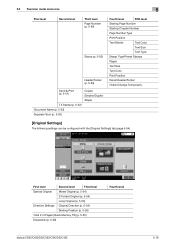
...
Starting Page Number
Starting Chapter Number
Page Number Type
Print Position
Text Details
Text Color
Text Size
Text Type
Stamp Type/Preset Stamps
Pages
Text Size
Text Color
Print Position
Recall Header/Footer
Check/Change Temporarily
[Original Settings... 5-55)
Total # of Pages (Quick Memory TX) (p. 5-55)
Despeckle (p. 5-56)
Fourth level
bizhub C652/C652DS/C552/C552DS/C452
5-18
bizhub C452/C552/C552DS/C652/C652DS Network Administrator User Guide - Page 153


... settings for authentication.)
bizhub C652/C652DS/C552/C552DS/C452
2-135 To connect this machine to "Allow" in "System Settings" ö "System Connection Setting".
- Whether to allow the "External Memory Document Scan" function can configure the Function Permission and Limiting Access to treat printing in the single color/2 color mode as being printed in this machine (MFP...
bizhub C452/C552/C552DS/C652/C652DS Network Administrator User Guide - Page 154
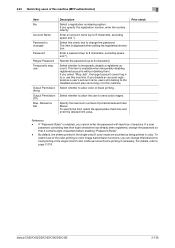
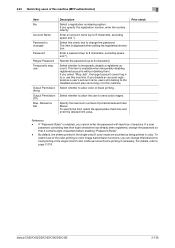
..., enter the number directly. Specify the maximum numbers of the color printing or color image transmission functions, you cannot enter the password with less than eight characters has already been registered, change the password so that it contains eight characters before enabling "Password Rules".
- bizhub C652/C652DS/C552/C552DS/C452
2-136
Enter an account name...
bizhub C452/C552/C552DS/C652/C652DS Network Administrator User Guide - Page 234
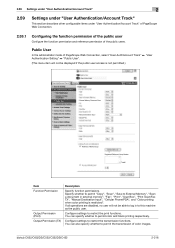
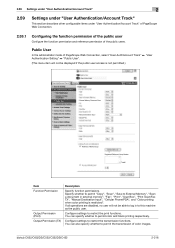
... Scan/Fax TX", "Manual Destination Input", "Cellular Phone/PDA", and "Color printing when color printing is not permitted.)
Item Function Permission
Output Permission (Print) Output Permission (TX)
Description
Specify function permissions.
bizhub C652/C652DS/C552/C552DS/C452
2-216 Configure settings to restrict the print functions. You can also specify whether to this machine as...
bizhub C452/C552/C552DS/C652/C652DS Network Administrator User Guide - Page 235
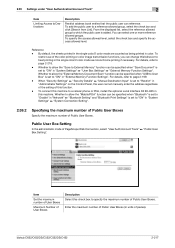
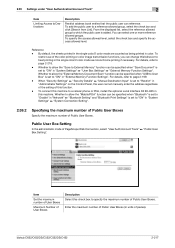
... change this behavior to "ON" in the single color/2 color mode as being printed in this function.
- Enter the maximum number of Public User Boxes (in "Administrator Settings" on the Control Panel, the user cannot manually enter the address regardless of the setting of pieces). bizhub C652/C652DS/C552/C552DS/C452
2-217 To add the...
bizhub C452/C552/C552DS/C652/C652DS Network Administrator User Guide - Page 236
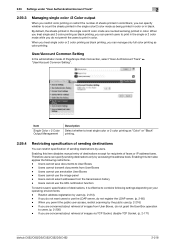
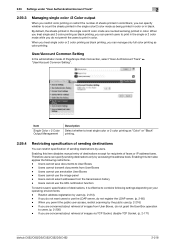
..., disable TCP Socket. (p. 2-171)
bizhub C652/C652DS/C552/C552DS/C452
2-218 If you are concerned about retrieval of destinations, it is effective to combine following restrictions. - 2.59 Settings under "User Authentication/Account Track"
2
2.59.3
Managing single color /2 Color output
When you restrict color printing or restrict the number of sheets printed in color/black, you can permit...
bizhub C452/C552/C552DS/C652/C652DS Network Administrator User Guide - Page 329


... default values can be shared among different devices such as a text file. (The file extension is used as entering the access code for color printing. The amount of density of a display...variation. Originals sent via polling. bizhub C652/C652DS/C552/C552DS/C452
3-30 The acronym for minimizing the difference in advance and enabled when the machine is turned on BOOTP, is activated. ...
bizhub C452/C552/C552DS/C652/C652DS Print Operations User Guide - Page 114


... 13-58. - Specify the background pattern.
For details, refer to start printing the page number.
To use [Acquire Device Information] , in Administrator Settings of the machine, set [System Connection] - [OpenAPI Settings] - [Authentication] to be specified vary depending on top of a pattern. bizhub C652/C652DS/C552/C552DS/C452
9-24 Specify the text size of the...
bizhub C452/C552/C552DS/C652/C652DS Print Operations User Guide - Page 115


9.4 Parameter details
Function Name Starting Page Number Cover Mode
Text Color Print Position
9
Description Specify the start number for printing. PCL driver
PS driver
bizhub C652/C652DS/C552/C552DS/C452
9-25 Specify the print position.
9.4.7
Quality tab
The functions displayed vary depending on the front cover page and the back cover page, when attaching the cover pages...
bizhub C452/C552/C552DS/C652/C652DS Print Operations User Guide - Page 116
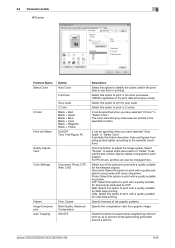
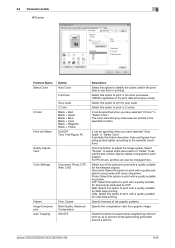
It can be specified when you have selected "2 Color" in 2 colors. Click this button to print in "Select Color".
bizhub C652/C652DS/C552/C552DS/C452
9-26
Select this option to print with a quality suitable for documents produced by DTP. The color area and gray scale area are printed in each original. It protects the tinted characters, lines and figures from...
bizhub C452/C552/C552DS/C652/C652DS Print Operations User Guide - Page 139


Specify the pattern angle. Specify the background pattern.
Specify the text color used for printing a pattern on the selected "Copy Security" function. Editing Date/Time
Function Name Format Pages Text Color Print Position
Description Displays the format of a pattern. bizhub C652/C652DS/C552/C552DS/C452
10-21 Specify the embedding method of the date and time to...
bizhub C452/C552/C552DS/C652/C652DS Print Operations User Guide - Page 140


..., when attaching the cover pages. Specify the text color used for printing.
bizhub C652/C652DS/C552/C552DS/C452
10-22 Specify the text color used for printing. 10.5 Parameter details
10
Editing Page Number
Function Name Starting Page Starting Page Number Cover Mode
Text Color Print Position
Description Specify the page to print the header/footer. Specify the start...
bizhub C452/C552/C552DS/C652/C652DS Print Operations User Guide - Page 165


KONICA MINOLTA XPS Printer Driver for color printing. In addition, color printing is not available for a user who is not authorized for Windows (XPS driver) - For Windows
1 Click to Mode 2, the user may be locked and prohibited from accessing the machine. - bizhub C652/C652DS/C552/C552DS/C452
12-16 If you enter an incorrect user name or...
bizhub C452/C552/C552DS/C652/C652DS Print Operations User Guide - Page 302


...color printing. A computer using services provided by servers via the Internet, an intranet or other TCP/IP network. Changing the mixing ratio of the four CMYK colors allows creating any type of eight bits.
DNS allows for computer networking. bizhub C652... pairs.
The colors in colors among different devices such as a bridge between a computer and a peripheral device. A technology ...
Similar Questions
Konica Bizhub C652 How To Print Envelopes
(Posted by percyJahnpl 9 years ago)
How To Disable Color Print Server 2008 Bizhub C280
(Posted by nbkqReg 10 years ago)
Color Print Box Will Not Appear When Trying To Print In Color
(Posted by arthurpoff 11 years ago)
All Color Prints With Black Marks. Changed Drums, Tr Belt, Toners
all color prints with black marks. Changed drums, tr belt, toners.. need suggestion
all color prints with black marks. Changed drums, tr belt, toners.. need suggestion
(Posted by rajvkk 12 years ago)

