Konica Minolta bizhub C280 Support Question
Find answers below for this question about Konica Minolta bizhub C280.Need a Konica Minolta bizhub C280 manual? We have 21 online manuals for this item!
Question posted by nbkqReg on September 16th, 2013
How To Disable Color Print Server 2008 Bizhub C280
The person who posted this question about this Konica Minolta product did not include a detailed explanation. Please use the "Request More Information" button to the right if more details would help you to answer this question.
Current Answers
There are currently no answers that have been posted for this question.
Be the first to post an answer! Remember that you can earn up to 1,100 points for every answer you submit. The better the quality of your answer, the better chance it has to be accepted.
Be the first to post an answer! Remember that you can earn up to 1,100 points for every answer you submit. The better the quality of your answer, the better chance it has to be accepted.
Related Konica Minolta bizhub C280 Manual Pages
bizhub C220/C280/C360 Fax Driver Operations User Manual - Page 10


... Standard *2 Windows Server 2008 Enterprise *2 *1 The operating environment required for the installer is required for your operating system Sufficient memory resource is SP2 or later. *2 Supports 32-bit (e86)/64-bit (e64) environment. 2.2 Operating environment
2
2.2 Operating environment
This section describes systems required for using this printing system.
2.2.1
Connectable computers and...
bizhub C220/C280/C360 Fax Driver Operations User Manual - Page 13
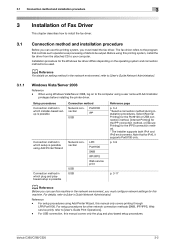
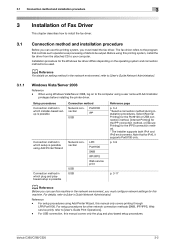
For details, refer to [User's Guide Network Administrator].
3.1.1
Windows Vista/Server 2008
Reference - Reference -
bizhub C360/C280/C220
3-2 d Reference
For details on setting method in which setup is possible
Network connection
USB USB
LPR Port9100 SMB IPP/IPPS Web service print
Reference page p. 3-4 * Select a connection method during installation procedures.
For setup ...
bizhub C220/C280/C360 Fax Driver Operations User Manual - Page 15


... machine connected directly to the network using TCP/IP protocol, you want to [User's Guide Network Administrator]. bizhub C360/C280/C220
3-4 Note that it does not support [Secure Printing] (IPPS) in Windows Vista/Server 2008 and [Internet Printing] (IPP) in your operating system Sufficient memory resource is required for the fax driver is connected through the...
bizhub C220/C280/C360 Fax Driver Operations User Manual - Page 16


... network settings for this machine. Installing the driver to [User's Guide Network Administrator].
3.2.3
Installing
Reference - bizhub C360/C280/C220
3-5 IPP/IPPS: In [IPP Settings], enable IPP printing. For details, refer to Windows NT4.0/2000/XP/Vista/Server 2003/Server 2008-based computers re- You can change the language used with all terms in the license agreement...
bizhub C220/C280/C360 Fax Driver Operations User Manual - Page 17


...details, refer to page 3-9.
% [Internet Printing] (IPP) or [Secure Printing] (IPPS) in the list. bizhub C360/C280/C220
3-6
If you turn off this machine...Server 2008, you can select [Normal Printing] (Port9100, USB), [Internet Printing] (IPP), or [Secure Printing] (IPPS). Connected printers and MFPs are detected. % For Windows Vista/Server 2008, you cannot set up [Secure Printing...
bizhub C220/C280/C360 Fax Driver Operations User Manual - Page 20


... Sound].
ity. bizhub C360/C280/C220
3-9 The [Printers] window appears. % When [Control Panel] is searched for the printer on the network settings, refer to [User's Guide Print Operations].
3.3.1
Settings...3.3.2
Windows Vista/Server 2008
In Windows Vista/Server 2008, you must configure the network settings for other network connection methods (SMB, IPP/IPPS, Web service print), refer to...
bizhub C220/C280/C360 Fax Driver Operations User Manual - Page 28
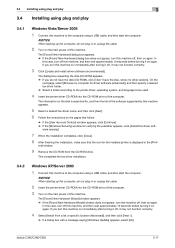
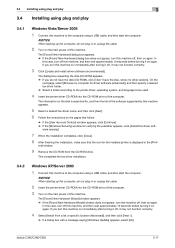
... starting up the computer, do not plug in the [Print- The [Found New Hardware Wizard] window appears. % ... The information on immediately after turning it off this machine.
bizhub C360/C280/C220
3-17
ers] window.
9 Remove the CD-ROM from...and play
3
3.4 Installing using plug and play
3.4.1
Windows Vista/Server 2008
1 Connect this driver soft- NOTICE
When starting up the computer...
bizhub C220/C280/C360 Fax Driver Operations User Manual - Page 37
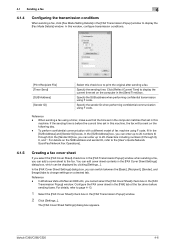
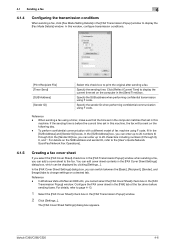
... print the original after sending a fax. For details, refer to change settings on a desired tab.
Click [Reflect Current Time] to display the [Fax Mode Details] window.
Specify the SUB address when performing confidential transmission using F code. Reference - In Windows Vista e64/Server 2008 e64, you can be sent on the following day.
- bizhub C360/C280...
bizhub C220/C280/C360 Fax Driver Operations User Manual - Page 52


... 2".
If the setting for the installed options.
1 Open the [Printers] window or [Printers and Faxes] window.
% In Windows Vista/Server 2008, click [Start], open [Con- To use [Obtain Device Information], in the [Printing Preferences] of this machine.
Clicking [Obtain Device Information] communicates with this machine. trol Panel] from the [Setting] drop-down list.
6 From...
bizhub C220/C280/C360 Fax Driver Operations User Manual - Page 67


... simply by Novell. A software system used to -peer Plug and play
Preview Print job Print queue Printer buffer Printer driver Profile
Property
Protocol Proxy server
PServer Queue name
Resolution RIP
bizhub C360/C280/C220
6
Description
The abbreviation for printing or scanning. Software that the device becomes operable. By using Adobe Acrobat Reader, a free viewer software. The resolution...
bizhub C220/C280/C360 Network Administrator User Guide - Page 22
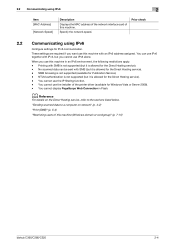
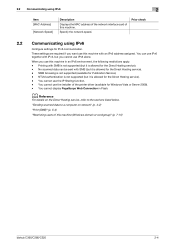
...Server 2008). - When you cannot use IPv6 alone. NTLM authentication is not supported (but it is allowed for the Direct Hosting service). - "Sending scanned data to the sections listed below.
Printing...computer on network" (p. 4-2)
"Print (SMB)" (p. 5-4)
"Restricting users of this machine (Windows domain or workgroup)" (p. 7-15)
bizhub C360/C280/C220
2-4 2.2 Communicating using IPv6
...
bizhub C220/C280/C360 Network Administrator User Guide - Page 71
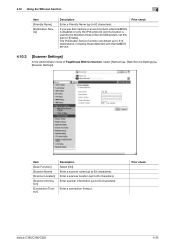
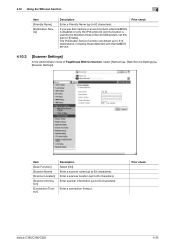
... you use this machine in an environment where NetBIOS is disabled or only the IPv6 protocol communication is used by the Windows Vista or Server 2008 system, set this item to 512 destinations, including those detected with the NetBIOS service.
Prior check
bizhub C360/C280/C220
4-35 4.10 Using the WS scan function
4
Item
[Friendly...
bizhub C220/C280/C360 Network Administrator User Guide - Page 75


... the name resolution especially in the IPv6 environment, you use SMB printing in the IPv6-only communication environment under Windows Vista/Server 2008, it will be shared on the Windows network using the LLMNR function even if DNS server is not present.
bizhub C360/C280/C220
5-4 A printer can perform the name resolution using the SMB protocol...
bizhub C220/C280/C360 Network Administrator User Guide - Page 76


..., excluding
Prior check
The workgroup this machine belongs to communicate with Windows Vista/Server 2008, and where the DNS server is a hyphen (-)). For details, refer to page 4-5.
5.2.5
[LLMNR Setting]
To perform name resolution in uppercase letters (up the WINS server. Enter a print service name in the environment configured to
5.2.3
[WINS Setting]
When you start SMB...
bizhub C220/C280/C360 Network Administrator User Guide - Page 80
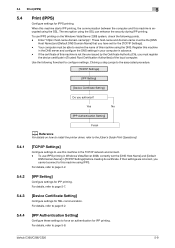
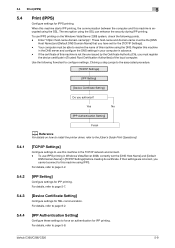
... set the [DNS Host Name] and [Default
DNS Domain Name] in Windows Vista/Server 2008, correctly set for IPP printing. If their settings are incorrect, you cannot connect to page 2-2.
5.4.2
[IPP Setting]
Configure settings for IPPS printing. For details, refer to page 5-7.
5.4.3
[Device Certificate Setting]
Configure settings for SSL communication. Use the following points. -
The...
bizhub C220/C280/C360 Network Administrator User Guide - Page 89


...] ö [Printer Settings].
5.8 Using the WS print function
5
Item
[Friendly Name]
[Publication Service]
Description
Enter a Friendly Name (up to 63 characters).
If you use this machine in an environment where NetBIOS is disabled or only the IPv6 protocol communication is used by the Windows Vista or Server 2008 system, set this item to 63...
bizhub C220/C280/C360 Network Administrator User Guide - Page 355


... rate transmission (up to Windows environments.
bizhub C360/C280/C220
15-35
RIP extracts picture images from sending mail ...colors used for high quality printing. A proxy server acts as a proxy of files and printers mainly over the Windows network. A print server module available in the TCP/IP network environments. This module monitors, changes, pauses, restarts, or cancels print...
bizhub C220/C280/C360 Print Operations User Guide - Page 288
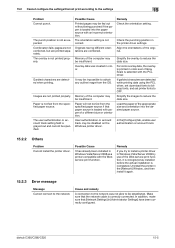
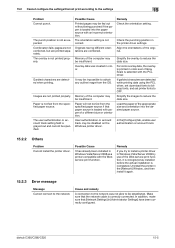
... fed from the specified paper source. Paper is not printed properly. Possible Cause Printed pages may be disabled on the Windows printer driver.
Paper will not be...color.
The orientation setting is selected with the Web service print function.
Check the punching position in Windows Vista/Server 2008 as expected.
bizhub C360/C280/C220
15-5 Images are detected while printing...
bizhub C220/C280/C360 Print Operations User Guide - Page 308


...documents auto deletion time setting ........13-44 Secure print only 13-59 Secure printing 12-5 Security 14-23
Selecting a printer 6-3, 6-16 Selecting colors 9-24, 10-22, 11-7 Separating chapters...22 Windows NT 4.0 3-7, 5-28 Windows Server 2003 3-6, 5-13 Windows Server 2008 3-5, 5-2 Windows Vista 3-5, 5-2 Windows XP 3-6, 5-13
X XPS driver 3-3, 9-2
Z
Zoom 9-12
bizhub C360/C280/C220
17-4
Service Manual - Page 77


...(EU)
bizhub C280 Average Bk: 3,000 / Color: 1,000 (US), Bk: 4,000 / Color: 1,300 (EU)
Maximum Bk: 9,000 / Color: 3,000 (US), Bk: 10,500 / Color: 3,500 (EU)
bizhub C220 Average Bk: 1,800 / Color: 600 (US), Bk: 2,400 / Color: 800 (EU)
Maximum Bk: 6,000 / Color: 2,000 (US), Bk: 6,750 / Color: 2,250 (EU)
Original density
B/W = 5 % for each color, 5 % for this control, printing is disabled until...
Similar Questions
Can You Print Transparencies On Bizhub C280
(Posted by eddosu 10 years ago)
How Do I Remove Color Printing Option On Bizhub C35
(Posted by deUbayy 10 years ago)
How Can I Get My Laptop To Print From Km Bizhub C280
(Posted by 01146ride 10 years ago)
How To Disable Color Printing On Konica Minolta C550
(Posted by FabiCsbe 10 years ago)
Can You Print Color Transparencies On Konica Bizhub C280
(Posted by officlildak 10 years ago)

