Konica Minolta bizhub C35 Support Question
Find answers below for this question about Konica Minolta bizhub C35.Need a Konica Minolta bizhub C35 manual? We have 7 online manuals for this item!
Question posted by deUbayy on February 10th, 2014
How Do I Remove Color Printing Option On Bizhub C35
The person who posted this question about this Konica Minolta product did not include a detailed explanation. Please use the "Request More Information" button to the right if more details would help you to answer this question.
Current Answers
There are currently no answers that have been posted for this question.
Be the first to post an answer! Remember that you can earn up to 1,100 points for every answer you submit. The better the quality of your answer, the better chance it has to be accepted.
Be the first to post an answer! Remember that you can earn up to 1,100 points for every answer you submit. The better the quality of your answer, the better chance it has to be accepted.
Related Konica Minolta bizhub C35 Manual Pages
bizhub C35 Reference Guide - Page 41


... [Model Name] list.
8 Click [Add]. Rendezvous Setting
1 Connect the printer to "Selecting
Print Options" on page 1-60.
7 Select [KONICA MINOLTA bizhub C35 PPD] in the [Printer List] screen.
" If any options are installed, select them.
For details, refer to an Ethernet network. 2 Open [Print Center], which can be accessed by clicking Startup Disk, then
[Applications], then...
bizhub C35 Reference Guide - Page 43


7 Select [KONICA MINOLTA bizhub C35 PPD] in the [Printer List] screen.
" If any options are installed, select them. For details, refer to "Selecting
Print Options" on page 1-60.
1-16
Print Center Settings (Mac OS X 10.2.8) The new printer appears in the [Model Name] list.
8 Click [Add].
bizhub C35 Reference Guide - Page 49


9 Select [KONICA MINOLTA bizhub C35 PPD] in the [Printer List] screen.
" If any options are installed, select them.
For details, refer to "Selecting
Print Options" on page 1-60.
1-22
Print Center Settings (Mac OS X 10.2.8) The new printer appears in the [Name] list.
10 Click [Add].
bizhub C35 Reference Guide - Page 52
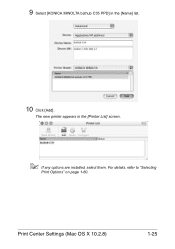
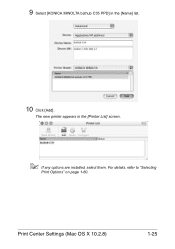
The new printer appears in the [Name] list.
10 Click [Add].
Print Center Settings (Mac OS X 10.2.8)
1-25 For details, refer to "Selecting
Print Options" on page 1-60. 9 Select [KONICA MINOLTA bizhub C35 PPD] in the [Printer List] screen.
" If any options are installed, select them.
bizhub C35 Reference Guide - Page 54


6 Select [bizhub C35] in the [Product] list.
" If [bizhub C35] does not appear, check that [KONICA MINOLTA bizhub C35 PPD] is selected in the [Printer List] screen.
" If any options are installed, select them.
The new printer appears in the
[Printer Model] list.
8 Click [Add].
For details, refer to "Selecting
Print Options" on
and the USB cable is connected, and...
bizhub C35 Reference Guide - Page 56


... address (in hexadec- The new printer appears in the [Model Name] list.
8 Click [Add]. 5 Select [BHC35-xxxxxx] in the [Name] list.
" "XXXXXX" refers to "Selecting
Print Options" on page 1-60.
imal).
6 Select [KONICA MINOLTA] from the [Printer Model] pop-up menu. 7 Select [KONICA MINOLTA bizhub C35 PPD] in the [Printer List] screen.
" If any...
bizhub C35 Reference Guide - Page 58


... in the [Model Name] list.
8 Click [Add]. 6 Select [KONICA MINOLTA] from the [Printer Model] pop-up menu. 7 Select [KONICA MINOLTA bizhub C35 PPD] in the [Printer List] screen.
" If any options are installed, select them. Printer Setup Utility Settings (Mac OS X 10.3)
1-31
IP Printing Setting
1 Connect the machine to "Selecting
Print Options" on page 1-60.
bizhub C35 Reference Guide - Page 63


... [KONICA MINOLTA bizhub C35 PPD] is turned
on page 1-60.
1-36
Printer Setup Utility Settings (Mac OS X 10.4) The new printer appears in the [Printer List] screen.
" If any options are installed, select them. 4 Select [bizhub C35] in the [Printer Name].
" If [bizhub C35] does not appear, check that the machine is selected in the [Print
Using] list...
bizhub C35 Reference Guide - Page 106


Specifying Print Settings (Mac OS X 10.4)
1-79 After creating the folder [Download Manager bizhub C35] in the [Applications] folder, copy Download manager into the folder at the path [Applications/Download Manager bizhub C35]. „ [Hide Advanced Options] Click this button to hide the [Advanced Color Options] pane and display the [Color Options] pane.
„ [Manage Profile] Click this ...
bizhub C35 Reference Guide - Page 107


... for text.
„ [Hide Advanced Options] Click this button to hide the [Advanced Color Options] pane and display the [Color Options] pane.
„ [Manage Profile] Click this button to start up the installed Download Manager.
" In order to display the Color Profile Management dialog box. After creating the folder [Download Manager bizhub C35] in the [Applications] folder, copy...
bizhub C35 Reference Guide - Page 109


... the folder at the path [Applications/Download Manager bizhub C35]. „ [Download Manager] Click this button to start up the installed Download Manager.
" In order to start up Download Manager from the [Advanced Color
Options] pane, Download Manager must be copied into the created folder.
[Advanced Color Options]/[Simulation]
„ [Simulation Profile] Allows you to select...
bizhub C35 Reference Guide - Page 110


... bizhub C35]. From this dialog box, color profiles can be added or deleted to those available as settings for [RGB Source] and [Simulation Profile] of the most appropriate size is selected.
„ [Manually Print...the page is automatically enlarged or reduced and paper of the [Advanced Color Options] pane. „ [Download Manager] Click this button to start up the installed Download Manager.
" In ...
bizhub C35 Reference Guide - Page 113


... the pages to specify the following dialog box appears when [Print...] is used .
1 Select [Print...] from the [File] menu in the [Printer] pop-up menu.
This section contains options for specifying ColorSync settings. This section contains paper feed options. Print Dialog Box
Section [Layout]
[Color Matching] [Paper Handling]
[Paper Feed] [Cover Page] [Scheduler]
Description
This...
bizhub C35 Reference Guide - Page 114
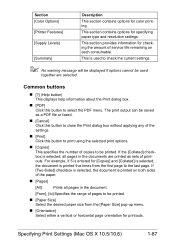
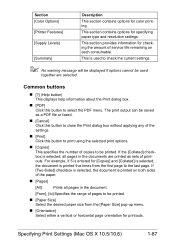
... to select the PDF menu. For example, if 5 is entered for printouts. If the [Collated] checkbox is printed on each consumable.
Specifying Print Settings (Mac OS X 10.5/10.6)
1-87 This section contains options for color printing.
This is printed five times from the [Paper Size] pop-up menu.
„ [Orientation] Select either a vertical or horizontal page...
bizhub C35 Reference Guide - Page 130


...
Install the printer driver, and then add the printer.
For details on page 1-46. load Manager.
1 Start Download Manager. After creating the folder [Download Manager bizhub C35] in the [Applications] folder, copy Download manager into the folder at the path [Applications/Download Manager bizhub C35].
Specifying the Color Profile
1-103
bizhub C35 Reference Guide - Page 506


...Settings 8-221 WebDAV Settings 8-231 NTLM 6-16
O
OpenAPI 8-232
P
Page setup settings 1-64 Custom paper size options ....... 1-66 Page attributes options 1-65
PageScope Data Administrator 4-2
PageScope Direct Print 4-2 PageScope Net Care Device
Manager 4-2 PageScope Web Connection ...... 8-2
Address Book 8-151 Administrator Mode 8-12 Administrator Password 8-96 AppleTalk Settings 8-229...
bizhub C35 Safety Information Guide - Page 3


..., including interference that may cause harmful interference to the telecommunication port of the print head unit. NOTE: This equipment has been tested and found to comply with...Declaration of Conformity
Product Type
Color Multi-Function Peripherals (copier, printer, scanner, fax)
Product Name
bizhub C35
Options
PF-P08, Expandable Memory
This device complies with the instructions,...
Installation Guide - Page 1


... GB HDD*)
*20 GB available for the device. Customers should consider multiple machines if average monthly volume approaches duty cycle on a continual basis.
1 Defines the upper end of the expected customer volume for user storage
Weight Approx. Konica Minolta bizhub C35 Specification & Installation Guide
bizhub C35 Specifications
Type
Full Color Printer/Copier/Scanner/Fax
Document Holder...
Installation Guide - Page 8


... a bizhub C35 System (from start to finish)
How to Build a bizhub C35 System (from start to 2 units)
DK-P01 Copy Desk (Optional)
1 20 GB available for user storage. 2 Not available at time of launch.
8
Step 2: Paper Handling Options
PF-P08 Paper Feed Unit (500 sheets, maximum 2)
DK-P01 Copy Desk
Step 3: Image Controller Standard Emperon Print System...
Installation Guide - Page 9


...cards for use with AU-201H HID Card Authentication Unit. Recommended for access to working height. Konica Minolta bizhub C35 Specification & Installation Guide
Accessory Options for bizhub C35 Digital Color Printer/Copier/Scanner/Fax
Accessory Options for user storage. 2 Not available at time of paper capacity (8.5" x 11" or 8.5" x 14"). Working Table recommended. C Toner - A121011...
Similar Questions
Why Am I Having Trouble Printing In Color To My Bizhub C35 Copier?
(Posted by rgNE 10 years ago)
How To Remove Image Unit From Bizhub C35
(Posted by Santihecto 10 years ago)
How To Restrict Color Use On Bizhub C35?
Need to restrict all access to CMY on Bizhub C35.
Need to restrict all access to CMY on Bizhub C35.
(Posted by Anonymous-64300 11 years ago)

