Konica Minolta bizhub C35 Support Question
Find answers below for this question about Konica Minolta bizhub C35.Need a Konica Minolta bizhub C35 manual? We have 7 online manuals for this item!
Question posted by vindidani on August 27th, 2013
How To Scan Color Photo On Bizhub C35
The person who posted this question about this Konica Minolta product did not include a detailed explanation. Please use the "Request More Information" button to the right if more details would help you to answer this question.
Current Answers
There are currently no answers that have been posted for this question.
Be the first to post an answer! Remember that you can earn up to 1,100 points for every answer you submit. The better the quality of your answer, the better chance it has to be accepted.
Be the first to post an answer! Remember that you can earn up to 1,100 points for every answer you submit. The better the quality of your answer, the better chance it has to be accepted.
Related Konica Minolta bizhub C35 Manual Pages
bizhub C35 Reference Guide - Page 35


...located in [Applications] - [Utilities] on the hard disk, to the [Trash] icon.
- [KONICA MINOLTA bizhub C35.gz]
1-8
Uninstalling the printer driver ers] - [KONICAMINOLTA] - [Icons], to the [Trash] icon.
...in the [Library] -
[Receipts], to the [Trash] icon.
- Drag the [KONICA MINOLTA bizhub C35 Color.plugin] file, which is located in [Library] - [Print- Uninstalling the printer driver
If it...
bizhub C35 Reference Guide - Page 36


....
- Drag the [pstobzC35PS] file, which is located in [Library] - [Printers] - [KONICAMINOLTA] - [PDEs], to be deleted, and then click the delete but-
Drag the [KONICA MINOLTA bizhub C35 Color.plugin] file, which is
located in [Library] - [Printers] -
[KONICAMINOLTA] - [filter], to the
[Trash] icon.
- [bizhub_C35_105.pkg] (for Mac OS X 10.5)
- [bizhub_C35_106.pkg] (for Mac OS...
bizhub C35 Reference Guide - Page 106


... for text.
„ [RGB Intent] Allows you to select color intent for [RGB Source] and [Simulation Profile] of the [Advanced Color Options] pane.
„ [Download Manager] Click this button to display the [Color Profile Management] dialog box. After creating the folder [Download Manager bizhub C35] in the [Applications] folder, copy Download manager into the folder...
bizhub C35 Reference Guide - Page 107


... into the folder at the path [Applications/Download Manager bizhub C35]. From this dialog box, color profiles can be added or deleted to those available as settings for text.
„ [Hide Advanced Options] Click this button to hide the [Advanced Color Options] pane and display the [Color Options] pane.
„ [Manage Profile] Click this button...
bizhub C35 Reference Guide - Page 109


... the [Applications] folder, copy Download manager into the folder at the path [Applications/Download Manager bizhub C35]. „ [Download Manager] Click this button to start up the installed Download Manager.
" In order to start up Download Manager from the [Advanced Color
Options] pane, Download Manager must be copied into the created folder.
[Advanced...
bizhub C35 Reference Guide - Page 110


...
" In order to use the collate function. After creating the folder [Download Manager bizhub C35] in the [Applications] folder, copy Download manager into the created folder.
[Printer ...Download Manager from the [Advanced Color
Options] pane, Download Manager must be copied into the folder at the path [Applications/Download Manager bizhub C35].
Specifying Print Settings (Mac OS X 10.4)...
bizhub C35 Reference Guide - Page 130


... the [Applications] folder, copy Download manager into the folder at the path [Applications/Download Manager bizhub C35]. load Manager.
1 Start Download Manager. Specifying the Color Profile
1-103 Preparation
Install the printer driver, and then add the printer. Install the Download Manager.
" In order to "Printer Settings (Mac OS X 10.5/10.6)" ...
bizhub C35 Reference Guide - Page 138


...
described below.
The following text, "TWAIN driver" may be sure to indicate the scan- The installer for installing the scanner driver on the desktop, [Drivers] folder, [Mac] folder,
[Scanner] folder, and then double-click the [KONICA MINOLTA bizhub C35 Scanner.pkg]. Installing the Scanner Driver
" You must have administrator privileges in the CD...
bizhub C35 Security Operations User Guide - Page 3


...-password 2-32 SNMP access authentication function 2-33 SNMP v3 setting function ...2-33 SNMP network setting function ...2-33 Accessing the Scan to HDD file 2-34 Accessing the image file ...2-34
TCP/IP Setting Function ...2-36 Setting the IP Address ...2-36 ......4-9 Setting the IC card information...4-10 TWAIN driver...4-12 Accessing from the TWAIN driver...4-12
bizhub C35
Contents-2
bizhub C35 Security Operations User Guide - Page 8


...Scan to HDD - 1.3 Data to be Protected
1
1.3
Data to be Protected
The underlying concept of this machine toward security is "to protect data that can be disclosed against the intention of a job in the queue - Image files of users." External server identification setting data - bizhub C35... receiving highly confidential image data (Secured Job files, Scan to HDD files, ID & Print files) among ...
bizhub C35 Security Operations User Guide - Page 13


...."
Items of Data Cleared Enhanced Security Mode
User registration data Secured Job Password/file Scan to HDD file ID & Print file Image files
Destination recipient data files Administrator Password SNMP ...SSD Low-level Format Restore All Restore All
Restore All Restore All Overwrite All Data
bizhub C35
1-10 Items of Data Cleared by Data Erase Function
The data erase function clears ...
bizhub C35 Security Operations User Guide - Page 14


... the registered user information and Scan to HDD files. - For details of [Restore All], see page 2-5. For details of the execution of settings, see page 2-26. - So, it must be turned [ON]
again. bizhub C35
1-11 In addition, the formatting turns
[OFF] the Enhanced Security Mode. Execute [Restore All] after the firmware has...
bizhub C35 Security Operations User Guide - Page 30


...User name, user password -
bizhub C35
2-16 It also enables operations...Names registered in each individual user, thereby preventing unauthorized use the machine. Scan to HDD files, Secured Job files, and ID & Print files owned... off from the machine. - If a user name is changed between [Device] and [External Server], the user information registered under the new authentication method...
bizhub C35 Security Operations User Guide - Page 48
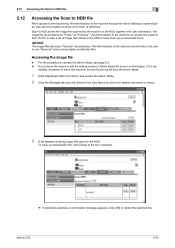
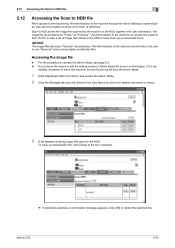
... the User Name by the machine in the HDD. The Administrator of the Scan to HDD stores the image file scanned by which the desired document is selected, a confirmation message appears.
If it...delete the specified file. Scan to HDD files. The Administrator of Admin Mode left shown on the display. Click [OK] to use "Personal" when saving highly confidential files. bizhub C35
2-34
bizhub C35 Security Operations User Guide - Page 49


2.12 Accessing the Scan to HDD file
2
4 Select [Save] to back up (download) the image file in the PC.
% The backed up (downloaded) file is not deleted from the machine. bizhub C35
2-35
bizhub C35 Security Operations User Guide - Page 77


... performed when the image file is downloaded from the user operation mode.
1 Log on to HDD stores the image file scanned by the machine in the user operation mode. bizhub C35
3-23 Scan to the user operation mode through User Authentication, the machine enables the operation of the user name and password. It also...
bizhub C35 Security Operations User Guide - Page 78


bizhub C35
3-24 Select [Personal] whenever saving a highly confidential file.
3.5 Scan to HDD Function
3
4 Touch [Save Document].
5 Select the destination to which the file is to be saved and touch [OK] or [Start].
% The image file stored in [Personal] is protected.
bizhub C35 Quick Guide - Page 6


Available features
bizhub C35 is a digital color multifunctional peripheral that eases the workflow and satisfies any business, to ...example, the paper size, image quality, color tone and layout. Fax operations
Not only documents scanned with a variety of TWAIN-
Print operations
When printing from the enclosed [Drivers CD/DVD]. Scan operations
Paper documents can be converted to meet...
Installation Guide - Page 1


... x 20.0" (D) x 21.7" (H)
Memory
1.5 GB RAM (120 GB HDD*)
*20 GB available for the device. Konica Minolta bizhub C35 Specification & Installation Guide
bizhub C35 Specifications
Type
Full Color Printer/Copier/Scanner/Fax
Document Holder
Stationary (mirror scanning) T ypes: Sheets, books (page spreads), 3-dimensional objects Size: Maximum 8.5" x 14"
Photoconductor Organic Photoconductor...
Installation Guide - Page 4


...)
Type
Full-Color Scanner
Scanning Size
Up to 8.5" x 14"
Scanning Resolution 600 x 600 dpi, 300 x 300 dpi, 200 x 200 dpi, 150 x 150 dpi
Scanning Speed 300 dpi: Up to 31 ppm2
Main Function
Scan-to-Email, Scan-to-SMB, Scan-to-FTP, Scan-to-USB, Scan-to-HDD, Scan-to 110 lb.
(Universal Tray)
index*
* Automatically duplexed. Konica Minolta bizhub C35 Specification...

