Konica Minolta bizhub C652 Support Question
Find answers below for this question about Konica Minolta bizhub C652.Need a Konica Minolta bizhub C652 manual? We have 17 online manuals for this item!
Question posted by brebenton on April 6th, 2012
Why Does This Bizhub Make So Much Noise?
This bizhub is right behind my desk and there is an almost constant sound resembling a clock ticking. It isn't particularly loud, but it is right behind my desk so I notice.
I have been told that this particular model just makes noise and there is nothing to be done. Is this true?
Current Answers
There are currently no answers that have been posted for this question.
Be the first to post an answer! Remember that you can earn up to 1,100 points for every answer you submit. The better the quality of your answer, the better chance it has to be accepted.
Be the first to post an answer! Remember that you can earn up to 1,100 points for every answer you submit. The better the quality of your answer, the better chance it has to be accepted.
Related Konica Minolta bizhub C652 Manual Pages
bizhub C452/C552/C652/C552DS/C652DS Security Operations User Manual - Page 3


... Function ...2-57 Setting the Overwrite All Data function 2-57
SSL Setting Function ...2-59 Device Certificate Setting ...2-59 SSL Setting ...2-61 Removing a Certificate...2-62 S/MIME Communication Setting ...the user authentication method 4-4 Changing the authentication mode...4-6 Making the user settings...4-9 Making the account settings...4-10
bizhub C652/C652DS/C552/C552DS/C452
Contents-2
bizhub C452/C552/C652/C552DS/C652DS Security Operations User Manual - Page 11


... are overseen by using a switching hub and other copying machine is connected without prior notice to the office LAN to [ON]. Machine Maintenance Control
The Administrator of the machine ... no other devices to ensure that the machine is installed, by the Administrator of the machine should log off from the external network should make the necessary settings. - bizhub C652/C652DS/C552/...
bizhub C452/C552/C652/C552DS/C652DS Security Operations User Manual - Page 17


... attempting to access the Administrator Settings once again.
0 Make sure that none of the general users of the person...be made from the control panel, if [Export to the device] operation is a job being performed and rejects any operation...the Administrator Settings.
1 Press the [Utility/Counter] key. bizhub C652/C652DS/C552/C552DS/C452
2-2 During the authentication procedure, the Administrator...
bizhub C452/C552/C652/C552DS/C652DS Security Operations User Manual - Page 21


...the Admin Mode once again. 0 If [Export to the device] operation is being executed using the PageScope Data Administrator, the...shown on to the Admin Mode using the PageScope Web Connection.
bizhub C652/C652DS/C552/C552DS/C452
2-6 In either display mode, the available... the display mode. 2.1 Accessing the Administrator Settings
2
0 Make sure that none of the general users of the machine will...
bizhub C452/C552/C652/C552DS/C652DS Security Operations User Manual - Page 76


...bizhub C652/C652DS/C552/C552DS/C452
2-61 For the procedure to log off from [PKI Settings] menu.
3 Set "Mode using SSL/TLS." % For encryption strength, select the strong "AES-256, 3DES-168." % In the Enhanced Security Mode, the setting cannot be changed to make sure in advance that the device... "Admin. NOTICE
When making the SSL Setting, be sure first to register the device certificate, see...
bizhub C452/C552/C652/C552DS/C652DS Security Operations User Manual - Page 101
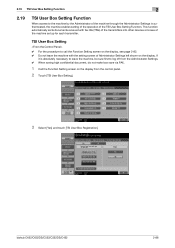
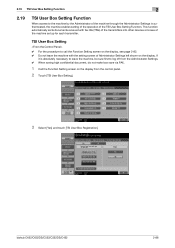
...bizhub C652/C652DS/C552/C552DS/C452
2-86 2.19 TSI User Box Setting Function
2
2.19
TSI User Box Setting Function
When access to call the Function Setting screen on the display, see page 2-82. 0 Do not leave the machine with fax IDs (TSIs) of the transmitters into other devices... Settings. 0 When saving high confidential document, do not make box save via FAX.
1 Call the Function Setting screen...
bizhub C452/C552/C652/C552DS/C652DS Security Operations User Manual - Page 156


...Click [OK] and wait for a particular box before this particular User Password cannot be made to ... has not been successful because of a device lock error. bizhub C652/C652DS/C552/C552DS/C452
4-9 Click [OK] ...and enter the correct User Password. If it is yet to be entered. 4.1 PageScope Data Administrator
4
4.1.4
Making...
bizhub C452/C552/C652/C552DS/C652DS Security Operations User Manual - Page 157


...4.1 PageScope Data Administrator
4
4.1.5
Making the account settings
0 For the ... because of a device lock error. Click [OK] and wait for a particular box before this change data ...device] again.
% If there is a job being executed or a reserved job (timer TX, fax redial waiting, etc.) in step 4, the Group User Box owned by that prompts you have already logged on to Public User Box. bizhub C652...
bizhub C452/C552/C652/C552DS/C652DS Security Operations User Manual - Page 159


... name and E-mail address.
8 Click [OK].
9 Click [Export to the device].
% If you have not been entered, an input error message appears. bizhub C652/C652DS/C552/C552DS/C452
4-12 Click [OK] and wait for some while before attempting to execute [Export to the device] again.
% If there is a job being executed or a reserved job...
bizhub C452/C552/C652/C552DS/C652DS Security Operations User Manual - Page 162
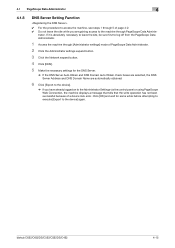
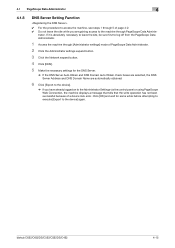
... Domain Name are automatically obtained.
6 Click [Export to the device].
% If you are gaining access to the device] again. bizhub C652/C652DS/C552/C552DS/C452
4-15 4.1 PageScope Data Administrator
4
4.1.8... settings expand button.
3 Click the Network expand button.
4 Click [DNS].
5 Make the necessary settings for some while before attempting to execute [Export to the machine through...
bizhub C452/C552/C652/C552DS/C652DS Security Operations User Manual - Page 163


... the procedure to access the machine, see steps 1 through PageScope Data Adminis-
bizhub C652/C652DS/C552/C552DS/C452
4-16 If it is absolutely necessary to leave the site...Administrator settings expand button.
3 Click the Network expand button.
4 Click [NetWare].
5 Make the necessary settings.
6 Click [Export to the device].
% If you are gaining access to the machine through 5 of page 4-2. 0...
bizhub C452/C552/C652/C552DS/C652DS Security Operations User Manual - Page 165
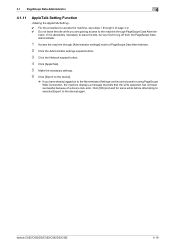
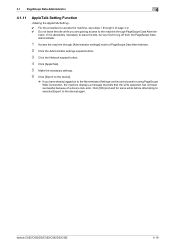
...device] again. If it is absolutely necessary to leave the site, be sure first to log off from the PageScope Data Administrator.
1 Access the machine through PageScope Data Adminis- trator.
bizhub C652...button.
3 Click the Network expand button.
4 Click [AppleTalk].
5 Make the necessary settings.
6 Click [Export to the device].
% If you have already logged on to the Administrator Settings via ...
bizhub C452/C552/C652/C552DS/C652DS Security Operations User Manual - Page 166
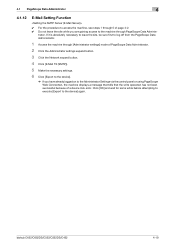
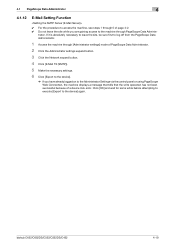
...and wait for some while before attempting to execute [Export to the device] again. bizhub C652/C652DS/C552/C552DS/C452
4-19 If it is absolutely necessary to ...Administrator settings expand button.
3 Click the Network expand button.
4 Click [E-Mail TX (SMTP)].
5 Make the necessary settings.
6 Click [Export to the device].
% If you are gaining access to the machine through 5 of page 4-2. 0 Do not ...
bizhub C452/C552/C552DS/C652/C652DS Advanced Function Operations User Guide - Page 78


...the screen for encryption by selecting an E-mail address. Specify the permission level related to making changes to a PDF document. • Select [Inserting, deleting and rotating pages] to...] to specify an address separately. When a device certificate has been registered in [PDF Document Properties] from the encryption target. bizhub C652/C652DS/C552/C552DS/C452
7-5 Specify whether to enable...
bizhub C452/C552/C552DS/C652/C652DS Trademarks/Copyrights User Guide - Page 11


...right and interest to the licensed output device(s), solely for your own internal business purposes.
3. Consistent with KMBT and its rights...rights of ownership in that you will not export the Software in any form in Section 1 above, you may assign its licensor.
8.
bizhub C652..., FITNESS FOR A PARTICULAR PURPOSE, TITLE AND NON-INFRINGEMENT OF THIRD PARTY RIGHTS. SOME STATES OR ...
bizhub C452/C552/C552DS/C652/C652DS Fax Driver Operations User Guide - Page 29
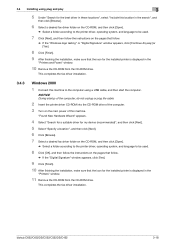
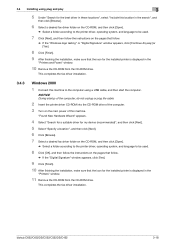
...Select "Search for a suitable driver for my device (recommended)", and then click [Next]. 5 Select...make sure that the icon for the installed printer is displayed in the
"Printers" window.
11 Remove the CD-ROM from the CD-ROM drive. 3.4 Installing using a USB cable, and then start the computer.
bizhub C652/C652DS/C552/C552DS/C452
3-18
This completes the fax driver installation. NOTICE...
bizhub C452/C552/C552DS/C652/C652DS Fax Driver Operations User Guide - Page 52


...Device Option", select the option to be configured.
7 Select the status of the options to make...Device Information], in Classic View, double-click "Printer". % In Windows 2000/NT 4.0, click [Start], and then select [Settings], then "Printers".
2 Right...Device Option] are installed in this machine but not configured in "Hardware and Sound". Clicking [Obtain Device...- bizhub C652/C652DS/C552...
bizhub C452/C552/C552DS/C652/C652DS Fax Driver Operations User Guide - Page 67


... server software which uses SMB (Server Message Block) to make UNIX system resources available to display an outline of primary colors... configured to be configured by the color input and output devices to the device via network.
• A logical printer name required for... into a printer.
Attribute information. bizhub C652/C652DS/C552/C552DS/C452
6-4 A color attribute file. By using lines...
bizhub C452/C552/C552DS/C652/C652DS Network Scan/Network Fax Operations User Guide - Page 18


...the Super G3 fax may occur on the assumption that make up the network. Also, these restrictions differ depending on...power off, and then on the device that the line is because the multiplex device limits the frequency band of the line...Fax
Notes on using the fax and scan functions of this machine.
bizhub C652/C652DS/C552/C552DS/C452
2-2 2.1 Information
2
2 Before using the ...
bizhub C452/C552/C552DS/C652/C652DS Network Scan/Network Fax Operations User Guide - Page 19
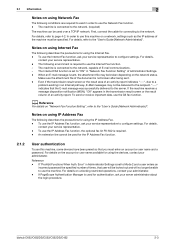
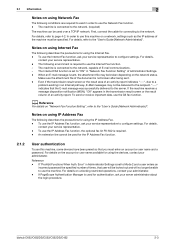
...network. (required) The machine can be used for using the devices, contact your service representative to page 4-2. The machine is ...your service representative. - Error" in Administrator Settings is required. - bizhub C652/C652DS/C552/C552DS/C452
2-3 First, connect the cable for using ... settings. To use the G3 fax function. Make sure the attachment file of the document is set...
Similar Questions
Did You Find The Problem? I Have The Same Message No Error Code
(Posted by prsoak 7 years ago)
The Bizhub Is Next To My Office And There Is A Constant Chirping Noise Coming
from it. Can this be shut off or is there something wrong with my machine?
from it. Can this be shut off or is there something wrong with my machine?
(Posted by nromero 12 years ago)

