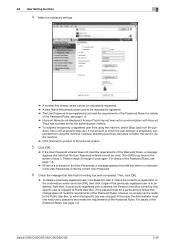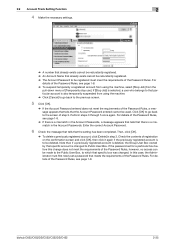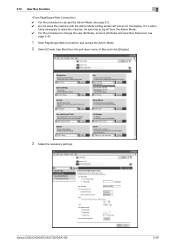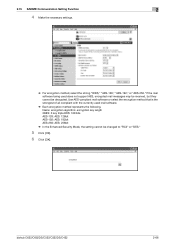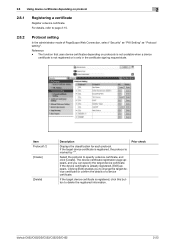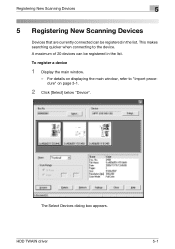Konica Minolta bizhub C652 Support Question
Find answers below for this question about Konica Minolta bizhub C652.Need a Konica Minolta bizhub C652 manual? We have 17 online manuals for this item!
Question posted by reWi on May 16th, 2014
Why Is My Bizhub C652 Making Clicking Noises
The person who posted this question about this Konica Minolta product did not include a detailed explanation. Please use the "Request More Information" button to the right if more details would help you to answer this question.
Current Answers
Answer #1: Posted by freginold on August 10th, 2014 7:30 AM
It's hard to say for sure without inspecting the copier first-hand, but clicking noises are often caused by either chipped (or worn down) gears or bad bearings. Try to narrow the noise down to a specific area of the copier (fuser, paper feed, exit, etc.) and inspect the gears in that area, or the bearings if it sounds like it's coming from the fuser. If it's a gear, try to rotate the gears in that area by hand to see if you can see where one of them (or more) may be chipped or worn down.
Related Konica Minolta bizhub C652 Manual Pages
Similar Questions
Mac 10.5 Konica Bizhub C652 How To Add Driver
(Posted by nagamr 9 years ago)
Why Is My Bizhub 224 Making A Clicking/ticking Type Sound
(Posted by egray 10 years ago)